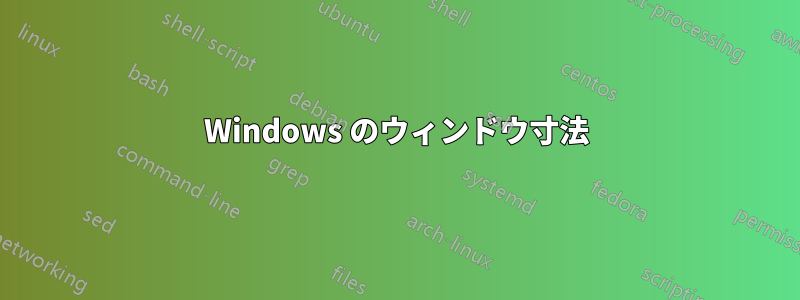
ウィンドウの幅と高さを取得するにはどうすればよいですか? エンド ユーザーが Chrome をウィンドウで開き、サイズを変更するとします。エンド ユーザーは、ウィンドウが現在どのくらいの大きさになっているかをどのように確認できますか? Chrome は単なる例です。ウィンドウ内の任意のアプリケーションでこれを行う方法を探しています。
答え1
答え2
自分で作れる
次の 2 つのファイルをフォルダーにコピーします。
使用方法:
GetWindowRect <Title Of Window>
例えば
GetWindowRect Untitled - Notepad
コンソール以外のプログラムにするに/target:exeは に変更します/target:winexe
REM GetWindowRect.bat
REM This file compiles GetWindowRect.vb to GetWindowRect.exe
REM GetWindowRect.exe reports on Windows position
REM To use
REM GetWindowRect
"C:\Windows\Microsoft.NET\Framework\v4.0.30319\vbc.exe" /target:exe /out:"%~dp0\GetWindowRect.exe" "%~dp0\GetWindowRect.vb"
pause
;GetWindowRect.vb
imports System.Runtime.InteropServices
Public Module GetWindowRect
<StructLayout(LayoutKind.Sequential)> _
Private Structure RECTL
Public Left As UInt32
Public Top As UInt32
Public Right As UInt32
Public Bottom As UInt32
End Structure
Private Declare Function GetWindowRect Lib "User32" (ByVal hWnd as IntPtr, ByRef Rect as RectL) as Integer
Public Declare UNICODE Function FindWindowW Lib "user32" (ByVal lpClassName As String, ByVal lpWindowName As String) As IntPtr
Sub Main
On Error Resume Next
Dim hWindows as IntPtr
Dim Ret as Integer
hwindows = FindWindowW(vbNullString, Command())
If hwindows = 0 then
Msgbox(Command() & " cannot be found.")
Else
Dim x as RectL
Ret = GetWindowRect(hWindows, x)
If Ret = 0 Then
MsgBox("GetWindowRect Error " & Err.LastDllError)
Else
'Delete the MsgBox line if using as console program
Msgbox(x.left & " " & x.top & " " & x.right & " " & x.bottom)
Console.Writeline(x.left & " " & x.top & " " & x.right & " " & x.bottom)
End If
End If
End Sub
End Module
こちらでも入手可能 -https://winsourcecode.blogspot.com/2020/01/getwindowrectexe-reports-on-windows.html
答え3
Snipping Tool を使用してウィンドウのスクリーンショットをキャプチャし、スクリーンショットのプロパティでウィンドウのサイズを確認します。
答え4
私の最速の方法:
- Alt+Print Screen
- ペイントを開いてキャンバスを縮小する
- Ctrl+V
ウィンドウのサイズはステータスバーに表示されます


