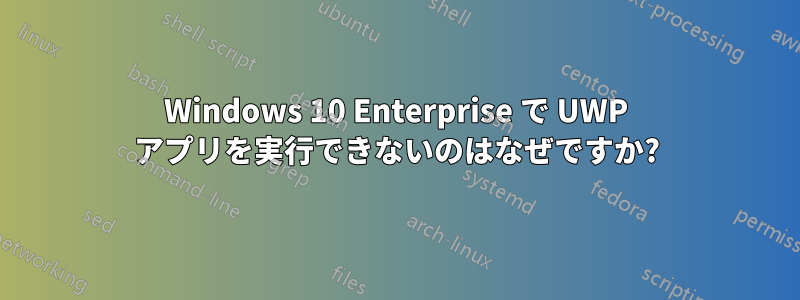
私は Windows 10 Enterprise v1803 ビルド 17134.441 を使用しています。フォトや電卓などの UWP アプリを実行しようとすると、「このアプリはシステム管理者によってブロックされています」というエラーが表示されます。
私はこの PC の管理者ですが、「管理者として実行」を試してみましたが、効果はありませんでした。また、いくつかのサイトで提案されているようにグループ ポリシーを編集してみましたが、何も変わりませんでした。
secpol 経由で AppLocker にアクセスしようとしましたが、「パッケージ アプリの規則」->「新しい規則の作成」に移動し、インストールされたパッケージ アプリを参照として選択できる発行者の手順で「選択」をクリックすると、SrpUxSnapIn.dll に関連するエラー「MMC はスナップインでエラーを検出したため、スナップインをアンロードします。」が表示され、secpol が閉じます。
スタック トレースは次のとおりです。
Exception type:
System.Reflection.TargetInvocationException
at Microsoft.ManagementConsole.Internal.SnapInMessagePumpProxy.OnThreadException(Object sender, ThreadExceptionEventArgs e)
at System.Windows.Forms.Application.ThreadContext.OnThreadException(Exception t)
at System.Windows.Forms.Control.WndProcException(Exception e)
at System.Windows.Forms.NativeWindow.Callback(IntPtr hWnd, Int32 msg, IntPtr wparam, IntPtr lparam)
at System.Windows.Forms.UnsafeNativeMethods.DispatchMessageW(MSG& msg)
at System.Windows.Forms.Application.ComponentManager.System.Windows.Forms.UnsafeNativeMethods.IMsoComponentManager.FPushMessageLoop(IntPtr dwComponentID, Int32 reason, Int32 pvLoopData)
at System.Windows.Forms.Application.ThreadContext.RunMessageLoopInner(Int32 reason, ApplicationContext context)
at System.Windows.Forms.Application.ThreadContext.RunMessageLoop(Int32 reason, ApplicationContext context)
at System.Windows.Forms.Form.ShowDialog(IWin32Window owner)
at Microsoft.Security.Srp.Ux.SrpUxRuleListView.CreateManualRule(RuleType ruleType)
at Microsoft.ManagementConsole.View.DoAction(Int32 actionId, Boolean selectionDependent, Int32 selectionId, IRequestStatus requestStatus)
at Microsoft.ManagementConsole.View.ProcessRequest(Request request)
at Microsoft.ManagementConsole.ViewMessageClient.ProcessRequest(Request request)
at Microsoft.ManagementConsole.Internal.IMessageClient.ProcessRequest(Request request)
at Microsoft.ManagementConsole.Executive.RequestStatus.BeginRequest(IMessageClient messageClient, RequestInfo requestInfo)
at Microsoft.ManagementConsole.Executive.SnapInRequestOperation.ProcessRequest()
at Microsoft.ManagementConsole.Executive.Operation.OnThreadTransfer(SimpleOperationCallback callback)
答え1
実行するsfc /scannowと、修復できないエラーが検出されました。これらのエラーは「破損したファイル」として説明されており、どのファイルであるかがわかっていても、問題は Windows で保護されたファイルにあるため、自分で修復する手段はありません。
Windowsファイルを正しい状態に戻すには、 インプレースアップグレードによる Windows 10 の修復インストールこの記事に記載されている手順をよく読んでください。
この修復では、Windows バージョン 1803 がインストールされてからインストールされたすべての Windows 更新プログラムと、おそらく一部の設定を除いて、何も失われません。
この操作では、データ、アプリケーション、ドライバー、およびほとんどの Windows 設定が保存されるはずですが、念のため、開始する前に適切なバックアップを取ることをお勧めします。
答え2
私がWin 10 LTSCでUWPアプリをダウンロードするのに使用する最良の方法は、Xbox App.exeをダウンロードすることです。また、Windowsストアやその他の多くのアプリを自動的にダウンロードするようにリストされます。



