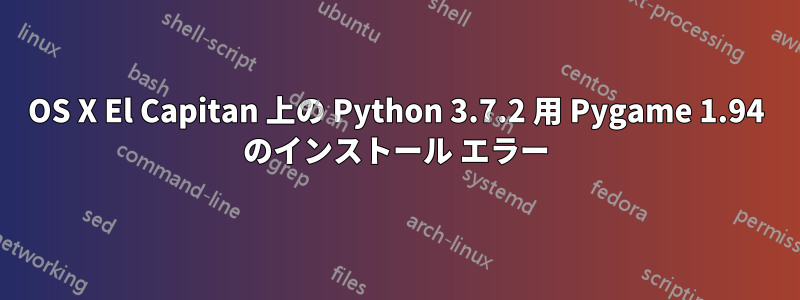
検索で見つかるほぼすべての方法を試しました。このエラーを回避できません。pip3 で pygame をインストールしました。
$ python3 -m pygame.examples.aliens
pygame 1.9.4
Hello from the pygame community. https://www.pygame.org/contribute.html
2019-03-26 00:52:36.610 Python[86073:400104] 00:52:36.609 WARNING: 140: This application, or a library it uses, is using the deprecated Carbon Component Manager for hosting Audio Units. Support for this will be removed in a future release. Also, this makes the host incompatible with version 3 audio units. Please transition to the API's in AudioComponent.h.
Illegal instruction: 4
その後、Python は終了します。
答え1
もう一度試してみたところ、次のことがわかりました:https://gist.github.com/connorshea/f539c91f210e72077ca9#gistcomment-2079353
Blockquote また、これらの手順はすべて不要になりました。これは以前は OS X で推奨されていた方法ですが、数か月前に Pygame ディストリビューションが更新され、すべてのプラットフォームで必要な操作は次のようになります。
pip install pygame


