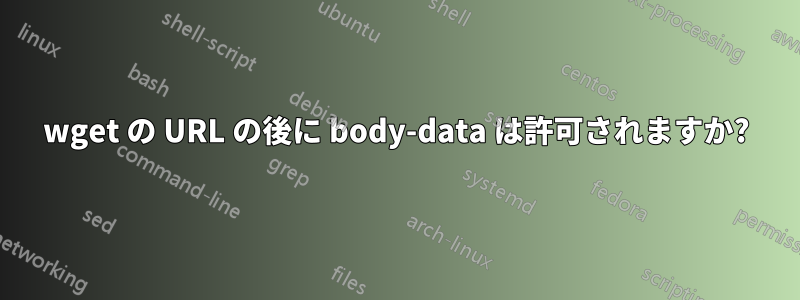
私は自分のミスで、wget マニュアル最後にURLのみを記載しているので、body-dataオプションを指定できます後URL。これは非常に便利ですが、これが設計通りの動作であるかどうか疑問に思います。
$ wget --method=PUT -O - http://httpbin.org/put --body-data='abcdefg'
--2019-03-27 10:52:30-- http://httpbin.org/put
Resolving httpbin.org (httpbin.org)... 3.85.154.144, 52.71.234.219
Connecting to httpbin.org (httpbin.org)|3.85.154.144|:80... connected.
HTTP request sent, awaiting response... 200 OK
Length: 415 [application/json]
Saving to: ‘STDOUT’
- 0%[ ] 0 --.-KB/s {
"args": {},
"data": "",
"files": {},
"form": {
"abcdefg": ""
},
"headers": {
"Accept": "*/*",
"Accept-Encoding": "identity",
"Content-Length": "7",
"Content-Type": "application/x-www-form-urlencoded",
"Host": "httpbin.org",
"User-Agent": "Wget/1.19.1 (cygwin)"
},
"json": null,
"origin": "50.203.83.51, 50.203.83.51",
"url": "https://httpbin.org/put"
}
- 100%[==============================================>] 415 --.-KB/s in 0s
2019-03-27 10:52:30 (4.53 MB/s) - written to stdout [415/415]
答え1
はい、これはサポートされている動作です。Wget コマンドラインでは、URL をどこにでも配置できます。
編集: info wget、セクション 2.2、オプション構文より:
Wget はコマンドライン引数の処理に GNU getopt を使用するため、すべてのオプションには短い形式に加えて長い形式があります。長いオプションは覚えやすいですが、入力に時間がかかります。異なるオプション スタイルを自由に組み合わせることも、コマンドライン引数の後にオプションを指定することもできます。つまり、次のように記述できます。
wget -r --tries=10 http://fly.srk.fer.hr/ -o log


