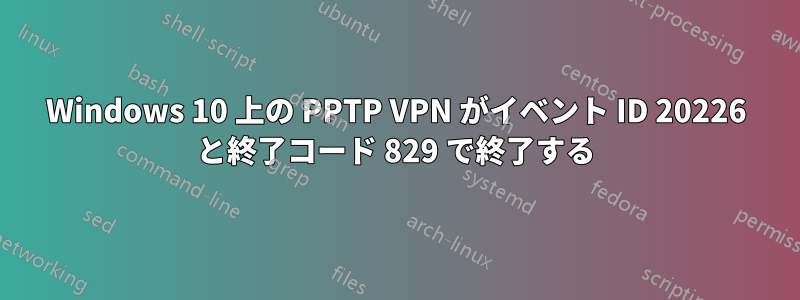
私はWindows 10(OSビルド17763)を使用しており、QNAPデバイスへのPPTP VPN接続を次のように作成しました。この記事残念ながら、接続を確立できません。アプリ イベント ログには、次の RasClient イベントが表示されます。
Event ID 20221 - CoId={9A9B6463-F59A-4806-B201-5861E839DAC4}: The user SYSTEM has started dialing a VPN connection using a per-user connection profile named myVPN. The connection settings are....
Event ID 20222 - CoId={9A9B6463-F59A-4806-B201-5861E839DAC4}: The user SYSTEM is trying to establish a link to the Remote Access Server for the connection named myVPN using the following device ...
Event ID 20223 - CoId={9A9B6463-F59A-4806-B201-5861E839DAC4}: The user SYSTEM has successfully established a link to the Remote Access Server using the following device...
Event ID 20224 - CoId={9A9B6463-F59A-4806-B201-5861E839DAC4}: The link to the Remote Access Server has been established by user SYSTEM.
Event ID 20226 - The user AzureAD\[my_user_name] dialed a connection named myVPN which has terminated. The reason code returned on termination is 829.
私は以下のことを実行しましたが、成功しませんでした。
- ESETインターネットセキュリティをアンインストールし、コンピュータを再起動し、すべてのWindowsファイアウォールを無効にします。
- 見つかったこの記事QNAPフォーラムでレジストリ設定を適用し、コンピューターを再起動しました。
- VPN接続を削除して再作成しました。
- TCP/IPスタックを完全にリセットしました
別の Windows 10 (OS ビルド 17134) コンピューターで同じ VPN 接続を作成しましたが、問題なく接続できました。
問題を解決またはトラブルシューティングするために使用できるヒントやコツはありますか?


