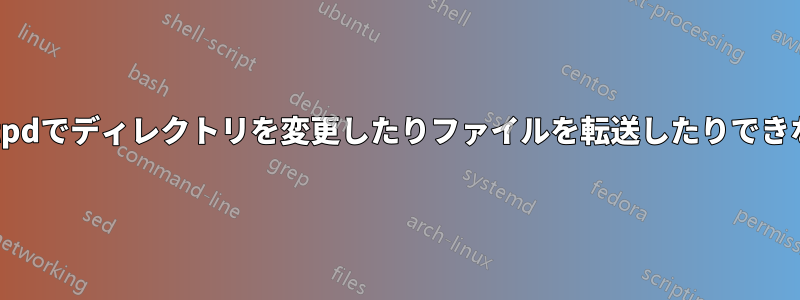
Gentoo Linux を搭載したコンピュータに vsftpd をインストールしました。localhost から接続しています。FTP サーバーにログインして現在のディレクトリを変更できるので、ネットワークや権限に問題はないようです。ただし、「ls」、「get」、または「put」を使用しようとすると、FTP クライアントがエラー 421 サービスが利用できませんと表示します。次に例を示します。
╭─ag@AprilGrimoire ~
╰─$ ftp 127.0.0.1
Connected to 127.0.0.1.
220 Welcome to blah FTP service.
Name (127.0.0.1:ag):
530 Please login with USER and PASS.
530 Please login with USER and PASS.
SSL not available
331 Please specify the password.
Password:
230 Login successful.
Remote system type is UNIX.
Using binary mode to transfer files.
ftp> cd OI
250 Directory successfully changed.
ftp> cd 2019
250 Directory successfully changed.
ftp> ls
200 PORT command successful. Consider using PASV.
150 Here comes the directory listing.
500 OOPS: 421 Service not available, remote server has closed connection
ftp> %


