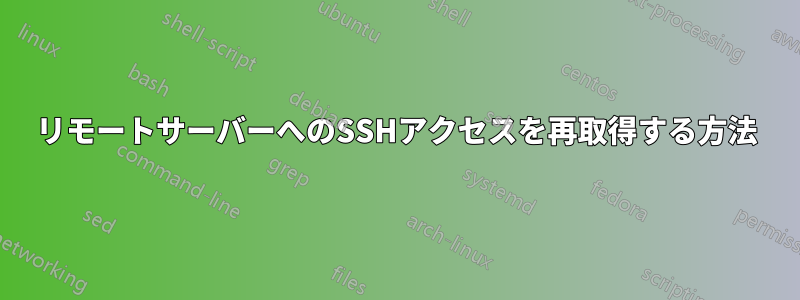
私は VirtualBox 上の Linux ターミナルを使用して自分の Web サイトで作業していましたが、パスワード認証なしでリモート サーバーに安全にアクセスできました。入力する必要があったのは、「ssh {sudo user}@{IP}」だけでした。パイプラインが壊れた後、再接続できなくなりました。
ファイアウォール関連の問題だと思い、手順をやり直しました (このチュートリアルに従っていたので簡単でした:https://www.youtube.com/watch?v=goToXTC96Co&t=318s)。そうすると、有効にする前に ssh アクセスを許可していたことがわかったので、ファイアウォールが原因ではないと思います。
キー関連の問題だと思い、新しいキー ペアを生成し (誤って古いペアを上書き)、生成された公開キーをサーバーに安全にコピーしようとしましたが、うまくいきませんでした。サーバー上の公開キーの秘密キーを上書きすることで、私は自分自身を台無しにしてしまったかもしれませんが、この分野は初心者なので、私が知らない他の解決策があるかもしれません。Tこれは私が今得ている出力です(デバッグ情報付き):
root@john-VirtualBox:/home/john# ssh [email protected] -v
OpenSSH_7.6p1 Ubuntu-4ubuntu0.3, OpenSSL 1.0.2n 7 Dec 2017
- debug1: Reading configuration data /etc/ssh/ssh_config
- debug1: /etc/ssh/ssh_config line 19: Applying options for *
- debug1: Connecting to xxx.xxx.xx.xxx [xxx.xxx.xx.xxx] port 22.
- debug1: Connection established.
- debug1: permanently_set_uid: 0/0
- debug1: identity file /root/.ssh/id_rsa type 0
- debug1: key_load_public: No such file or directory
- debug1: identity file /root/.ssh/id_rsa-cert type -1
- debug1: key_load_public: No such file or directory
- debug1: identity file /root/.ssh/id_dsa type -1
- debug1: key_load_public: No such file or directory
- debug1: identity file /root/.ssh/id_dsa-cert type -1
- debug1: key_load_public: No such file or directory
- debug1: identity file /root/.ssh/id_ecdsa type -1
- debug1: key_load_public: No such file or directory
- debug1: identity file /root/.ssh/id_ecdsa-cert type -1
- debug1: key_load_public: No such file or directory
- debug1: identity file /root/.ssh/id_ed25519 type -1
- debug1: key_load_public: No such file or directory
- debug1: identity file /root/.ssh/id_ed25519-cert type -1
- debug1: Local version string SSH-2.0-OpenSSH_7.6p1 Ubuntu-4ubuntu0.3
- debug1: Remote protocol version 2.0, remote software version
OpenSSH_7.6p1 Ubuntu-4ubuntu0.3
- debug1: match: OpenSSH_7.6p1 Ubuntu-4ubuntu0.3 pat OpenSSH* compat
0x04000000
- debug1: Authenticating to xxx.xxx.xx.xxx:22 as 'jw'
- debug1: SSH2_MSG_KEXINIT sent debug1: SSH2_MSG_KEXINIT received
- debug1: kex: algorithm: curve25519-sha256
- debug1: kex: host key
- algorithm: rsa-sha2-512
- debug1: kex: server->client cipher:[email protected] MAC
<implicit> compression: none
- debug1: kex: client->server cipher: [email protected]
MAC: <implicit> compression: none
- debug1: expecting SSH2_MSG_KEX_ECDH_REPLY
- debug1: Server host key: ssh-rsa SHA256:xxxxxxxxxxxxxxxxxxxxxxxxxxxxxxxxxxxxxxxxxx
- debug1: Host 'xxx.xxx.xx.xxx' is known and matches the RSA host key.
- debug1: Found key in /root/.ssh/known_hosts:4
- debug1: rekey after 134217728 blocks
- debug1: SSH2_MSG_NEWKEYS sent debug1: expecting SSH2_MSG_NEWKEYS
- debug1: SSH2_MSG_NEWKEYS received debug1: rekey after 134217728 blocks
- debug1: SSH2_MSG_EXT_INFO received
- debug1:
kex_input_ext_info:server-sig-algs=<ssh-ed25519,ssh-rsa,rsa-sha2-256,rsa-sha2-512,ssh-dss,ecdsa-sha2-nistp256,ecdsa-sha2-nistp384,ecdsa-sha2-nistp521>
- debug1: SSH2_MSG_SERVICE_ACCEPT received
- debug1: Authentications that can continue: publickey
- debug1: Next authentication method: publickey
- debug1: Offering public key: RSA
SHA256:xxxxxxxxxxxxxxxxxxxxxxxxxxxxxxxxxxxxxxxxxx /root/.ssh/id_rsa
- debug1: Authentications that can continue: publickey
- debug1: Trying private key: /root/.ssh/id_dsa
- debug1: Trying private key: /root/.ssh/id_ecdsa
- debug1: Trying private key: /root/.ssh/id_ed25519
- debug1: No more authentication methods to try.
以下は私が受け取ったエラー出力です(デバッグ情報なし):
[email protected]: Permission denied (publickey)
問題が発生する前に /etc/ssh/sshd_config の設定が変更されました:
- PermitRootLogin no (ハッカーがルートアクセスを取得するのを防ぐため)
- PasswordAuthentication なし (毎回パスワードを入力しなくても SSH できるようにするため)


