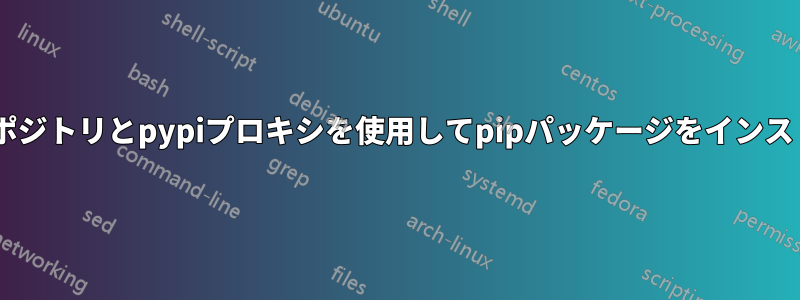
nexus3(Nexus Repository 3.16.1-02)リポジトリをインストールし、pypiリポジトリを作成します。 pypi リポジトリ
そして私のマシン(centos 7)でリポジトリファイルを作成します。
[Nexus_PYPI]
name= PYPI
baseurl= http://192.168.190.138:8081/repository/pypi-2/
gpgcheck=0
enabled=1
コマンドを使用して yum repolist を更新すると、yum repolistこのエラーが発生します。
http://192.168.190.138:8081/repository/pypi-2/repodata/repomd.xml: [Errno 14] HTTP Error 404 - Not Found
パッケージ pip をインストールしたいのですが、インストールできず、このエラーが発生します。
[root@zk-kafka2 ~]# pip install kafka-utils
Collecting kafka-utils
Retrying (Retry(total=4, connect=None, read=None, redirect=None)) after connection broken by 'ProxyError('Cannot connect to proxy.', error('Tunnel connection failed: 404 Not Found',))': /simple/kafka-utils/
Retrying (Retry(total=3, connect=None, read=None, redirect=None)) after connection broken by 'ProxyError('Cannot connect to proxy.', error('Tunnel connection failed: 404 Not Found',))': /simple/kafka-utils/
Retrying (Retry(total=2, connect=None, read=None, redirect=None)) after connection broken by 'ProxyError('Cannot connect to proxy.', error('Tunnel connection failed: 404 Not Found',))': /simple/kafka-utils/
Retrying (Retry(total=1, connect=None, read=None, redirect=None)) after connection broken by 'ProxyError('Cannot connect to proxy.', error('Tunnel connection failed: 404 Not Found',))': /simple/kafka-utils/
Retrying (Retry(total=0, connect=None, read=None, redirect=None)) after connection broken by 'ProxyError('Cannot connect to proxy.', error('Tunnel connection failed: 404 Not Found',))': /simple/kafka-utils/
Could not find a version that satisfies the requirement kafka-utils (from versions: )
No matching distribution found for kafka-utils
pip パッケージのインストール時に Nexus で pypi リポジトリ プロキシを使用するにはどうすればよいですか? ありがとうございます。
答え1
マシン上でpipとPyPIを使用するには、create repoファイルではなくpip.confを設定する必要があります。https://help.sonatype.com/display/NXRM3/PyPI+Repositories#PyPIRepositories-PyPIClientTools の設定具体的には、「pip を使用してパッケージをダウンロード、検索、インストールする」サブセクションです。
PyPI には独自のメタデータがあり、詳細に説明されているメタデータは使用しないため、返されるエラー (404) は「正しい」ものです。


