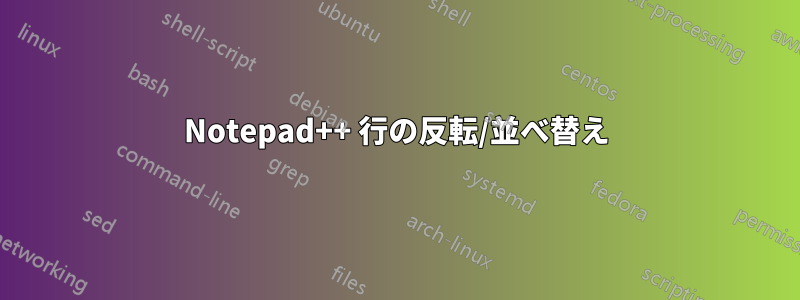
簡略化された次のコード ブロックのインスタンスが多数あります。
$image = '';
$name = '';
$link = '';
$role_suffix = '';
$role_name = '';
$notes = '';
これらの変数にはすべて異なるデータが含まれています。ファイルを配列に変換する必要があります。これは簡単な検索と置換で実行できますが、まず と切り替える必要があります$link。$imageつまり、
$link = '';
$name = '';
$image = '';
$role_suffix = '';
$role_name = '';
$notes = '';
すべてを手動で変更する手間を省くための正規表現ソリューションが必ずあるはずです。さまざまな質問にある回答をまとめてハッキングしてみましたが、正規表現はまったく意味をなさないのです。これを試して(<div>.*?</div>)(\s+)(<span>.*?</span>)、 に置き換えてみました\3\2\1が、正しい構文がよくわかりません。
答え1
- Ctrl+H
- 検索対象:
(\$image\h*=\h*.+?;)([\s\S]+?)(\$link\h*=\h*.+?;) - と置換する:
$3$2$1 - チェック ラップアラウンド
- 正規表現をチェック
- チェックを外す
. matches newline - Replace all
説明:
( # start group 1
\$image # literally
\h* # 0 or more horizontal spaces
= # equal sign
\h* # 0 or more horizontal spaces
.+? # 1 or more any character but newline, not greedy
; # semicolon
) # end group 1
( # start group 2
[\s\S]+? # 1 or more any character, not greedy
) # end group 2
( # start group 3
\$link # literally
\h* # 0 or more horizontal spaces
= # equal sign
\h* # 0 or more horizontal spaces
.+? # 1 or more any character but newline, not greedy
; # semicolon
) # end group 3
画面キャプチャ:



