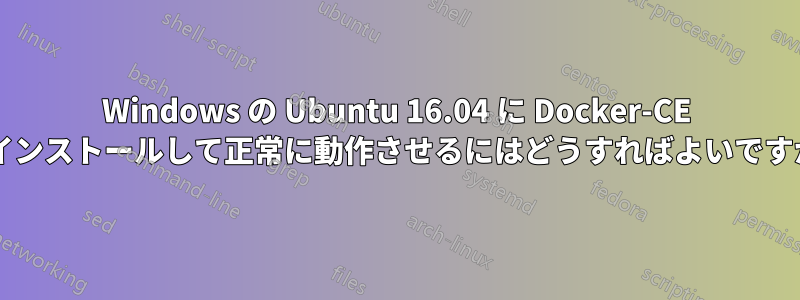
誰かがこの問題に遭遇して解決したかどうかはわかりません。私はこれについて調査しようとしましたが、答えは見つかりませんでした。
インストールして実行しようとすると、この警告が表示されますdocker run hello-world。
docker: Cannot connect to the Docker daemon at unix:///var/run/docker.sock. Is the docker daemon running?. See 'docker run --help'.
私は Windows 10 Home バージョンしか持っていないので、Windows の Ubuntu 16.04 に docker-ce を適切にインストールしようとしています。Windows 10 を他のバージョンにアップグレードする予定はありません。いくつかのことを試しました。いくつかのソースを調べ、指示に従いましたが、それでも問題は解決しませんでした。
https://docs.docker.com/install/linux/docker-ce/ubuntu/#リポジトリの設定
Ubuntu 16.04 で Docker がサポートされるようになりました。
実行するsudo systemctl status dockerと次のエラーが発生しました:
The command could not be located because '/usr/sbin' is not included in the PATH environment variable.
This is most likely caused by the lack of administrative privileges associated with your user account.
service: command not found
PATHを設定することでこの問題を解決しました
PATH="/sbin:$PATH"
この記事より引用: https://askubuntu.com/questions/972611/why-does-sbin-not-included-in-path-for-new-user
その後、実行したところsudo service docker status、Dockerが実行されていないことがわかったので、実行しました。sudo service docker start
ステータスを再度確認したところ、現在実行中と表示されています。実行した結果docker infoは次のようになりました。
Containers: 0
Running: 0
Paused: 0
Stopped: 0
Images: 0
Server Version: 18.09.6
Storage Driver: overlay2
Backing Filesystem: <unknown>
Supports d_type: true
Native Overlay Diff: true
Logging Driver: json-file
Cgroup Driver: cgroupfs
Plugins:
Volume: local
Network: bridge host macvlan null overlay
Log: awslogs fluentd gcplogs gelf journald json-file local logentries splunk syslog
Swarm: inactive
Runtimes: runc
Default Runtime: runc
Init Binary: docker-init
containerd version: bb71b10fd8f58240ca47fbb579b9d1028eea7c84
runc version: 2b18fe1d885ee5083ef9f0838fee39b62d653e30
init version: fec3683
Kernel Version: 4.4.0-17134-Microsoft
Operating System: Ubuntu 16.04.4 LTS
OSType: linux
Architecture: x86_64
CPUs: 8
Total Memory: 15.89GiB
Name: DESKTOP-MA8QOES
ID: AD4R:WH7W:VHRE:ZSMY:GIE7:7ZTC:G4FK:L6AV:OTMY:QLC3:B7H3:LRC2
Docker Root Dir: /var/lib/docker
Debug Mode (client): false
Debug Mode (server): false
Registry: https://index.docker.io/v1/
Labels:
Experimental: false
Insecure Registries:
127.0.0.0/8
Live Restore Enabled: false
Product License: Community Engine
WARNING: No memory limit support
WARNING: No swap limit support
WARNING: No kernel memory limit support
WARNING: No oom kill disable support
WARNING: No cpu cfs quota support
WARNING: No cpu cfs period support
WARNING: No cpu shares support
WARNING: No cpuset support
再度テストするsudo docker run hello-worldと次のメッセージが表示されました:
Unable to find image 'hello-world:latest' locally
latest: Pulling from library/hello-world
1b930d010525: Extracting [==================================================>] 977B/977B
docker: failed to register layer: Error processing tar file(exit status 1): invalid argument.
See 'docker run --help'.
現時点で何をすべきか分かりません... どんな助けでも大歓迎です。


