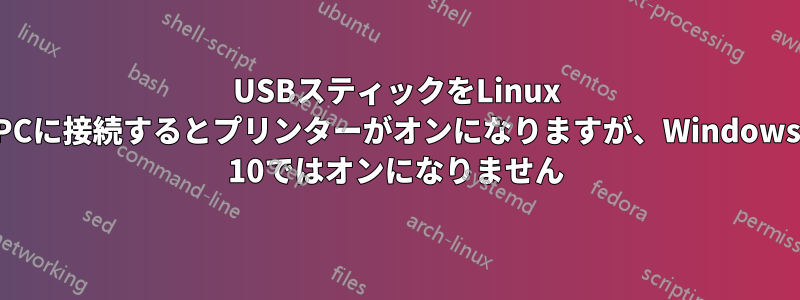
見出しにもあるように、この現象について質問があります。Linux ラップトップの USB ポートに USB スティックをランダムに差し込むと、プリンターが内部で動き始めます。これは差し込むたびに発生します。同じネットワーク上に Windows 10 を実行している別のコンピューターがありますが、そのコンピューターに USB スティックを差し込んでもプリンターには何も起こりません。また、試した他のどのデバイスでも何も起こりません。さらに、この現象は差し込んだ瞬間に発生し、マウント コマンドを入力する前でも発生します。この動作について説明できる方はいらっしゃいますか。非常に奇妙に思えます。
この出力は journalctl から直接取得されます。
Command: journalctl --since "2019-06-28 15:00:00"
-- Logs begin at Sun 2018-01-28 16:58:17 CET, end at Tue 2019-05-28 17:44:19 CEST. --
-- No entries --
これは、USB を数回抜き差しした後の dmesq 出力です。
Command: dmesg
[342423.846402] sdb: sdb1
[342423.855949] sd 4:0:0:0: [sdb] Attached SCSI removable disk
[342492.677063] usb 1-2: USB disconnect, device number 68
[342512.983535] usb 1-1: new high-speed USB device number 69 using xhci_hcd
[342513.135137] usb 1-1: New USB device found, idVendor=13fe, idProduct=3100
[342513.135140] usb 1-1: New USB device strings: Mfr=1, Product=2, SerialNumber=3
[342513.135142] usb 1-1: Product: STORE N GO
[342513.135144] usb 1-1: Manufacturer: Verbatim
[342513.135145] usb 1-1: SerialNumber: 07B40B08943D8FBB
[342513.135582] usb-storage 1-1:1.0: USB Mass Storage device detected
[342513.136825] scsi host4: usb-storage 1-1:1.0
[342514.180457] scsi 4:0:0:0: Direct-Access Verbatim STORE N GO PMAP PQ: 0 ANSI: 0 CCS
[342514.181036] sd 4:0:0:0: Attached scsi generic sg1 type 0
[342515.900508] sd 4:0:0:0: [sdb] 15646720 512-byte logical blocks: (8.01 GB/7.46 GiB)
[342515.904270] sd 4:0:0:0: [sdb] Write Protect is off
[342515.904275] sd 4:0:0:0: [sdb] Mode Sense: 23 00 00 00
[342515.908022] sd 4:0:0:0: [sdb] No Caching mode page found
[342515.908032] sd 4:0:0:0: [sdb] Assuming drive cache: write through
[342515.938679] sdb: sdb1
[342515.947882] sd 4:0:0:0: [sdb] Attached SCSI removable disk
[342819.613569] python2[17356]: segfault at 18 ip 00007f86d41d4e4a sp 00007ffe571435c0 error 4 in libgdk-x11-2.0.so.0.2400.32[7f86d417c000+b0000]
[343061.089108] usb 1-1: USB disconnect, device number 69
[343674.493639] usb 1-1: new high-speed USB device number 70 using xhci_hcd
[343674.649304] usb 1-1: New USB device found, idVendor=13fe, idProduct=3100
[343674.649310] usb 1-1: New USB device strings: Mfr=1, Product=2, SerialNumber=3
[343674.649314] usb 1-1: Product: STORE N GO
[343674.649317] usb 1-1: Manufacturer: Verbatim
[343674.649320] usb 1-1: SerialNumber: 07B40B08943D8FBB
[343674.650025] usb-storage 1-1:1.0: USB Mass Storage device detected
[343674.650733] scsi host4: usb-storage 1-1:1.0
[343675.710754] scsi 4:0:0:0: Direct-Access Verbatim STORE N GO PMAP PQ: 0 ANSI: 0 CCS
[343675.711348] sd 4:0:0:0: Attached scsi generic sg1 type 0
[343677.455222] sd 4:0:0:0: [sdb] 15646720 512-byte logical blocks: (8.01 GB/7.46 GiB)
[343677.459010] sd 4:0:0:0: [sdb] Write Protect is off
[343677.459015] sd 4:0:0:0: [sdb] Mode Sense: 23 00 00 00
[343677.462723] sd 4:0:0:0: [sdb] No Caching mode page found
[343677.462732] sd 4:0:0:0: [sdb] Assuming drive cache: write through
[343677.494533] sdb: sdb1
[343677.503280] sd 4:0:0:0: [sdb] Attached SCSI removable disk
[343738.750009] usb 1-1: USB disconnect, device number 70


