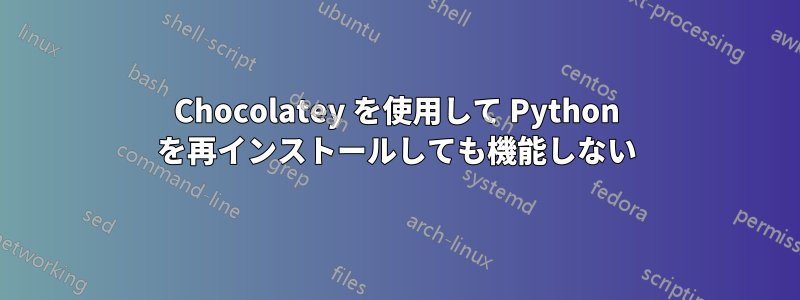
最近、Python 3.8をインストールしました。チョコレート経由Windows PowerShellの上ウィンドウズ10成功し、新しいフォルダ C:\Python38 が追加されました。
ただし、Python を下位バージョンにダウングレードしたかったので、次のコマンドを実行して Python をアンインストールしました。
choco uninstall python
また、Python38 フォルダも削除しました。
次に、Python 3.7をインストールしてみました。
choco install python
つまり、次のようになります
Chocolatey v0.10.15
Installing the following packages:
python
By installing you accept licenses for the packages.
Progress: Downloading python 3.7.3... 100%
python3 v3.7.3 [Approved]
python3 package files install completed. Performing other installation steps.
Installing 64-bit python3...
python3 has been installed.
Installed to: 'C:\Python37'
The install of python3 was successful.
Software installed as 'exe', install location is likely default.
python v3.7.3 [Approved]
python package files install completed. Performing other installation steps.
The install of python was successful.
Software install location not explicitly set, could be in package or
default install location if installer.
Chocolatey installed 2/2 packages.
See the log for details (C:\ProgramData\chocolatey\logs\chocolatey.log).
しかし、システムをチェックすると、 がありませんC:\Python37。また、システムを検索しても、インストール プロセスによって実際に新しい Python ファイルがシステムに追加されたという証拠は見つかりません。
テストとして、Chocolatey を使用して Python 3.8 を再インストールしてみましたが、インストールは成功し、 と表示されますがInstalled to: 'C:\Python38'、実際にはハードドライブには表示されません。
答え1
私も同じ問題を抱えていましたが、フォルダを削除することで解決しました:
C:\ProgramData\chocolatey\lib\python
C:\ProgramData\chocolatey\lib\python3
このフォルダを削除した後でのみ、choco は実際に Python をインストールします (プロセスにはさらに長い時間がかかります)。


