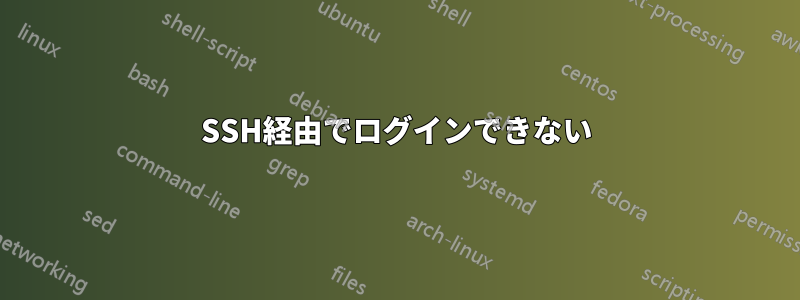
の助けを借りて、公開鍵と秘密鍵を生成しましたssh-keygen。
public_key今、サーバーに追加したいのですが、public_keyサーバーに追加するにはまずサーバーにログインしたいのですが、エラーが発生してサーバーにログインできませんpermission denied(publickey,password)。
サーバーにログインして、そのpublic_key内容をサーバー側のauthorized_keyファイルにコピーするにはどうすればよいでしょうか。
/etc/ssh/sshd_config:
Port 22,
Protocol 2,
HostKey /etc/ssh/ssh_host_rsa_key
HostKey /etc/ssh/ssh_host_ecdsa_key
HostKey /etc/ssh/ssh_host_ed25519_key
UsePrivilegeSeparation yes
KeyRegenerationInterval yes
ServerKeyBits 768
SyslogFacility AUTH
Loglevel INFO
LoginGraceTime 120
PermitRootLogin yes
StrictModes yes
RSAAuthentication yes
PubketAuthentication yes
HostbasedAuthentication no
IgnoreRhosts yes
RhostsRSAAuthentication no
PasswordAuthentication yes
PermitEmptyPasswords no
ChallengeResponseAuthentication no
UsePAM yes
の内容/var/log/auth.log:
の内容/etc/passwd:
の内容auth.log:
実行を試みます:ssh -vv [email protected]
内容/.ssh/config file:
SSH ステータス:
ファイアウォールの実行状態を確認しています:
[sshコピーID]
答え1
ユーザーdebianにシェルが設定されていません。
シェルを次のように設定します。
$ sudo chsh -s /bin/bash debian









