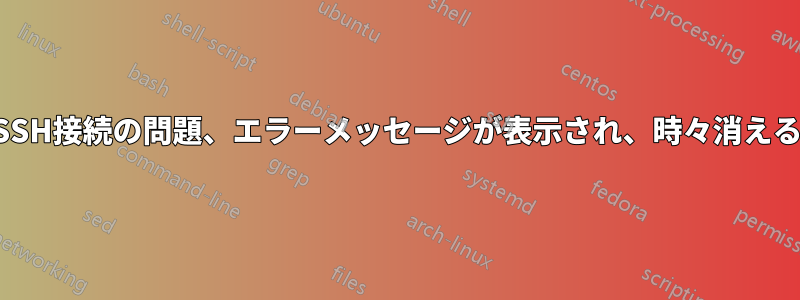
(base) jecc@sajanraj:~$ ssh odin
@@@@@@@@@@@@@@@@@@@@@@@@@@@@@@@@@@@@@@@@@@@@@@@@@@@@@@@@@@@
@ WARNING: POSSIBLE DNS SPOOFING DETECTED! @
@@@@@@@@@@@@@@@@@@@@@@@@@@@@@@@@@@@@@@@@@@@@@@@@@@@@@@@@@@@
The ECDSA host key for odin has changed,
and the key for the corresponding IP address 192.168.5.250
is unknown. This could either mean that
DNS SPOOFING is happening or the IP address for the host
and its host key have changed at the same time.
@@@@@@@@@@@@@@@@@@@@@@@@@@@@@@@@@@@@@@@@@@@@@@@@@@@@@@@@@@@
@ WARNING: REMOTE HOST IDENTIFICATION HAS CHANGED! @
@@@@@@@@@@@@@@@@@@@@@@@@@@@@@@@@@@@@@@@@@@@@@@@@@@@@@@@@@@@
IT IS POSSIBLE THAT SOMEONE IS DOING SOMETHING NASTY!
Someone could be eavesdropping on you right now (man-in-the-middle attack)!
It is also possible that a host key has just been changed.
The fingerprint for the ECDSA key sent by the remote host is
SHA256:mPyyUSVnEvMD4WxMzZWhufbmoJUEY7+DfziKnOpsbsM.
Please contact your system administrator.
Add correct host key in /home/jecc/.ssh/known_hosts to get rid of this message.
Offending ECDSA key in /home/jecc/.ssh/known_hosts:7
remove with:
ssh-keygen -f "/home/jecc/.ssh/known_hosts" -R "odin"
ECDSA host key for odin has changed and you have requested strict checking.
Host key verification failed.
すでに ssh キーを削除して再生成してみましたが、変化はありませんでした。
答え1
あなたが持っている2つのデバイス同じサブネット上で同じ IP アドレスを使用しようとしています。(arping でわかるように、それらの MAC アドレスは00:E0:32:11:01:3EとですD4:3D:7E:65:6D:B1。)
つまり、あるデバイスに接続することもあれば、別のデバイスに接続することもあります (どちらが ARP 要求に最初に応答するかによって異なります)。当然、それらのデバイスには異なる SSH ホストキーがあり、不一致アラートが発生します。
両方とも正規のデバイスである場合は、いずれか一方を再設定して別の IP アドレスを使用します。
(しかし、この5月また、何か悪意のあることが起こっていることも示しています。まさに、SSH の known_hosts チェックがユーザーを保護するために用意されている種類のものです。


