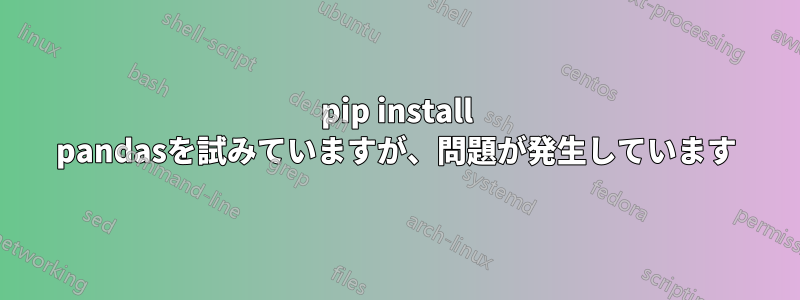
ターミナルで次のコマンドを実行します
Jareds-MacBook-Pro:~ jaredamodio$ pip install pandas
そして結果は次のようになります:
Collecting pandas
Using cached https://files.pythonhosted.org/packages/52/ff/912fe03a623a70bcf297d466013a0b4f4c68c3b60f86bf226682d061fc09/pandas-0.24.2-cp27-cp27m-macosx_10_6_intel.macosx_10_9_intel.macosx_10_9_x86_64.macosx_10_10_intel.macosx_10_10_x86_64.whl
Collecting python-dateutil>=2.5.0 (from pandas)
Using cached https://files.pythonhosted.org/packages/41/17/c62faccbfbd163c7f57f3844689e3a78bae1f403648a6afb1d0866d87fbb/python_dateutil-2.8.0-py2.py3-none-any.whl
Collecting numpy>=1.12.0 (from pandas)
Using cached https://files.pythonhosted.org/packages/8f/0b/1a2c21bb69138337dc079841aa4a45e5b2fc7a4260c0907f5254fb08f02e/numpy-1.16.4-cp27-cp27m-macosx_10_6_intel.macosx_10_9_intel.macosx_10_9_x86_64.macosx_10_10_intel.macosx_10_10_x86_64.whl
Requirement already satisfied: pytz>=2011k in /System/Library/Frameworks/Python.framework/Versions/2.7/Extras/lib/python (from pandas) (2013.7)
Collecting six>=1.5 (from python-dateutil>=2.5.0->pandas)
Using cached https://files.pythonhosted.org/packages/73/fb/00a976f728d0d1fecfe898238ce23f502a721c0ac0ecfedb80e0d88c64e9/six-1.12.0-py2.py3-none-any.whl
Installing collected packages: six, python-dateutil, numpy, pandas
Found existing installation: six 1.4.1
Cannot uninstall 'six'. It is a distutils installed project and thus we cannot accurately determine which files belong to it which would lead to only a partial uninstall.
問題は、このメッセージの最後の部分、「既存のインストールが見つかりました: 6 つの 1.4.1 ...」で始まる部分に明らかにあります。
これを回避してパンダをインストールするにはどうすればいいでしょうか?
これはかなり基本的な質問かもしれません。私はこの分野に非常に不慣れで、pip をあまりインストールしたことがないので、何かアドバイスをいただければ幸いです。
答え1
インターネットによるとこれを回避する 1 つの方法は、--ignore-installedたとえば次のようにすることです。
pip install pandas --ignore-installed six
あるいは:
pip install pandas --ignore-installed six --user
そうは言っても、この問題を回避するために、別のバージョンの Python を自分でインストールする (例: 経由) か、Python 仮想環境を使用するという非常に妥当な提案もあるようですhomebrew。[おそらくこれらをお勧めします。]
必要に応じて、指定されたリンクにさらにいくつかのオプションもリストされていることに注意してください。


