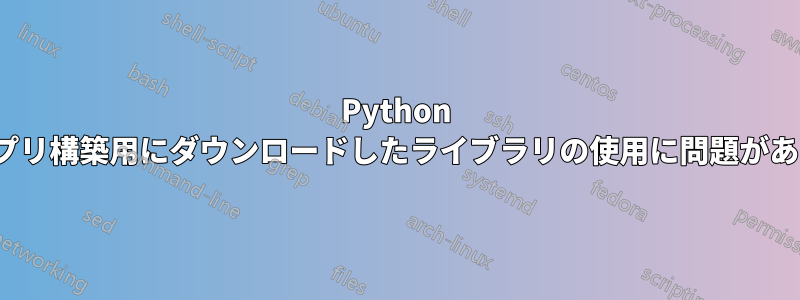
私は Linux とソフトウェア開発の初心者です。Tkinter と Python を使用して、Raspberry Pi - Arduino システムのフロントエンド GUI を構築しようとしています。コンピューターにアクティブな Tcl と Tkinter のファイルをダウンロードして解凍しましたが、プログラムを実行してデバッグするために必要なライブラリを取得できません。このエラーが発生します。
_tkinter.TclError: Can't find a usable tk.tcl in the following directories:
/usr/local/lib/tcl8.6/tk8.6 /usr/local/lib/tk8.6 /usr/lib/tk8.6 /usr/lib/tk8.6 /lib/tk8.6 /usr/library
sudo ./install.sh を実行してデフォルト フォルダーに配置し、/usr/local/lib/ ディレクトリと /usr/local/lib/lib/ に tcl8.6 というラベルの付いたフォルダーを作成しました。何が間違っているのかわかりません。この時点で、コンピューターには不適切にダウンロードされたライブラリがいっぱいなので、いくつかのファイルを保存して OS をリセットすることを検討しました。私は elementary OS 5.0 juno を実行しています。
私はこれが何であれ、そんなことはしていないと信じています。
After installation, make sure that the directory containing the installed executables (ActiveTcl/bin) is included in your PATH variable.
export PATH="/opt/ActiveTcl-8.6/bin:$PATH"
You can also add the man directory to your path to access the man page documentation on the command line.
export PATH="/opt/ActiveTcl-8.6/man:$PATH"
答え1
sudo apt-get updateパッケージのバージョンとソースのリストを更新してから、、、sudo apt-get install tkおよびsudo apt-get install tclを試してくださいsudo apt-get install libtcl8.5。


