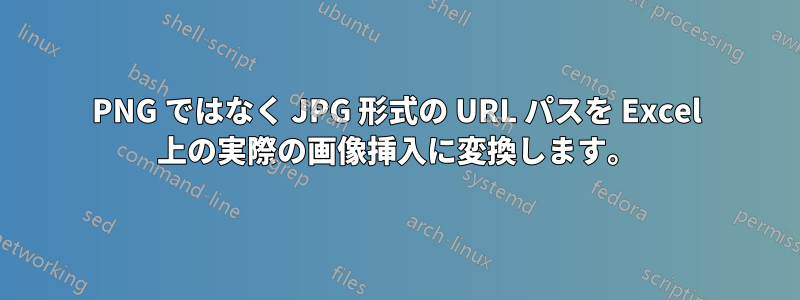
私は、PNG ではなく JPG 形式の URL パスを Excel の実際の画像挿入に変換できる VBA コードを見つけるのに苦労しています。URL に PNG 写真が含まれている場合にのみ機能する VBA はたくさんあります。
URL パスから画像を表示できるのは基本的に Excel の制限によるものだと思い始めました。
URL パスから (JPG 形式の) 写真を Excel に取り込み、すべての写真をリンクの横に配置する VBA をご存知の方がいらっしゃいましたら、大変助かります。
https://viewworld-files-console.s3.amazonaws.com/assets/113441/preview/IMG_20190327_151722.jpg
それは私がそうしたいリンクの 1 つです。
答え1
以下のコードは URL に対して機能しますが、何らかの理由でサーバーが要求した URL をブロックしています。Amazon Web Servers が原因かもしれません。
Dim Pshp As Shape
Dim xRg As Range
Dim xCol As Long
On Error Resume Next
Application.ScreenUpdating = False
Set Rng = ActiveSheet.Range("A2:A5")
For Each cell In Rng
filenam = cell
ActiveSheet.Pictures.Insert("https://images.pexels.com/photos/302743/pexels-photo-302743.jpeg").Select
Set Pshp = Selection.ShapeRange.Item(1)
If Pshp Is Nothing Then GoTo lab
xCol = cell.Column + 1
Set xRg = Cells(cell.Row, xCol)
With Pshp
.LockAspectRatio = msoFalse
If .Width > xRg.Width Then .Width = xRg.Width * 2 / 3
If .Height > xRg.Height Then .Height = xRg.Height * 2 / 3
.Top = xRg.Top + (xRg.Height - .Height) / 2
.Left = xRg.Left + (xRg.Width - .Width) / 2
End With
lab:
Set Pshp = Nothing
Range("A2").Select
Next
Application.ScreenUpdating = True
答え2
Dim Pshp As Shape
Dim xRg As Range
Dim xCol As Long
On Error Resume Next
Application.ScreenUpdating = False
Set Rng = ActiveSheet.Range("A2:A5")
For Each cell In Rng
filenam = cell
ActiveSheet.Pictures.Insert("https://cdn.pixabay.com/photo/2018/02/07/20/58/girl-
3137998_960_720.jpg").Select
Set Pshp = Selection.ShapeRange.Item(1)
If Pshp Is Nothing Then GoTo lab
xCol = cell.Column + 1
Set xRg = Cells(cell.Row, xCol)
With Pshp
.LockAspectRatio = msoFalse
If .Width > xRg.Width Then .Width = xRg.Width * 2 / 3
If .Height > xRg.Height Then .Height = xRg.Height * 2 / 3
.Top = xRg.Top + (xRg.Height - .Height) / 2
.Left = xRg.Left + (xRg.Width - .Width) / 2
End With
lab:
Set Pshp = Nothing
Range("A2").Select
Next
Application.ScreenUpdating = True


