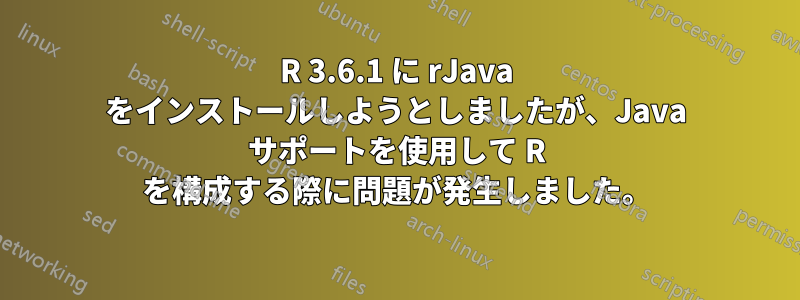
Ubuntu 18.04 の R 3.6.1 に rJava をインストールしようとしています。同様の質問を検索しましたが、提供された回答は役に立たなかったようです。
最初に試したsudo apt install r-cran-rjavaのはinstall.packages("rJava")
sudo apt install r-cran-rjavaetc/apt/sources.list依存関係の問題が返されましたが、次の手順に従ってDebian Buster リポジトリを追加することで解決したようです。参考:r-cran-rjava が正しくインストールされているようです:
$ sudo apt install r-cran-rjava
[sudo] password for tj:
Reading package lists... Done
Building dependency tree
Reading state information... Done
r-cran-rjava is already the newest version (0.9-11-1cran1ppabionic0).
0 to upgrade, 0 to newly install, 0 to remove and 0 not to upgrade.
しかし、install.packages("rJava")R から実行すると、次のエラー メッセージが返されました。
install.packages("rJava")
Installing package into ‘/home/tj/R/x86_64-pc-linux-gnu-library/3.6’
(as ‘lib’ is unspecified)
trying URL 'https://cloud.r-project.org/src/contrib/rJava_0.9-11.tar.gz'
Content type 'application/x-gzip' length 675188 bytes (659 KB)
==================================================
downloaded 659 KB
* installing *source* package ‘rJava’ ...
** package ‘rJava’ successfully unpacked and MD5 sums checked
** using staged installation
checking for gcc... gcc -std=gnu99
checking whether the C compiler works... yes
checking for C compiler default output file name... a.out
checking for suffix of executables...
checking whether we are cross compiling... no
checking for suffix of object files... o
checking whether we are using the GNU C compiler... yes
checking whether gcc -std=gnu99 accepts -g... yes
checking for gcc -std=gnu99 option to accept ISO C89... none needed
checking how to run the C preprocessor... gcc -std=gnu99 -E
checking for grep that handles long lines and -e... /bin/grep
checking for egrep... /bin/grep -E
checking for ANSI C header files... yes
checking for sys/wait.h that is POSIX.1 compatible... yes
checking for sys/types.h... yes
checking for sys/stat.h... yes
checking for stdlib.h... yes
checking for string.h... yes
checking for memory.h... yes
checking for strings.h... yes
checking for inttypes.h... yes
checking for stdint.h... yes
checking for unistd.h... yes
checking for string.h... (cached) yes
checking sys/time.h usability... yes
checking sys/time.h presence... yes
checking for sys/time.h... yes
checking for unistd.h... (cached) yes
checking for an ANSI C-conforming const... yes
checking whether time.h and sys/time.h may both be included... yes
configure: checking whether gcc -std=gnu99 supports static inline...
yes
checking whether setjmp.h is POSIX.1 compatible... yes
checking whether sigsetjmp is declared... yes
checking whether siglongjmp is declared... yes
checking Java support in R... present:
interpreter : '/usr/bin/java'
archiver : '/usr/bin/jar'
compiler : '/usr/bin/javac'
header prep.: '/usr/bin/javah'
cpp flags : '-I/usr/lib/jvm/java-11-oracle/include -I/usr/lib/jvm/java-11-oracle/include/linux'
java libs : '-L/usr/lib/jvm/java-11-oracle/lib/server -ljvm'
checking whether Java run-time works... yes
checking whether -Xrs is supported... yes
checking whether -Xrs will be used... yes
checking whether JNI programs can be compiled... yes
checking whether JNI programs run... configure: error: Unable to run a simple JNI program. Make sure you have configured R with Java support (see R documentation) and check config.log for failure reason.
Warning in system(cmd) : error in running command
ERROR: configuration failed for package ‘rJava’
* removing ‘/home/tj/R/x86_64-pc-linux-gnu-library/3.6/rJava’
The downloaded source packages are in
‘/tmp/Rtmp9GstQE/downloaded_packages’
Warning message:
In install.packages("rJava") :
installation of package ‘rJava’ had non-zero exit status
ここに掲載されている手順Ubuntu 16.04 をインストールします。sudo update-alternatives --config javajava-11-oracle を含む複数のバージョンの Java をインストールするように指示されました。JAVA_HOMEを使用して更新する前に、java-11-oracle をデフォルトに設定し、次の結果sudo nano /etc/environmentをecho $JAVA_HOME得ました。
$ echo $JAVA_HOME
/usr/lib/jvm/java-11-oracle/bin/java
しかし、実行するとsudo R CMD javareconf次の結果が返されました:
*** JAVA_HOME is not a valid path, ignoring
Java interpreter : /usr/bin/java
Java version : 11.0.4
Java home path : /usr/lib/jvm/java-11-oracle
Java compiler : /usr/bin/javac
Java headers gen.: /usr/bin/javah
Java archive tool: /usr/bin/jar
trying to compile and link a JNI program
detected JNI cpp flags : -I$(JAVA_HOME)/include -I$(JAVA_HOME)/include/linux
detected JNI linker flags : -L$(JAVA_HOME)/lib/server -ljvm
gcc -std=gnu99 -I"/usr/share/R/include" -DNDEBUG -I/usr/lib/jvm/java-11-oracle/include -I/usr/lib/jvm/java-11-oracle/include/linux -fpic -g -O2 -fdebug-prefix-map=/build/r-base-uuRxut/r-base-3.6.1=. -fstack-protector-strong -Wformat -Werror=format-security -Wdate-time -D_FORTIFY_SOURCE=2 -g -c conftest.c -o conftest.o
gcc -std=gnu99 -shared -L/usr/lib/R/lib -Wl,-Bsymbolic-functions -Wl,-z,relro -o conftest.so conftest.o -L/usr/lib/jvm/java-11-oracle/lib/server -ljvm -L/usr/lib/R/lib -lR
JAVA_HOME : /usr/lib/jvm/java-11-oracle
Java library path: $(JAVA_HOME)/lib/server
JNI cpp flags : -I$(JAVA_HOME)/include -I$(JAVA_HOME)/include/linux
JNI linker flags : -L$(JAVA_HOME)/lib/server -ljvm
Updating Java configuration in /usr/lib/R
Done.
以前と同じエラーメッセージがinstall.packages("rJava")返されます。同じ方法を使用して java-11-openjdk と java-8-openjdk をデフォルトとして設定し、このトピックに関するいくつかの古い投稿で提案されているように、JAVA_HOME パスのいくつかのバリエーションを使用してみました (https://stackoverflow.com/questions/3311940/r-rjava-package-install-failing& https://stackoverflow.com/questions/31684236/java-home-not-working-in-ubuntu) ですがR CMD javareconf、これまでのところinstall.packages("rjava")同様の結果が返されています。
私は R と Ubuntu を使い始めたばかりで、行き詰まってしまったような気がします。私が何を見逃しているのかわかる人はいますか? R の古いバージョンに戻したほうがよいでしょうか? どなたか助けていただければ幸いです。


