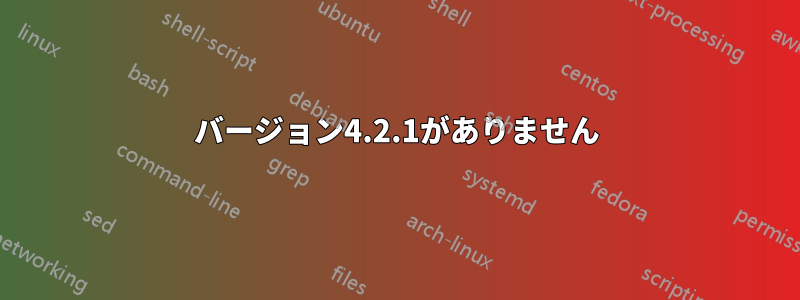
2019 年 9 月 24 日 分かりました。簡単ですね。しかし、新しいユーザー向けではありません。ffmpeg -version と入力しても、Web サイトからダウンロードした現在の ffmpeg.exe の単純なバージョンは表示されません。代わりに、使用した -version タグから大量のバージョン情報に関する「大量の」情報が表示されます。これは明らかな理由で必要です。ただし、ダウンロードした ffmpeg のバージョンは表示されません。バージョン 4.2.1 64 ビット Windows をダウンロードし、cmd.exe ターミナルで ffmpeg -version を実行すると、バージョン 4.2.1 64 ビットがあるという情報が表示されます。なぜ表示されないのでしょうか。

答え1
バージョン4.2.1がありません
4.2.1 より新しい「nightly git build」をダウンロードしました。これは Zeranoe のデフォルトの選択です。一般的な使用にはこれが推奨されます。さらに、公式の FFmpeg ヘルプ/バグ リソースでヘルプを要求した場合、他のものを試す前に nightly git build を使用するように求められます。4.2.1 が必要な場合は、「ビルドのダウンロード」をクリックする前に、まず 4.2.1 ボタンをクリックする必要があります。
出力の説明
ffmpeg -version
ffmpeg version N-95053-g95e5396919 Copyright (c) 2000-2019 the FFmpeg developers
commit no. ---^ ^------ the short git hash for the commit your version
derived from. Ignore the `g` prefix: it just
means "git".
built with gcc 9.1.0 (GCC)
configuration: --enable-gpl --enable-libx264 --enable-libx265 --enable-libvpx --enable-libfreetype --enable-libopus
^----- The options used to configure ffmpeg
libavutil 56. 35.100 / 56. 35.100
libavcodec 58. 58.101 / 58. 58.101
libavformat 58. 33.100 / 58. 33.100
libavdevice 58. 9.100 / 58. 9.100
libavfilter 7. 58.102 / 7. 58.102
libswscale 5. 6.100 / 5. 6.100
libswresample 3. 6.100 / 3. 6.100
^----- major.minor.micro versions of each library
4.2.1は次のようになります:
ffmpeg version n4.2.1 Copyright (c) 2000-2019 the FFmpeg developers



