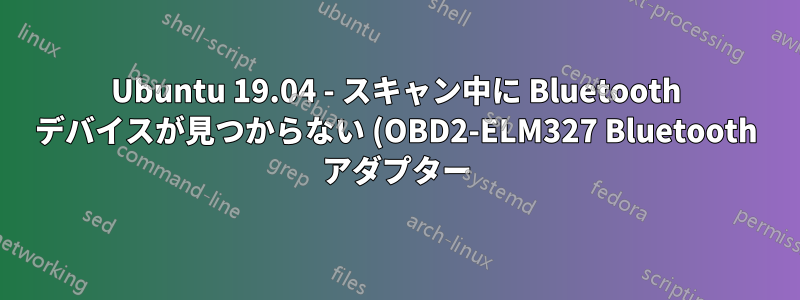.png)
そこで、ノートパソコンと車に接続された OBD2 Bluetooth アダプターとの接続を確立しようとしているのですが、少し困惑しています。ノートパソコン (Ubuntu 19.04 を実行) は、電話やスマートウォッチなどの Bluetooth デバイスを検出しますが、OBD2 Bluetooth アダプターを検出できません。一方、携帯電話は問題なくアダプターを検出し、ペアリングできます。これまで、GUI の Bluetooth 設定と bluetoothctl を使用してアダプターを見つけようとしてきました。これは中国製の安価な汎用アダプターですが、これまで問題が発生したことはありません。
sudo service bluetooth status役に立つ場合は、次の内容を返します。
● bluetooth.service - Bluetooth service
Loaded: loaded (/lib/systemd/system/bluetooth.service; enabled; vendor preset: enabled)
Active: active (running) since Sun 2019-09-29 17:35:07 CEST; 28min ago
Docs: man:bluetoothd(8)
Main PID: 1023 (bluetoothd)
Status: "Running"
Tasks: 1 (limit: 4915)
Memory: 3.2M
CGroup: /system.slice/bluetooth.service
└─1023 /usr/lib/bluetooth/bluetoothd
Sep 29 17:35:06 Lenovo-Y50-70 bluetoothd[1023]: Bluetooth daemon 5.50
Sep 29 17:35:07 Lenovo-Y50-70 systemd[1]: Started Bluetooth service.
Sep 29 17:35:07 Lenovo-Y50-70 bluetoothd[1023]: Starting SDP server
Sep 29 17:35:07 Lenovo-Y50-70 bluetoothd[1023]: Bluetooth management interface 1.14 initialized
Sep 29 17:35:07 Lenovo-Y50-70 bluetoothd[1023]: Failed to set mode: Blocked through rfkill (0x12)
Sep 29 17:35:08 Lenovo-Y50-70 bluetoothd[1023]: Failed to set mode: Blocked through rfkill (0x12)
Sep 29 17:35:20 Lenovo-Y50-70 bluetoothd[1023]: Endpoint registered: sender=:1.419 path=/MediaEndpoint/A2DPSource
Sep 29 17:35:20 Lenovo-Y50-70 bluetoothd[1023]: Endpoint registered: sender=:1.419 path=/MediaEndpoint/A2DPSink
Sep 29 17:35:20 Lenovo-Y50-70 bluetoothd[1023]: Failed to set mode: Blocked through rfkill (0x12)
Sep 29 17:35:50 Lenovo-Y50-70 bluetoothd[1023]: Failed to set mode: Blocked through rfkill (0x12)
rfkill が何かをブロックしているという数行に混乱しています。なぜなら、rfkill listBluetooth はブロックされていないと表示されているからです。
他に試せることはありますか? ご協力いただける方には感謝いたします。
更新: 予想よりずっと長く待った後、Ubuntu の Bluetooth 設定に 2 つの「不明なデバイス」が表示されます。1 つは切断済み、もう 1 つは未セットアップですが、グレー表示されているため、まったく操作できません。


