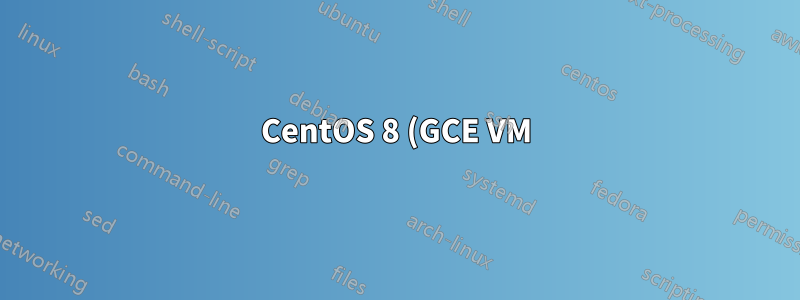%20%E3%81%A7%20ssh%20%E3%81%8C%E5%8B%95%E4%BD%9C%E3%81%97%E3%81%AA%E3%81%8F%E3%81%AA%E3%82%8B.png)
CentOS 8 (GCE VM) で ssh が動作しなくなる
GCE CentOS 8 VM で 2 日間、公開キーと秘密キーのペアを使用して SSH が正常に動作していましたが、動作しなくなりました。
今私は以下を得ました:
Permission denied (publickey,gssapi-keyex,gssapi-with-mic).
つまり、すべてが正しくセットアップされ、構成され、すべての権限が正しく機能していたため、動作していましたが、現在は動作していません。つまり、構成の問題ではありません。構成は何も変更されていません。
私も CentOS 7 で同じセットアップを動作させていますが、ダウンしたり、動作が停止したり、問題が発生したりすることなく、ずっと動作し続けています。
設定は正しく、ファイルとディレクトリの権限を確認しました。
$cd $HOME/.ssh
$ls -al .
結果:
drwx------. 3 user group 156 Oct 17 10:11 .
drwxrwx---. 12 user group 4096 Oct 17 10:09 ..
-rw-------. 1 user group 197 Oct 17 10:09 authorized_keys
私は次のようにキーを生成し(cygwinで)、.pubの内容をGCE VMの/home/user/.ssh/authorized_keysに配置しました。
ssh-keygen -f id_ed25519 -o -a 100 -t ed25519 -C "from:cygwin"
先ほどまでは機能していたのに、今は機能していません。
私の接続スクリプト:
#!/bin/bash
IP=x.x.x.x
LOCAL_KEYFILE="/c/home/user/.ssh/id_ed25519"
REMOTE_USER='user'
ssh -v -i $LOCAL_KEYFILE $REMOTE_USER@$IP
$systemctl ステータス sshd.service
● sshd.service - OpenSSH server daemon
Loaded: loaded (/usr/lib/systemd/system/sshd.service; enabled; vendor preset: enabled)
Active: active (running) since Thu 2019-10-17 10:19:12 UTC; 17ms ago
Docs: man:sshd(8)
man:sshd_config(5)
Main PID: 2504 (sshd)
Tasks: 1 (limit: 26213)
Memory: 1.1M
CGroup: /system.slice/sshd.service
└─2504 /usr/sbin/sshd -D [email protected],[email protected],aes256-ctr,aes256-cbc,[email protected],aes128-ctr,aes128-cbc [email protected],[email protected],[email protected]>
Oct 17 10:19:12 host_name systemd[1]: Starting OpenSSH server daemon...
Oct 17 10:19:12 host_name sshd[2504]: Server listening on 0.0.0.0 port 22.
Oct 17 10:19:12 host_name sshd[2504]: Server listening on :: port 22.
Oct 17 10:19:12 host_name systemd[1]: Started OpenSSH server daemon.
接続を試みたときの詳細な出力:
OpenSSH_8.0p1, OpenSSL 1.1.1d 10 Sep 2019
debug1: Connecting to x.x.x.x [x.x.x.x] port 22.
debug1: Connection established.
debug1: identity file /g/home/user/.ssh/id_ed25519 type 3
debug1: identity file /g/home/user/.ssh/id_ed25519-cert type -1 <== I dunno what this is, I don't have this file local
debug1: Local version string SSH-2.0-OpenSSH_8.0
debug1: Remote protocol version 2.0, remote software version OpenSSH_7.8
debug1: match: OpenSSH_7.8 pat OpenSSH* compat 0x04000000
debug1: Authenticating to 34.82.235.87:22 as 'proc'
debug1: SSH2_MSG_KEXINIT sent
debug1: SSH2_MSG_KEXINIT received
debug1: kex: algorithm: [email protected]
debug1: kex: host key algorithm: ecdsa-sha2-nistp256
debug1: kex: server->client cipher: [email protected] MAC: <implicit> compression: none
debug1: kex: client->server cipher: [email protected] MAC: <implicit> compression: none
debug1: expecting SSH2_MSG_KEX_ECDH_REPLY
debug1: Server host key: ecdsa-sha2-nistp256 SHA256:nfWd1FFBjYKQ7G7j4hkftEfB8UowSKkwfJzC2T8UF1g
debug1: Host '34.82.235.87' is known and matches the ECDSA host key.
debug1: Found key in /home/<another-unrelated-user>/.ssh/known_hosts:11 <== why is it reference another user here?
debug1: rekey out after 134217728 blocks
debug1: SSH2_MSG_NEWKEYS sent
debug1: expecting SSH2_MSG_NEWKEYS
debug1: SSH2_MSG_NEWKEYS received
debug1: rekey in after 134217728 blocks
debug1: Will attempt key: /g/home/user/.ssh/id_ed25519 ED25519 SHA256:7o0XJjVnZLuzi+fO1NUUkFKpwKqw87u208IBy53zHcI explicit
debug1: SSH2_MSG_EXT_INFO received
debug1: kex_input_ext_info: server-sig-algs=<ssh-ed25519,ssh-rsa,rsa-sha2-256,rsa-sha2-512,ssh-dss,ecdsa-sha2-nistp256,ecdsa-sha2-nistp384,ecdsa-sha2-nistp521,null>
debug1: SSH2_MSG_SERVICE_ACCEPT received
debug1: Authentications that can continue: publickey,gssapi-keyex,gssapi-with-mic
debug1: Next authentication method: publickey
debug1: Offering public key: /g/home/user/.ssh/id_ed25519 ED25519 SHA256:7o0XJjVnZLuzi+fO1NUUkFKpwKqw87u208IBy53zHcI explicit
debug1: Authentications that can continue: publickey,gssapi-keyex,gssapi-with-mic
debug1: No more authentication methods to try.
[email protected]: Permission denied (publickey,gssapi-keyex,gssapi-with-mic).
これらのコマンドを実行する必要があるという記事がいくつか見つかったので、実行しました。
restorecon -Rv /home/user/.ssh/
restorecon -Rv /home/user/.ssh/authorized_keys
semanage fcontext -a -t ssh_home_t "/home/user/.ssh/authorized_keys"
それぞれ実行した後、sshd を再起動して接続を試みたところ、同じ結果 (同じエラー メッセージ) が得られました。再起動コマンド:
systemctl restart sshd.service
何かアイデアがあれば、ぜひ教えてください。これは不可解です。
GCE ファイアウォールの設定は変更されておらず、ポート 22 は開いており、同じネットワークで構成された VM に接続できます。
ブラウザでウィンドウを開くと、次の方法で ssh 経由で接続できます。
https://console.cloud.google.com/compute/instancesDetail/zones/us-west1-b/instances/<instance>?project=<project-name>
私は次のようにして selinux をオフにしました:
setenforce 0
そして`/etc/selinux/configで、SELINUX=無効 VM を再起動しましたが、うまくいきませんでした。


