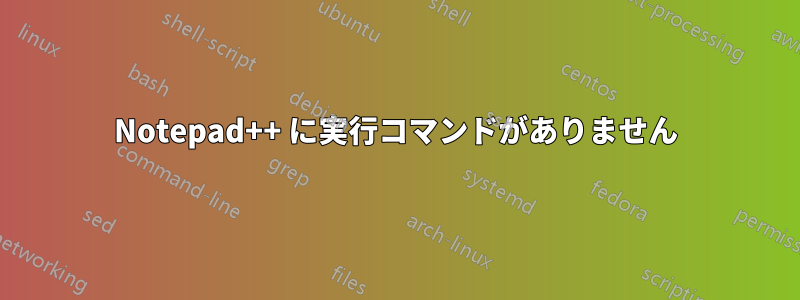
IE で実行するために、shortcuts.xml コードのコメントを解除しましたが、NotePad++ を実行しても実行オプションが表示されません。他に何かする必要があるのでしょうか? Notepad ++ は初めてです。よろしくお願いします!
答え1
デフォルトの実行メニューは次のようになります。
「IE で起動」のショートカットは Ctrl+ Alt+ Shift+ですI。
ファイルのバージョン
C:\Users\USERNAME\AppData\Roaming\Notepad++\shortcuts.xml
が破損している場合に備えて、デフォルトのバージョンを以下に示します。
<NotepadPlus>
<InternalCommands />
<Macros>
<Macro name="Trim Trailing Space and Save" Ctrl="no" Alt="yes" Shift="yes" Key="83">
<Action type="2" message="0" wParam="42024" lParam="0" sParam="" />
<Action type="2" message="0" wParam="41006" lParam="0" sParam="" />
</Macro>
</Macros>
<UserDefinedCommands>
<Command name="Launch in Firefox" Ctrl="yes" Alt="yes" Shift="yes" Key="88">firefox "$(FULL_CURRENT_PATH)"</Command>
<Command name="Launch in IE" Ctrl="yes" Alt="yes" Shift="yes" Key="73">iexplore "$(FULL_CURRENT_PATH)"</Command>
<Command name="Launch in Chrome" Ctrl="yes" Alt="yes" Shift="yes" Key="82">chrome "$(FULL_CURRENT_PATH)"</Command>
<Command name="Launch in Safari" Ctrl="yes" Alt="yes" Shift="yes" Key="65">safari "$(FULL_CURRENT_PATH)"</Command>
<Command name="Get php help" Ctrl="no" Alt="yes" Shift="no" Key="112">http://www.php.net/$(CURRENT_WORD)</Command>
<Command name="Wikipedia Search" Ctrl="no" Alt="yes" Shift="no" Key="114">https://en.wikipedia.org/wiki/Special:Search?search=$(CURRENT_WORD)</Command>
<Command name="Open file in another instance" Ctrl="no" Alt="yes" Shift="no" Key="117">$(NPP_FULL_FILE_PATH) $(CURRENT_WORD) -nosession -multiInst</Command>
<Command name="Send via Outlook" Ctrl="yes" Alt="yes" Shift="yes" Key="79">outlook /a "$(FULL_CURRENT_PATH)"</Command>
</UserDefinedCommands>
<PluginCommands />
<ScintillaKeys />
</NotepadPlus>



