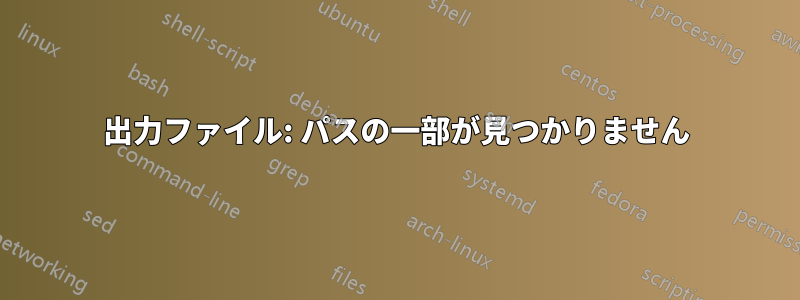
私は従おうとしたこのチュートリアルQt 用の静的 mingw ビルダーをダウンロードする方法を説明していますが、このエラーが発生しました。記載されている手順に従いました。この問題を解決する方法を誰か知っていますか?
Out-File: cannot find part of path C:\Qt\Static591\5.12.3_Static\mkspecs\win32-g++\qmake.conf
At C:\Qt\windows-build-qt-static.ps1:178 char:6
+ "@ | Out-File -Append $File -Encoding Ascii
+ ~~~~~~~~~~~~~~~~~~~~~~~~~~~~~~~~~~~~
+ CategoryInfo: OpenError: (:) [Out-File], DirectoryNotFoundException
+ FullyQualifiedErrorID: FileOpenFailure, Microsoft.PowerShell.Commands.OutFileCommand
私のバッチファイルは次のようになります:
PowerShell -NoProfile -ExecutionPolicy Bypass -Command "& 'C:\Qt\windows-build-qt-static'
-QtSrcUrl 'https://download.qt.io/official_releases/qt/5.12/5.12.3/single/qt-everywhere-src-5.12.3.zip' -QtStaticDir 'C:\Qt\Static591'
-MingwDir 'C:\Qt\Tools\mingw730_32' -QtVersion '5.12.3_Static'


