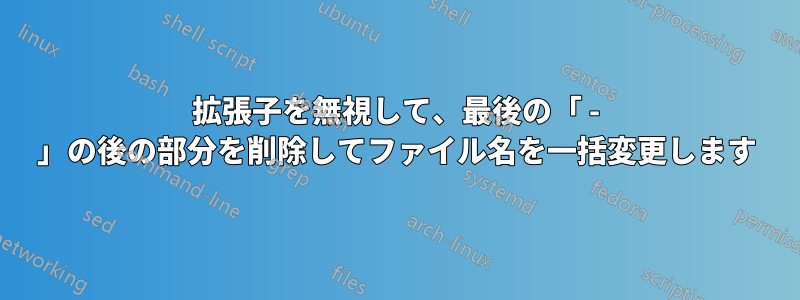
-次のように、特定のフォルダー内のファイルの名前を一括変更し、最後の の後の部分を削除したいと思います。
hello world - Mr Sheepにhello worldsuper user - question on super user.docxにsuper user.docxabc - def - ghi jkl.pdfにabc - def.pdf
コマンドラインソリューションを希望しますが、他のオプションでも問題ありません。
答え1
最後の-使用を削除するには${f% - *}、bashのように${var%Pattern}変数の末尾にある最短のパターンを削除します。詳細については、パラメータ置換結果は次のようになります
for f in path/*
do
if [[ $f = *.* ]]; then ext=".${f##*.}"; else ext=""; fi
echo mv "$f" "${f% - *}$ext"
done
新しいファイル名が正しいことを確認したら、削除してecho実際の名前変更を行うことができます。デモ:
$ for f in "hello world - Mr Sheep" "super user - question on super user.docx" "abc - def - ghi jkl.pdf"; do if [[ $f = *.* ]]; then ext=".${f##*.}"; else ext=""; fi; echo mv "'$f'" "'${f% - *}$ext'"; done
mv 'hello world - Mr Sheep' 'hello world'
mv 'super user - question on super user.docx' 'super user.docx'
mv 'abc - def - ghi jkl.pdf' 'abc - def.pdf'


