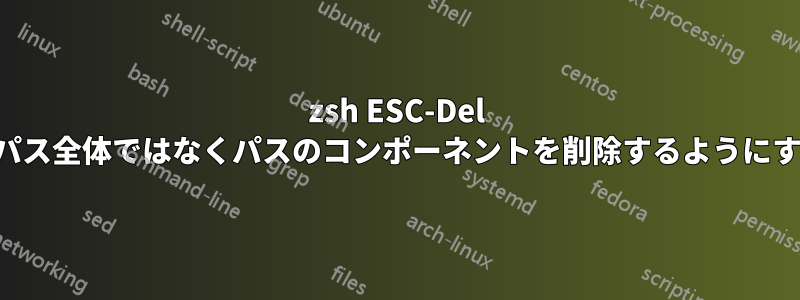
私は bash から zsh に移行しています。bash では、esc-del でパス名のコンポーネントが削除されましたが、zsh ではパス名全体が削除されます。
つまり、次のように入力した場合:
cat /usr/local/bin/foobar
そして ESC-DEL を押すと、bash では次のようになりました:
cat /usr/local/bin
そして、zsh を使用すると次のようになります:
cat
それは私が望んでいることではありません!
この動作を変更するにはどうすればよいですか?
答え1
この機能を使う
function kill-path-word()
{
local words word spaces
zle set-mark-command # save current cursor position ("mark")
while [[ $LBUFFER[-1] == "/" ]] {
(( CURSOR -= 1 )) # consume all trailing slashes
}
words=("${(s:/:)LBUFFER/\~/_}") # split command line at "/" after "~" is replaced by "_" to prevent FILENAME EXPANSION messing things up
word=$words[-1] # this is the portion from cursor back to previous "/"
(( CURSOR -= $#word )) # then, jump to the previous "/"
zle exchange-point-and-mark # swap "mark" and "cursor"
zle kill-region # delete marked region
}
zle -N kill-path-word
さて、この関数をESC+Del例えば次のようにバインドすることができます。
bindkey "^[^[[3~" kill-path-word
両方のスニペットを~/.zshrcファイルに入れて再起動します翻訳then はuponfoo/bar/baz////に短縮されます。foo/bar/ESC+Del
トレーニング スラッシュも削除したい場合 (例のように)、while ...の前に同じループを追加しますzle exchange-point-and-mark。
答え2
mpy の回答を拡張すると、これは最後の 'cat /usr' をすべて一緒に消費するのではなく、'/usr' を削除してから 'cat ' を削除するバージョンです。$LBUFFER 変数を正規表現で分割します。これは、単一のスラッシュ文字よりも柔軟性があります。
function kill-path-word()
{
local words word spaces
zle set-mark-command # save current cursor position ("mark")
words=($(grep -Eo '(/?[a-zA-Z1-9]+[\\ /]*)|([^a-zA-Z0-9])' <<< "$LBUFFER"))
word=$words[-1] # this is the portion from cursor back to previous "/"
while [[ $LBUFFER[-1] == " " ]] {
(( CURSOR -= 1 )) # consume all trailing spaces - they don't get into the $word variable
}
(( CURSOR -= $#word )) # then, jump to the previous "/"
zle exchange-point-and-mark # swap "mark" and "cursor"
zle kill-region # delete marked region
}
zle -N kill-path-word
bindkey "^[^?" kill-path-word


