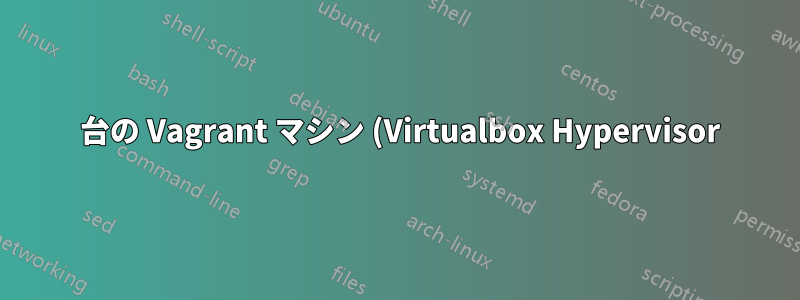%20%E3%81%AB%20ssh%20%E3%81%A7%20Ansible%20%E3%82%92%E6%8E%A5%E7%B6%9A%E3%81%99%E3%82%8B%E3%81%AB%E3%81%AF%E3%81%A9%E3%81%86%E3%81%99%E3%82%8C%E3%81%B0%E3%82%88%E3%81%84%E3%81%A7%E3%81%97%E3%82%87%E3%81%86%E3%81%8B%3F.png)
あるマシンから別のマシンに ssh で接続して、Ansible コマンドを実行したいと思います。CentOS7 を使用しており、OS 内で Ubuntu16 VM に接続したいと考えています。
私の Vagrantfile と私が試したことを見てください:
Vagrant.configure("2") do |config|
config.vm.provider "virtualbox" do |vb|
vb.gui = false
vb.memory = "4096"
vb.cpus = "4"
end
config.vm.define "centos7" do |centos7|
centos7.vm.box = "centos/7"
centos7.vm.hostname = "centos-vm"
centos7.vm.network "public_network", ip: "192.168.0.105"
#centos7.vm.network "forwarded_port", guest: 8080, host: 8888
#centos7.vm.network "forwarded_port", guest: 22, host: 2222
centos7.vm.provision "shell", run: "always", inline: <<-SHELL
sudo route add default gw 192.168.0.1
sudo yum update
sudo yum -y install wget ntpdate net-tools nano firewalld telnet
# Install java
sudo yum -y install epel-release
sudo yum install java-1.8.0-openjdk-devel
java -version
# isntall jenkins
curl --silent --location http://pkg.jenkins-ci.org/redhat-stable/jenkins.repo | sudo tee /etc/yum.repos.d/jenkins.repo
sudo firewall-cmd --permanent --zone=public --add-port=8080/tcp
# Install ansible
sudo yum -y install ansible
# Install docker
curl -fsSL https://get.docker.com/ | sh
sudo usermod -aG docker $USER
sudo systemctl start docker
sudo systemctl status docker
sudo systemctl enable docker
sudo ps -ef | grep dockerd
SHELL
end
config.vm.define "ubuntu16" do |ubuntu16|
ubuntu16.vm.box = "ubuntu/xenial64"
ubuntu16.vm.hostname = "ubuntu-vm"
ubuntu16.vm.network "public_network", ip: "192.168.0.106"
ubuntu16.vm.provision "shell", run: "always", inline: <<-SHELL
sudo route add default gw 192.168.0.1
# isntall python with virtuaenv
sudo apt-get update
sudo apt-get install build-essential libssl-dev libffi-dev python-dev
sudo apt install python3-pip
sudo pip3 install virtualenv
virtualenv -p python3 env3
. env3/bin/activate # or source env3/bin/activate which does exactly the same thing
# you can make sure you are now working with Python 3
python -- version
which python
deactivate
sudo apt install wget ntpdate net-tools nano default-jdk -y
sudo apt install apt-transport-https ca-certificates curl gnupg2 software-properties-common telnet -y
SHELL
end
end
ssh で接続しようとすると、次のエラーが発生します:
[root@centos-vm vagrant]# ansible -m ping all
192.168.0.105 | UNREACHABLE! => {
"changed": false,
"msg": "Failed to connect to the host via ssh: Permission denied (publickey,gssapi-keyex,gssapi-with-mic).",
"unreachable": true
}
192.168.0.106 | UNREACHABLE! => {
"changed": false,
"msg": "Failed to connect to the host via ssh: Permission denied (publickey).",
"unreachable": true
}
[root@centos-vm vagrant]# ssh 192.168.0.106
Permission denied (publickey).
[root@centos-vm vagrant]# cat /etc/ansible/hosts
[servers]
192.168.0.105
192.168.0.106
vagrant@ubuntu-vm:~/.ssh$ telnet 192.168.0.105 22
Trying 192.168.0.105...
Connected to 192.168.0.105.
Escape character is '^]'.
SSH-2.0-OpenSSH_7.4
^C^C^C
Connection closed by foreign host.
[vagrant@centos-vm .ssh]$ telnet 192.168.0.106
Trying 192.168.0.106...
Connected to 192.168.0.106.
Escape character is '^]'.
SSH-2.0-OpenSSH_7.2p2 Ubuntu-4ubuntu2.8
^C^C^C
Connection closed by foreign host.
Centos VM で行うべき設定はありますか? または、元の Vagrantfile のデフォルト設定をそのままにしておく必要がありますか。ドキュメントを勉強して自分でやりました。
更新: Debian 10 ボックスでリポジトリからパッケージを取得するときに多くのエラーが発生したため、2 番目のディストリビューションを Ubuntu 16 LTS に変更しました。
答え1
両方のサーバー公開キーに対して発生した問題を解決しました。
2つのサーバーで実行しました。
ssh-keygen -t RSA
So I connect Centos 7 to Ubuntu 16:
[vagrant@centos-vm .ssh]$ ssh 192.168.0.106
Welcome to Ubuntu 16.04.6 LTS (GNU/Linux 4.4.0-173-generic x86_64)
* Documentation: https://help.ubuntu.com
* Management: https://landscape.canonical.com
* Support: https://ubuntu.com/advantage
7 packages can be updated.
7 updates are security updates.
New release '18.04.4 LTS' available.
Run 'do-release-upgrade' to upgrade to it.
Last login: Sat Feb 15 20:42:20 2020 from 192.168.0.105
vagrant@ubuntu-vm:~$
vagrant@ubuntu-vm:~/.ssh$ ssh 192.168.0.105
Last login: Sat Feb 15 20:37:28 2020 from 192.168.0.106
[vagrant@centos-vm ~]$
そして最後に、Ansible をテストしたところ、正常に動作しました。
[vagrant@centos-vm .ssh]$ ansible -m ping all
2 番目のエラーは、Ansible が同じホストに対して ssh を実行しようとしているために発生すると考えられます。
[vagrant@centos-vm .ssh]$ ansible -m ping all
The authenticity of host '192.168.0.105 (192.168.0.105)' can't be established.
ECDSA key fingerprint is SHA256:Dydts4hM79oPtDfElLzavhMw2SrNwu19YOcpd7bAUe0.
ECDSA key fingerprint is MD5:b1:2f:58:d0:59:28:a1:ab:a4:e4:9d:d7:b2:9c:b2:49.
Are you sure you want to continue connecting (yes/no)? 192.168.0.106 | SUCCESS => {
"ansible_facts": {
"discovered_interpreter_python": "/usr/bin/python3"
},
"changed": false,
"ping": "pong"
}
192.168.0.105 | UNREACHABLE! => {
"changed": false,
"msg": "Failed to connect to the host via ssh: Host key verification failed.",
"unreachable": true
}


