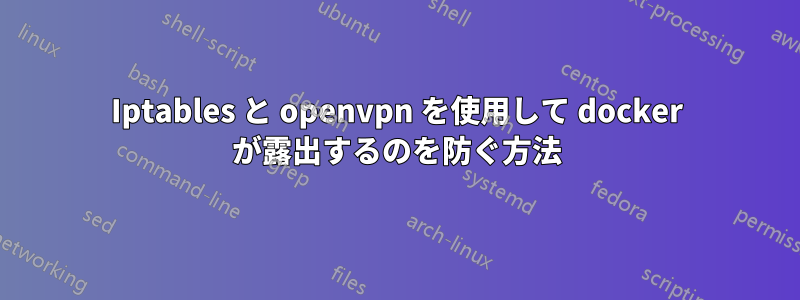
目標は次のとおりです。
- VPNクライアントがインターネットにアクセスできるようにする
- docker サブネットにアクセスできる (例: 178.18.0.0/24)
- iptables を変更して docker が自動的に公開されるのを防ぐ
- 手動でDockerポートをインターネットに公開できるようにする
私はサンプル設定で1を解決しましたここ、2サブネットをプッシュすることでserver.conf
質問:eth0 および tun0 でインターネット接続を切断せずに、docker が INPUT DROP iptable チェーンをバイパスしてポートを自動的に公開するのを防ぐにはどうすればよいですか?
試み:
- 文書化された docker の方法を試しました:参考:しかし適用するとすぐに、VPNクライアントのすべてのインターネット接続が切断されます- docker のサブネットには問題なくアクセスできますが、インターネットにはアクセスできません。DROP を ACCEPT に戻すと、逆になります。つまり、インターネットは機能しますが、docker サブネットは機能せず、公開されます。
- ここで説明されているように追加してみました
iptables -I DOCKER-USER -i eth0 -m state --state ESTABLISHED,RELATED -j ACCEPT:参考:https://riptutorial.com/docker/topic/9201/iptables-with-docker- 残念ながら何も変わりませんでした
私の docker 関連の iptables エントリは現在次のようになっています:
iptables -I DOCKER-USER -i eth0 -m state --state ESTABLISHED,RELATED -j ACCEPT
iptables -I DOCKER-USER -i eth0 ! -s 10.0.0.0/24 -j DROP
私のネットワークは次のようになります:
eth0 - publicly facing
tun0 - vpn on 10.0.0.0/24
docker - 172.18.0.0/24
現時点での全体の構成:
#!/bin/bash
# A Sample OpenVPN-aware firewall.
# eth0 is connected to the internet.
# eth1 is connected to a private subnet.
# Change this subnet to correspond to your private
# ethernet subnet. Home will use 10.0.1.0/24 and
# Office will use 10.0.0.0/24.
PRIVATE=10.0.0.0/24
# Loopback address
LOOP=127.0.0.1
# Delete old iptables rules
# and temporarily block all traffic.
iptables -P OUTPUT DROP
iptables -P INPUT DROP
iptables -P FORWARD DROP
iptables -F
# Set default policies
iptables -P OUTPUT ACCEPT
iptables -P INPUT DROP
iptables -P FORWARD DROP
# Prevent external packets from using loopback addr
iptables -A INPUT -i eth0 -s $LOOP -j DROP
iptables -A FORWARD -i eth0 -s $LOOP -j DROP
iptables -A INPUT -i eth0 -d $LOOP -j DROP
iptables -A FORWARD -i eth0 -d $LOOP -j DROP
# Anything coming from the Internet should have a real Internet address
iptables -A FORWARD -i eth0 -s 192.168.0.0/16 -j DROP
iptables -A FORWARD -i eth0 -s 172.16.0.0/12 -j DROP
iptables -A FORWARD -i eth0 -s 10.0.0.0/8 -j DROP
iptables -A INPUT -i eth0 -s 192.168.0.0/16 -j DROP
iptables -A INPUT -i eth0 -s 172.16.0.0/12 -j DROP
iptables -A INPUT -i eth0 -s 10.0.0.0/8 -j DROP
# Block outgoing NetBios (if you have windows machines running
# on the private subnet). This will not affect any NetBios
# traffic that flows over the VPN tunnel, but it will stop
# local windows machines from broadcasting themselves to
# the internet.
iptables -A FORWARD -p tcp --sport 137:139 -o eth0 -j DROP
iptables -A FORWARD -p udp --sport 137:139 -o eth0 -j DROP
iptables -A OUTPUT -p tcp --sport 137:139 -o eth0 -j DROP
iptables -A OUTPUT -p udp --sport 137:139 -o eth0 -j DROP
# Check source address validity on packets going out to internet
iptables -A FORWARD -s ! $PRIVATE -i eth1 -j DROP
# Allow local loopback
iptables -A INPUT -s $LOOP -j ACCEPT
iptables -A INPUT -d $LOOP -j ACCEPT
# Allow incoming pings (can be disabled)
iptables -A INPUT -p icmp --icmp-type echo-request -j ACCEPT
# Allow services such as www and ssh (can be disabled)
iptables -A INPUT -p tcp --dport http -j ACCEPT
iptables -A INPUT -p tcp --dport ssh -j ACCEPT
# Allow incoming OpenVPN packets
# Duplicate the line below for each
# OpenVPN tunnel, changing --dport n
# to match the OpenVPN UDP port.
#
# In OpenVPN, the port number is
# controlled by the --port n option.
# If you put this option in the config
# file, you can remove the leading '--'
#
# If you taking the stateful firewall
# approach (see the OpenVPN HOWTO),
# then comment out the line below.
iptables -A INPUT -p udp --dport 1194 -j ACCEPT
# Allow packets from TUN/TAP devices.
# When OpenVPN is run in a secure mode,
# it will authenticate packets prior
# to their arriving on a tun or tap
# interface. Therefore, it is not
# necessary to add any filters here,
# unless you want to restrict the
# type of packets which can flow over
# the tunnel.
iptables -A INPUT -i tun+ -j ACCEPT
iptables -A FORWARD -i tun+ -j ACCEPT
iptables -A INPUT -i tap+ -j ACCEPT
iptables -A FORWARD -i tap+ -j ACCEPT
# Allow packets from private subnets
iptables -A INPUT -i eth1 -j ACCEPT
iptables -A FORWARD -i eth1 -j ACCEPT
# Keep state of connections from local machine and private subnets
iptables -A OUTPUT -m state --state NEW -o eth0 -j ACCEPT
iptables -A INPUT -m state --state ESTABLISHED,RELATED -j ACCEPT
iptables -A FORWARD -m state --state NEW -o eth0 -j ACCEPT
iptables -A FORWARD -m state --state ESTABLISHED,RELATED -j ACCEPT
# Docker allow only VPN by default
iptables -I DOCKER-USER -i eth0 -m state --state ESTABLISHED,RELATED -j ACCEPT
iptables -I DOCKER-USER -i eth0 ! -s 10.0.0.0/24 -j DROP
# Masquerade local subnet
iptables -t nat -A POSTROUTING -s $PRIVATE -o eth0 -j MASQUERADE
ありがとう!
答え1
解決策は、代わりに docker を ufw の背後に適切に配置することでした。Stack Overflow に素晴らしい記事が投稿されました。https://stackoverflow.com/a/58098930/11821602由来:https://github.com/moby/moby/issues/4737#issuecomment-419705925
/etc/ufw/after.rules の最後に次のコードを追加します (eth0 を外部向けインターフェースに置き換えます)。
# Put Docker behind UFW *filter :DOCKER-USER - [0:0] :ufw-user-input - [0:0] -A DOCKER-USER -m conntrack --ctstate RELATED,ESTABLISHED -j ACCEPT -A DOCKER-USER -m conntrack --ctstate INVALID -j DROP -A DOCKER-USER -i eth0 -j ufw-user-input -A DOCKER-USER -i eth0 -j DROP COMMIT以下のすべてを元に戻します:
- /etc/docker/daemon.json から "iptables": "false" を削除します。
- /etc/default/ufw で DEFAULT_FORWARD_POLICY="DROP" に戻す
- /etc/ufw/before.rules への docker 関連の変更を削除します。
再起動後にすべてが正常に起動することを必ずテストしてください。


