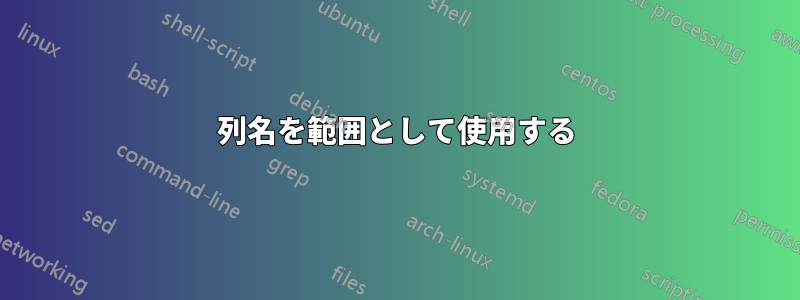
VBA で列名を範囲として使用するにはどうすればいいですか。条件付き書式設定には以下のコード (CTTO) を使用しますが、範囲は手動で指定します。今回は、条件付き書式を適用するテーブルが複数あるため、列名を使用する必要があります。
'Definining the variables:
Dim rng As Range
Dim condition1 As FormatCondition, condition2 As FormatCondition, condition3 As FormatCondition
'Fixing/Setting the range on which conditional formatting is to be desired
Set rng = Range("M5", "M16")
'To delete/clear any existing conditional formatting from the range
rng.FormatConditions.Delete
'Defining and setting the criteria for each conditional format
Set condition1 = rng.FormatConditions.Add(xlCellValue, xlEqual, "=""""")
Set condition2 = rng.FormatConditions.Add(xlCellValue, xlGreater, "=report2!$K$1")
Set condition3 = rng.FormatConditions.Add(xlCellValue, xlLess, "=report2!$K$1")
rng.FormatConditions(1).StopIfTrue = True
rng.FormatConditions(1).SetFirstPriority
rng.FormatConditions(2).StopIfTrue = False
rng.FormatConditions(3).StopIfTrue = False
'Defining and setting the format to be applied for each condition
With condition2
.Font.Color = -16383844
.Font.Bold = True
.Font.TintAndShade = 0
.Interior.PatternColorIndex = xlAutomatic
.Interior.Color = 13551615
.Interior.TintAndShade = 0
End With
With condition3
.Font.ThemeColor = xlThemeColorDark1
.Font.Bold = True
.Font.TintAndShade = 0
.Interior.PatternColorIndex = xlAutomatic
.Interior.ThemeColor = xlThemeColorAccent6
.Interior.TintAndShade = -0.499984740745262
End With
ありがとう


