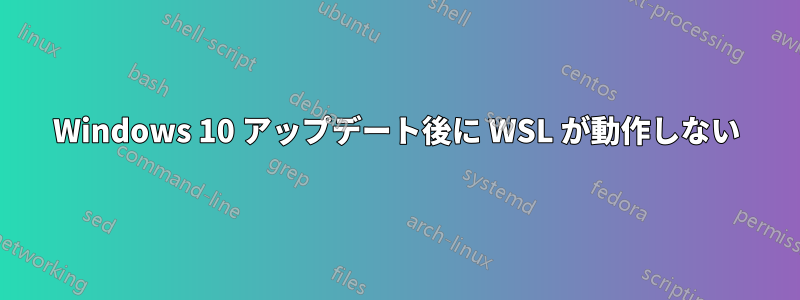
Windows 10 Insider Preview に参加しました。今日、システムがバージョン 2004 ビルド 19555.1001 に更新され、WSL を開けなくなりました。
CMD で実行すると次のエラーが表示されます。
Microsoft Windows [Version 10.0.19555.1001]
(c) 2020 Microsoft Corporation. All rights reserved.
C:\WINDOWS\system32>bash
A connection attempt failed because the connected party did not properly respond after a period of time, or established connection failed because connected host has failed to respond.
C:\WINDOWS\system32>wsl
A connection attempt failed because the connected party did not properly respond after a period of time, or established connection failed because connected host has failed to respond.
C:\WINDOWS\system32>ubuntu
A connection attempt failed because the connected party did not properly respond after a period of time, or established connection failed because connected host has failed to respond.
C:\WINDOWS\system32>
答え1
参照するWSL/問題/4860(@Biswapriyo に感謝)
この問題は次の 3 つの条件で発生します。
- システムビルド 19555.1001 (オリジナル版WSL/問題/4860)
- WSL2 (コメント1、コメント2)
$Env:Path.length(%PATH%) 長すぎる (コメント3)
したがって、解決策は 3 つあります。
- Win 10 アップデートをロールバックする (コメント4)
- WSL1に切り替える(コメント2、お勧めしません)
- 減らすと
$Env:Path.length、私の場合は 2k+ → 1058 で動作します。
将来のビルドで解決されることは明らかですが、ビルド19559についてはさまざまな回答があるようです。このコメントこれは解決されていないと書かれており、その上の @Ramhound のコメントでは、WSL はそのビルドで問題なく動作すると書かれています。


