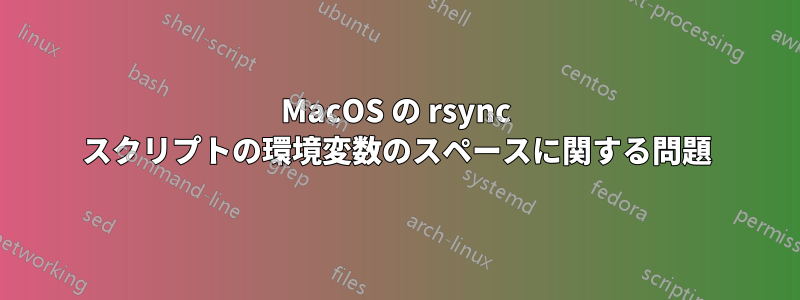
毎日のバックアップ用に実行する予定の Bash スクリプトがあります (私の HOME は /Volumes/Norman Data/me です)。
#!/bin/bash
# Halt the script on any errors.
set -e
# Remote server where
remote_server="example.com"
# Destination Folder on Remote Server
target_path="backup/"
# User (with sshy key) on remote server
usr="me"
# ${HOME} evaluates to '/Volumes/Norman Data/me'
# A list of absolute paths to backup.
include_paths=(
# "~/.ssh"
# "~/.bash_history"
"${HOME}/.bash_profile"
# "~/.vimrc"
# "~/.gitconfig"
# "~/.gitignore"
# "~/.zshrc"
# "~/Artifacts"
"${HOME}/Documents"
"--exclude=remote"
# "~/Downloads"
# "~/Desktop"
# "~/Pictures"
# "~/Projects --exclude 'remote'"
# "~/Movies"
)
# A list of folder names and files to exclude.
exclude_paths=(
".bundle"
"node_modules"
"tmp"
)
# Passing list of paths to exclude
for item in "${exclude_paths[@]}"
do
exclude_flags="${exclude_flags} --exclude=${item}"
done
# Passing list of paths to copy
for item in "${include_paths[@]}"
do
include_args="${include_args} '${item}'"
done
str="rsync -auvzP ${exclude_flags} ${include_args} ${usr}@${remote_server}:${target_path}"
echo "Running: ${str}"
${str}
実行すると次のようになります:
building file list ...
rsync: link_stat "/Volumes/Norman" failed: No such file or directory (2)
rsync: link_stat "/Volumes/Norman Data/me/Data/me/.bash_profile" failed: No such file or directory (2)
rsync: link_stat "/Volumes/Norman" failed: No such file or directory (2)
rsync: link_stat "/Volumes/Norman Data/me/Data/me/Documents" failed: No such file or directory (2)
0 files to consider
sent 29 bytes received 20 bytes 32.67 bytes/sec
total size is 0 speedup is 0.00
rsync error: some files could not be transferred (code 23) at
/BuildRoot/Library/Caches/com.apple.xbs/Sources/rsync/rsync-52/rsync/main.c(996) [sender=2.6.9]
私の知る限り、myの値のスペースHOMEが問題を引き起こしています。引用符で囲めばスペースがなくなるだろうと考えました"${HOME}/.bash_profile"。そして、どうやらそうなっているようです。つまり、私が得る値echo "Running: ${str}"は
rsync -auvzP --exclude=.bundle --exclude=node_modules --exclude=tmp '/Volumes/Norman Data/me/.bash_profile' '/Volumes/Norman Data/me/Documents' --exclude=remote [email protected]:backup/
これをターミナルで直接実行するか、スクリプトに貼り付けると( の代わりに${str})、期待どおりに動作します。上記のエラーは、変数を使用する場合にのみ発生します。
ここで何が欠けているのか分かりません。誰か教えていただけませんか?
** 脚本はhttps://gitlab.com/ramawat/randomhacks/blob/master/backup_script.txt
答え1
パラメータを保持するために配列を使用するのは正しいですが、配列を単一の文字列にフラット化しようとしないでください。コマンドとして実行するときに単語に分割する必要があり、引用符の問題が発生するためです。
スクリプト全体で配列を使用するだけです。たとえば、コマンドを配列に蓄積しますcmd。
cmd=(rsync -auvzP)
for item in "${exclude_paths[@]}"
do cmd+=("--exclude=${item}")
done
for item in "${include_paths[@]}"
do cmd+=("${item}")
done
cmd+=("${usr}@${remote_server}:${target_path}")
set -x
"${cmd[@]}"
set -x最後にを使用すると、シェルが単語を 1 つの引数に保存する方法がわかります。使用されている概念的な引用符が表示されます。
+ rsync ... '/Volumes/Norman Data/me/.bash_profile' ...


