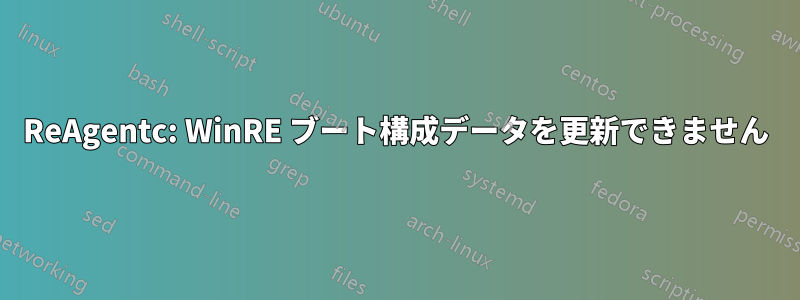
Windows 10 Pro x64 v1909 の更新が失敗します。
問題は WinRE の問題によって発生しているようで、PC をリセットしようとしてもエラーが発生します。
- [失敗] をリセットし
ReAgent.xmlて に移動/復元し、 [成功]winre.wimを実行しようとしましたが、再度実行すると無効と表示され、パスが消えてしまいます。%WinDir%\system32\Recoveryreagentc /enabled/infowinre.wim
ReAgentc /Info:
-
Windows Recovery Environment (Windows RE) and system reset configuration Information: Windows RE status: Disabled Windows RE location: Boot Configuration Data (BCD) identifier: 00000000-0000-0000-0000-000000000000 Recovery image location: Recovery image index: 0 Custom image location: Custom image index: 0 ReAgentc: Operation Successful.
BCDedit /Enum all:
-
Windows Boot Manager -------------------- identifier {bootmgr} device partition=\Device\HarddiskVolume1 description Windows Boot Manager default {current} resumeobject {0dfb2af9-a292-11e9-ba4c-806e6f6e6963} displayorder {current} timeout 30 Windows Boot Loader ------------------- identifier {current} device partition=C: path \Windows\system32\winload.exe description Microsoft Windows 10 x64 Edition recoverysequence {00000000-0000-0000-0000-000000000000} recoveryenabled Yes osdevice partition=C: systemroot \Windows resumeobject {0dfb2af9-a292-11e9-ba4c-806e6f6e6963} nocrashautoreboot No lastknowngood No Resume from Hibernate --------------------- identifier {0dfb2af9-a292-11e9-ba4c-806e6f6e6963} device partition=C: path \Windows\system32\winresume.exe description Microsoft Windows 10 x64 Edition inherit {resumeloadersettings} recoverysequence {00000000-0000-0000-0000-000000000000} recoveryenabled Yes filedevice partition=C: filepath \hiberfil.sys debugoptionenabled No
ReAgentc /Enableログファイル:
-
10:37:08, Info [ReAgentc] ------------------------------------------------------ 10:37:08, Info [ReAgentc] -----Executing command line: reagentc /?----- 10:37:08, Info [ReAgentc] ------------------------------------------------------ 10:37:08, Info [ReAgentc] ------------------------------------------------------ 10:37:08, Info [ReAgentc] -----Exiting command line: reagentc /?, Error: 0----- 10:37:08, Info [ReAgentc] ------------------------------------------------------ 10:37:26, Info [ReAgentc] ------------------------------------------------------ 10:37:26, Info [ReAgentc] -----Executing command line: reagentc /v----- 10:37:26, Info [ReAgentc] ------------------------------------------------------ 10:37:26, Info [ReAgentc] ------------------------------------------------------ 10:37:26, Info [ReAgentc] -----Exiting command line: reagentc /v, Error: 87----- 10:37:26, Info [ReAgentc] ------------------------------------------------------ 10:40:00, Info [ReAgentc] ------------------------------------------------------ 10:40:00, Info [ReAgentc] -----Executing command line: reagentc /info----- 10:40:00, Info [ReAgentc] ------------------------------------------------------ 10:40:00, Info [ReAgentc] Enter WinReGetConfig 10:40:00, Info [ReAgentc] Parameters: configWinDir: NULL 10:40:00, Info [ReAgentc] WinRE config file path: C:\Windows\system32\Recovery\ReAgent.xml 10:40:00, Info [ReAgentc] Update enhanced config info is enabled. 10:40:00, Error [ReAgentc] BcdOpenObject(WinRE) failed: 0xc0000034 10:40:00, Info [ReAgentc] winreGetWinReGuid returning 0X2 10:40:00, Info [ReAgentc] ReAgentConfig::ReadBcdAndUpdateEnhancedConfigInfo WinRE disabled, WinRE Guid could not be determined (0x2) 10:40:00, Info [ReAgentc] WinRE is staged 10:40:00, Info [ReAgentc] System is WimBoot: FALSE 10:40:00, Info [ReAgentc] Exit WinReGetConfig return value: 1, last error: 0x0 10:40:00, Info [ReAgentc] ------------------------------------------------------ 10:40:00, Info [ReAgentc] -----Exiting command line: reagentc /info, Error: 0----- 10:40:00, Info [ReAgentc] ------------------------------------------------------ 10:40:05, Info [ReAgentc] ------------------------------------------------------ 10:40:05, Info [ReAgentc] -----Executing command line: reagentc /enable----- 10:40:05, Info [ReAgentc] ------------------------------------------------------ 10:40:05, Info [ReAgentc] Enter WinRECheckGuid 10:40:05, Info [ReAgentc] Parameter: TargetOsGuid: : NULL 10:40:05, Info [ReAgentc] Exit WinRECheckGuid return error code: 0x0 10:40:05, Info [ReAgentc] Enter WinReInstall 10:40:05, Info [ReAgentc] Parameter: ReInstallBecauseOfBitlocker: 0 10:40:05, Info [ReAgentc] --Install on target OS step 1: collect info like partition list, loading reagent.xml, source winre.wim and partition 10:40:05, Info [ReAgentc] Enumerate and log all fixed partitions: 10:40:05, Info [ReAgentc] --Partition info-- 10:40:05, Info [ReAgentc] VolumeName: \\?\Volume{55abc128-0000-0000-0000-602200000000}, PartitionName: \\?\GLOBALROOT\device\harddisk0\partition2 10:40:05, Info [ReAgentc] Partition number: 2, offset: 576716800, free space: 299773304832, total space: 511531372544 10:40:05, Info [ReAgentc] DiskNumber:0, DiskSignature:1437319464, NTFS:1, Mbr:1, Active:0, Boot:1, BitlockerEnabled:0 10:40:05, Info [ReAgentc] MBR partition id: 0x7 10:40:05, Info [ReAgentc] DiskId: {00000000-0000-0000-0000-000000000000} 10:40:05, Info [ReAgentc] --Partition info-- 10:40:05, Info [ReAgentc] VolumeName: \\?\Volume{55abc128-0000-0000-0000-100000000000}, PartitionName: \\?\GLOBALROOT\device\harddisk0\partition1 10:40:05, Info [ReAgentc] Partition number: 1, offset: 1048576, free space: 541589504, total space: 575664128 10:40:05, Info [ReAgentc] DiskNumber:0, DiskSignature:1437319464, NTFS:1, Mbr:1, Active:1, Boot:0, BitlockerEnabled:0 10:40:05, Info [ReAgentc] MBR partition id: 0x7 10:40:05, Info [ReAgentc] DiskId: {00000000-0000-0000-0000-000000000000} 10:40:05, Info [ReAgentc] Get downlevel ReAgent config 10:40:05, Info [ReAgentc] Downlevel config file path: \Recovery\ReAgentOld.xml 10:40:05, Info [ReAgentc] Checking for downlevel WinRE installation. 10:40:05, Info [ReAgentc] First round search 10:40:05, Info [ReAgentc] Get ReAgent config 10:40:05, Info [ReAgentc] GetReAgentConfig Config file path: C:\Windows\system32\Recovery\ReAgent.xml 10:40:05, Info [ReAgentc] CheckRegKey test hook (SystemSetupInProgress) present and disabled 10:40:05, Info [ReAgentc] Update enhanced config info is enabled. 10:40:05, Error [ReAgentc] BcdOpenObject(WinRE) failed: 0xc0000034 10:40:05, Info [ReAgentc] winreGetWinReGuid returning 0X2 10:40:05, Info [ReAgentc] ReAgentConfig::ReadBcdAndUpdateEnhancedConfigInfo WinRE disabled, WinRE Guid could not be determined (0x2) 10:40:05, Info [ReAgentc] --Install on target OS step 2: detect and fix if there is any issue for winre settings 10:40:05, Info [ReAgentc] DetectAndFixWinReIssues (WinRE)WinRE is already installed, setting BCD entry (winre location \\?\GLOBALROOT\device\harddisk0\partition2\Recovery\WindowsRE) 10:40:05, Error [ReAgentc] BcdOpenObject(WinRE) failed: 0xc0000034 10:40:05, Info [ReAgentc] winreGetWinReGuid returning 0X2 10:40:05, Info [ReAgentc] DetectAndFixWinReIssues Failed to get WinRE GUID. 10:40:05, Info [ReAgentc] DetectAndFixWinReIssues Will fix the BCD entry. 10:40:05, Error [ReAgentc] BcdOpenObject(WinRE) failed: 0xc0000034 10:40:05, Info [ReAgentc] winreGetWinReGuid returning 0X2 10:40:05, Info [ReAgentc] NOTE: WILL RETRY. We have to uninstall WinRE and retry because WinRE is installed but its BCD entry is not present. 10:40:05, Info [ReAgentc] DetectAndFixWinReIssues Copying Winre.wim from \\?\GLOBALROOT\device\harddisk0\partition2\Recovery\WindowsRE to staging location 10:40:05, Info [ReAgentc] winreCopyWIMBack moved WIM file from \\?\GLOBALROOT\device\harddisk0\partition2\Recovery\WindowsRE\ to C:\Windows\system32\Recovery\Winre.wim successfully! 10:40:05, Info [ReAgentc] DetectAndFixWinReIssues we should retry because winre installation was changed. 10:40:05, Error [ReAgentc] failed to detect and fix winre issues, error:0x2 10:40:05, Info [ReAgentc] Exit WinReInstall return value: 0, last error: 0x2 10:40:05, Error [ReAgentc] failed to install winre: : 0x2 10:40:05, Info [ReAgentc] ------------------------------------------------------ 10:40:05, Info [ReAgentc] -----Exiting command line: reagentc /enable, Error: 2----- 10:40:05, Info [ReAgentc] ------------------------------------------------------ 10:40:08, Info [ReAgentc] ------------------------------------------------------ 10:40:08, Info [ReAgentc] -----Executing command line: reagentc /enable----- 10:40:08, Info [ReAgentc] ------------------------------------------------------ 10:40:08, Info [ReAgentc] Enter WinRECheckGuid 10:40:08, Info [ReAgentc] Parameter: TargetOsGuid: : NULL 10:40:08, Info [ReAgentc] Exit WinRECheckGuid return error code: 0x0 10:40:08, Info [ReAgentc] Enter WinReInstall 10:40:08, Info [ReAgentc] Parameter: ReInstallBecauseOfBitlocker: 0 10:40:08, Info [ReAgentc] --Install on target OS step 1: collect info like partition list, loading reagent.xml, source winre.wim and partition 10:40:08, Info [ReAgentc] Enumerate and log all fixed partitions: 10:40:08, Info [ReAgentc] --Partition info-- 10:40:08, Info [ReAgentc] VolumeName: \\?\Volume{55abc128-0000-0000-0000-602200000000}, PartitionName: \\?\GLOBALROOT\device\harddisk0\partition2 10:40:08, Info [ReAgentc] Partition number: 2, offset: 576716800, free space: 300220190720, total space: 511531372544 10:40:08, Info [ReAgentc] DiskNumber:0, DiskSignature:1437319464, NTFS:1, Mbr:1, Active:0, Boot:1, BitlockerEnabled:0 10:40:08, Info [ReAgentc] MBR partition id: 0x7 10:40:08, Info [ReAgentc] DiskId: {00000000-0000-0000-0000-000000000000} 10:40:08, Info [ReAgentc] --Partition info-- 10:40:08, Info [ReAgentc] VolumeName: \\?\Volume{55abc128-0000-0000-0000-100000000000}, PartitionName: \\?\GLOBALROOT\device\harddisk0\partition1 10:40:08, Info [ReAgentc] Partition number: 1, offset: 1048576, free space: 541589504, total space: 575664128 10:40:08, Info [ReAgentc] DiskNumber:0, DiskSignature:1437319464, NTFS:1, Mbr:1, Active:1, Boot:0, BitlockerEnabled:0 10:40:08, Info [ReAgentc] MBR partition id: 0x7 10:40:08, Info [ReAgentc] DiskId: {00000000-0000-0000-0000-000000000000} 10:40:08, Info [ReAgentc] Get downlevel ReAgent config 10:40:08, Info [ReAgentc] Downlevel config file path: \Recovery\ReAgentOld.xml 10:40:08, Info [ReAgentc] Checking for downlevel WinRE installation. 10:40:08, Info [ReAgentc] First round search 10:40:08, Info [ReAgentc] Get ReAgent config 10:40:08, Info [ReAgentc] GetReAgentConfig Config file path: C:\Windows\system32\Recovery\ReAgent.xml 10:40:08, Info [ReAgentc] CheckRegKey test hook (SystemSetupInProgress) present and disabled 10:40:08, Info [ReAgentc] Update enhanced config info is enabled. 10:40:08, Error [ReAgentc] BcdOpenObject(WinRE) failed: 0xc0000034 10:40:08, Info [ReAgentc] winreGetWinReGuid returning 0X2 10:40:08, Info [ReAgentc] ReAgentConfig::ReadBcdAndUpdateEnhancedConfigInfo WinRE disabled, WinRE Guid could not be determined (0x2) 10:40:08, Info [ReAgentc] FindWinReSourceImageAndPartition No source winre.wim was specified. Checking for a staged winre.wim. 10:40:08, Info [ReAgentc] FindWinReSourceImageAndPartition using winre.wim from C:\Windows\system32\Recovery 10:40:08, Info [ReAgentc] --Install on target OS step 2: detect and fix if there is any issue for winre settings 10:40:08, Info [ReAgentc] DetectAndFixWinReIssues nothing to do because winre is not enabled. 10:40:08, Info [ReAgentc] --Install on target OS step 3: check if we can keep winre.wim in the same partition if it is staged. 10:40:08, Info [ReAgentc] --Install on target OS step 4: check if we can put winre.wim in other partitions or create one if needed. 10:40:08, Info [ReAgentc] CanPutWinREOnOtherPartitions WinRE is not staged. Searching for a suitable partition for WinRE. 10:40:08, Info [ReAgentc] Entering FindTargetPartition 10:40:08, Info [ReAgentc] RegLoadKey $OFFLINE$SYSTEM failed. Error: 0x522. 10:40:08, Info [ReAgentc] Not allowed to repartition the disk 10:40:08, Info [ReAgentc] Start looping through each partition and initialize os partition, recovery partition and system partition for MBR 10:40:08, Info [ReAgentc] Checking partition at offset 576716800, partition number: 2 10:40:08, Info [ReAgentc] find OS partition 10:40:08, Info [ReAgentc] Checking partition at offset 1048576, partition number: 1 10:40:08, Info [ReAgentc] NOTE: find system partition and not OS partition for MBR 10:40:08, Info [ReAgentc] Complete looping through each partition 10:40:08, Info [ReAgentc] ----Search target partition option #1: try existing WinRE partition 10:40:08, Info [ReAgentc] ----Search target partition option #2: try first recovery partition 10:40:08, Info [ReAgentc] ----Search target partition option #3: try system partition for MBR 10:40:08, Info [ReAgentc] MeetPartitionRequirements Partition details: {Offset: 1048576, Free space: 541589504, Total space: 575664128} 10:40:08, Info [ReAgentc] MeetPartitionRequirements WinRE WIM size: 443717121 10:40:08, Info [ReAgentc] MeetPartitionRequirements Required free space: 831690241 10:40:08, Warning [ReAgentc] MeetPartitionRequirements Not enough free space req = 831690241 avail = 541589504 offset = 1048576 10:40:08, Info [ReAgentc] ----Search target partition option #4: try new recovery partition if allowed 10:40:08, Info [ReAgentc] ----Search target partition option #5: try target OS partition 10:40:08, Info [ReAgentc] MeetPartitionRequirements Partition details: {Offset: 576716800, Free space: 300220190720, Total space: 511531372544} 10:40:08, Info [ReAgentc] MeetPartitionRequirements WinRE WIM size: 443717121 10:40:08, Info [ReAgentc] MeetPartitionRequirements Required free space: 52428800 10:40:08, Info [ReAgentc] Found target partition: use target OS partition, offset: 576716800 10:40:08, Info [ReAgentc] Exit FindTargetPartition returns with status code: 0x0 10:40:08, Info [ReAgentc] --Install on target OS step 5: set WinRE settings and restore system to a good state when hitting any errors 10:40:08, Info [ReAgentc] Enter SetWinRESettings 10:40:08, Info [ReAgentc] RegLoadKey $OFFLINE$SYSTEM failed. Error: 0x522. 10:40:08, Info [ReAgentc] Copying WinRE from C:\Windows\system32\Recovery to staging location on \\?\GLOBALROOT\device\harddisk0\partition2 10:40:08, Info [ReAgentc] RegLoadKey $OFFLINE$SYSTEM failed. Error: 0x522. 10:40:08, Info [ReAgentc] Copied WinRE to staging location 10:40:08, Info [ReAgentc] Creating BCD entry 10:40:08, Error [ReAgentc] BcdGetElementData failed: 0xc0000225 10:40:08, Info [ReAgentc] WinRE created BCD entry: : {00000000-0000-0000-0000-000000000000} 10:40:08, Info [ReAgentc] Moving Winre and boot.sdi from staging location to target 10:40:08, Info [ReAgentc] Moved Winre and boot.sdi from staging location to target 10:40:08, Info [ReAgentc] Updating reagent.xml 10:40:08, Info [ReAgentc] Set WinRE location path to: \Recovery\WindowsRE 10:40:08, Info [ReAgentc] Set recovery guid 10:40:08, Info [ReAgentc] Set scheduled operation: WinReNoOperation 10:40:08, Info [ReAgentc] Set OS build version: 17763.1.amd64fre.rs5_release.180914-1434 10:40:08, Info [ReAgentc] Set Wimboot state: 0 10:40:08, Info [ReAgentc] Set install state to: enabled 10:40:08, Info [ReAgentc] Setting the recovery sequence for the target OS. 10:40:08, Info [ReAgentc] Machine firmware is not EFI, nothing to do 10:40:08, Info [ReAgentc] Creating backup of reagent.xml 10:40:08, Info [ReAgentc] Created backup of reagent.xml 10:40:08, Info [ReAgentc] Configuring the WinRE validation task. 10:40:08, Info [ReAgentc] Failed to clear WIM file trusted state: 0x2 10:40:08, Info [ReAgentc] Failed to clear WIM file hash: 0x2 10:40:08, Info [ReAgentc] Update enhanced config info is enabled. 10:40:08, Error [ReAgentc] BcdOpenObject(WinRE) failed: 0xc0000034 10:40:08, Info [ReAgentc] winreGetWinReGuid returning 0X2 10:40:08, Info [ReAgentc] ReAgentConfig::ReadBcdAndUpdateEnhancedConfigInfo WinRE disabled, WinRE Guid could not be determined (0x2) 10:40:08, Info [ReAgentc] Failed to find winre.wim because WinRE is not installed. 10:40:08, Info [ReAgentc] WinReValidateRecoveryWimInternal took 16 ms. 10:40:08, Warning [ReAgentc] WinReValidateRecoveryWimInternal failed: 0x490 10:40:08, Warning [ReAgentc] winreConfigureValidationTask failed: 0x490, a non critical error 10:40:08, Info [ReAgentc] Completed the WinRE validation task. 10:40:08, Info [ReAgentc] Creating backup of customization file 10:40:08, Warning [ReAgentc] Recovery file not found at C:\Windows\system32\Recovery\ReCustomization.xml 10:40:08, Warning [ReAgentc] winreBackupRecoveryFile (C:\Windows\system32\Recovery\ReCustomization.xml, ReCustomization.xml) failed, Err: 2 10:40:08, Info [ReAgentc] Created backup of customization file 10:40:08, Info [ReAgentc] SetWinRESettings return with error code 0x0 10:40:08, Info [ReAgentc] WinReInstallOnTargetOSInternal WinRE installation completed successfully. 10:40:08, Info [ReAgentc] Exit WinReInstall return value: 1, last error: 0x0 10:40:08, Info [ReAgentc] Enter WinReSetConfig 10:40:08, Info [ReAgentc] Parameters: configWinDir: NULL 10:40:08, Info [ReAgentc] Update enhanced config info is enabled. 10:40:08, Error [ReAgentc] BcdOpenObject(WinRE) failed: 0xc0000034 10:40:08, Info [ReAgentc] winreGetWinReGuid returning 0X2 10:40:08, Info [ReAgentc] ReAgentConfig::ReadBcdAndUpdateEnhancedConfigInfo WinRE disabled, WinRE Guid could not be determined (0x2) 10:40:08, Info [ReAgentc] WinRE is not installed, nothing to back up 10:40:08, Info [ReAgentc] Exit WinReSetConfig return value: 1, last error: 0x0 10:40:08, Info [ReAgentc] Clear non critical error when enabling auto repair 10:40:08, Info [ReAgentc] ------------------------------------------------------ 10:40:08, Info [ReAgentc] -----Exiting command line: reagentc /enable, Error: 0----- 10:40:08, Info [ReAgentc] ------------------------------------------------------ 10:42:05, Info [ReAgentc] ------------------------------------------------------ 10:42:05, Info [ReAgentc] -----Executing command line: reagentc /info----- 10:42:05, Info [ReAgentc] ------------------------------------------------------ 10:42:05, Info [ReAgentc] Enter WinReGetConfig 10:42:05, Info [ReAgentc] Parameters: configWinDir: NULL 10:42:05, Info [ReAgentc] WinRE config file path: C:\Windows\system32\Recovery\ReAgent.xml 10:42:05, Info [ReAgentc] Update enhanced config info is enabled. 10:42:05, Error [ReAgentc] BcdOpenObject(WinRE) failed: 0xc0000034 10:42:05, Info [ReAgentc] winreGetWinReGuid returning 0X2 10:42:05, Info [ReAgentc] ReAgentConfig::ReadBcdAndUpdateEnhancedConfigInfo WinRE disabled, WinRE Guid could not be determined (0x2) 10:42:05, Info [ReAgentc] System is WimBoot: FALSE 10:42:05, Info [ReAgentc] Exit WinReGetConfig return value: 1, last error: 0x0 10:42:05, Info [ReAgentc] ------------------------------------------------------ 10:42:05, Info [ReAgentc] -----Exiting command line: reagentc /info, Error: 0----- 10:42:05, Info [ReAgentc] ------------------------------------------------------
答え1
解決策は、/OSguidWindows 回復環境や Windows 再開アプリケーションではなく、Windows ブート マネージャーで Windows ブート ローダーを使用することです。
ReAgentc /Enable /OSguid {GUID}
- GUID は としてリストされている
{current}ので、以下を実行すると GUID が取得され、有効にすることができます。BCDedit /V /Enum all
答え2
WinRE はシステム パーティションまたはブート パーティション [BIOS] に保存しないでください。いずれかのパーティションに問題が発生した場合にリカバリを起動できなくなるためです。
デフォルトwinre.wim場所はない %WinDir%\system32\Recovery:
- BIOS: (WinREは独自のパーティションに配置する必要があります -のみWindows 10 のクリーンインストールではそうなります)
- Windows ≥10:
\\WinRE_partition\Recovery\WindowsRE
(アップグレード:C:\Recovery\WindowsRE) - Windows ≤8.1:
C:\Recovery\WindowsRE
- Windows ≥10:
- UEFI:
\\WinRE_partition\Recovery\WindowsRE
解決するには、#2 または #3 のいずれかを実行します。(ReAgentc)
- 開く管理者ターミナル:
 +R→開ける:
+R→開ける: powershell→CTRL+SHIFT+わかりました winre.wim内にあることを確認しC:\Recovery\WindowsRE、正しいパスを設定します。ReAgentc /Disable ; ReAgentC /SetREimage /Path "C:\Recovery\WindowsRE" ; ReAgentc /Enable ; ReAgentc /Info
- または -- WinRE を独自のパーティションに移動します。
- バックアップ電流
winre.wim:- 存在するかどうか確認
C:\Windows\System32\Recovery\WinRE.wim:Ls "C:\Windows\System32\Recovery" | FindStr /I "WinRE.wim" ; ls "C:\Windows\System32\Recovery" -Hidden | FindStr /I "WinRE.wim" - そうでない場合:
Xcopy /H "C:\Recovery\WindowsRE\WinRE.wim" "C:\Windows\System32\Recovery"- BIOS:WinREをブートパーティションに保存できます: ブートをマウント
Y:→ WIMパスを更新
- BIOS:WinREをブートパーティションに保存できます: ブートをマウント
- 存在するかどうか確認
- 650MB の WinRE パーティションを作成します。
 +R→開ける:
+R→開ける:DiskPart→ OK::# WinRE partition should have ~300MB free for future winre.wim size increases ::# Select OS partition: sel vol c ::# Shrink partition by 665MB [RAW]: shrink desired=665 minimum=650 ::# Create WinRE partition: ::# BIOS: cre par pri size=665 id=27 ::# UEFI: cre par pri size=665 id=de94bba4-06d1-4d40-a16a-bfd50179d6ac gpt attributes=0x8000000000000001 ::# Format partition: format fs=ntfs quick label=WinRE ::# Mount partition: assign letter=z exit
- WinRE を無効にし、 のカスタムの場所を設定して
winre.wim、WinRE を再度有効にします。# Copy WinRE.wim: MkDir "Z:\Recovery\WindowsRE" ; Xcopy /H "C:\Recovery\WindowsRE\WinRE.wim" "Z:\Recovery\WindowsRE" # Disable WinRE: ReAgentC /Disable # Set Custom WinRE Path: ReAgentC /SetREimage /Path "Z:\Recovery\WindowsRE" # Enable WinRE: ReAgentC /Enable # Verify: ReAgentC /Info # Remove WinRE mount point: DiskPart sel vol z remove exit
- バックアップ電流
事実に反する誤解によりダウン投票が行われた件について、次のように対応します。
- この回答もOPの質問も、BCDストア:
OPの問題は、デフォルトのwinre.wim場所が%WinDir%\system32\Recovery


