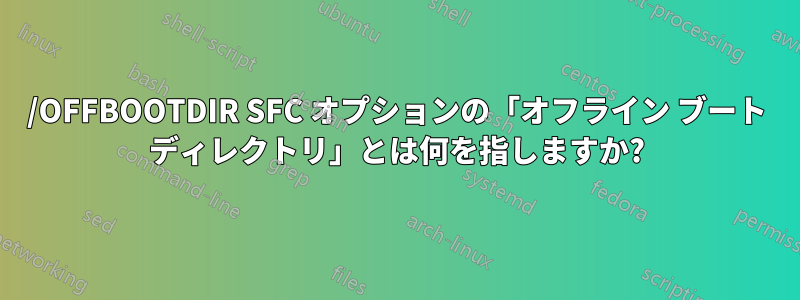
たくさんのチュートリアルや説明がありますそこに起動していないWindows(Vista+)インストールをSFCスキャンする方法、例:
Sfc.exe /ScanNow /OffBootDir=E:\ /OffWindir=D:\Windows /OfflogFile=E:\OffBoot.log
私の問題は、ドキュメントが以下の意味についてかなり不明確であることです/OffBootDir:
/OFFWINDIR For offline repair, specify the location of the offline windows directory
/OFFBOOTDIR For offline repair, specify the location of the offline boot directory
分かりましたOFFWINDIR。しかし、それは正確には何OFFBOOTDIRを指すのでしょうか? BCD ストアがあるドライブですか? それとも別の何かですか?
(一見関連する質問はこちらOP は DISM と SFC を混同しています。DISM と SFC同じことをしないでください; DISM でイメージをスキャンしたくありません。スキャンしてみましたが、問題ありませんでした。私が本当に尋ねているのは、「完全に抽出された」ファイルの SFC スキャンについてなので、DISM の回答はご遠慮ください。
具体的には、同じビルドでパーティション/ドライブ文字が異なる 2 つの Win 10 インストールがあり、それらの BCD は 3 番目の文字/パーティションにあります。Win 10 インストールの 1 つは起動しなくなり、マウスの矢印は動かせるもののカーソルが無限に回転する (キャップ ロックが 10 秒ごとに点滅する) という [悪名高い] 黒い画面が表示されます。正常で動作している Win 10 インストールから SFC スキャンを試行しています。
稼働中の Win 10 インストールをそれ自体からスキャンできます。問題なくsfc /verifyonly、sfc /scannowエラーやトラブルも発生しません。
しかし、OFFWINDIRBCDドライブまたは「デッド」Win 10インストールドライブのいずれかを指定すると、(2つの)ログ(日付を除く)にまったく同じエラーが発生しました。
0000129a@2020/7/1:16:02:35.036 (F) onecore\base\wcp\sil\fs_rerooted.cpp(424): Error c0000039 [Error,Facility=(system),Code=57 (0x0039)] originated in function Windows::Rtl::SystemImplementation::CRerootedFileSystemProvider::SysCreateFile expression: (null)
2 つのログを比較して判明しました。 について不満を言っているので、が気に入らないのではないかCRerootedと思います... (offbootdirなるほど他の誰かが同じエラーに遭遇しましたが、それが何であるかについての本当の答えはありませんでした。) ドライブはそれ以外は正常にマウントされ、ファイルを見ることができます。
「デッド」(つまり常に回転している) インストール ドライブではchkdsk、いくつかの (主に AppCrash) エラーが発生するだけです。これは、強制的に電源をオフにしたことが原因であることは間違いありません。
62386 reparse records processed.
Index entry Report.wer in index $I30 of file C801 is incorrect.
Index entry Report.wer in index $I30 of file C831 is incorrect.
Index entry Report.wer in index $I30 of file C8A1 is incorrect.
Index entry Report.wer in index $I30 of file C8BF is incorrect.
Index entry Report.wer in index $I30 of file C915 is incorrect.
Index entry Report.wer in index $I30 of file C9A3 is incorrect.
Index entry Report.wer in index $I30 of file C9B5 is incorrect.
Index entry Report.wer in index $I30 of file C9C3 is incorrect.
Index entry AP1CC0~1.EXE in index $I30 of file 662D5 is incorrect.
Index entry AP1D30~1.EXE in index $I30 of file 662D5 is incorrect.
Index entry AP4032~1.EXE in index $I30 of file 662D5 is incorrect.
Index entry APA3A9~1.EXE in index $I30 of file 662D5 is incorrect.
Index entry APA768~1.EXE in index $I30 of file 662D5 is incorrect.
Index entry AppCrash_dwm.exe_602785ff1ad84b4251fd4d4d968a49205c4997_25529819_50b89d74-3097-4aa9-b867-7c9c3c5dae6a in index $I30 of file 662D5 is incorrect.
Index entry AppCrash_dwm.exe_602785ff1ad84b4251fd4d4d968a49205c4997_25529819_58d875dd-29ab-429e-ba1f-82d14fd237d5 in index $I30 of file 662D5 is incorrect.
Index entry AppCrash_dwm.exe_602785ff1ad84b4251fd4d4d968a49205c4997_25529819_e0e33150-ba5c-471f-98be-c25484e60dae in index $I30 of file 662D5 is incorrect.
Index entry AppCrash_LogonUI.exe_663467edba6d197a625e1e79c1e876af21ec6c_6f8885ad_29c4cfb1-f7d8-4751-819a-ed51573d6a5e in index $I30 of file 662D5 is incorrect.
Index entry AppCrash_LogonUI.exe_663467edba6d197a625e1e79c1e876af21ec6c_6f8885ad_37ed6e37-8e90-4d53-b676-414831b028a4 in index $I30 of file 662D5 is incorrect.
Index entry AP29BE~1.EXE in index $I30 of file 662FC is incorrect.
Index entry AP2A31~1.EXE in index $I30 of file 662FC is incorrect.
Index entry AP4213~1.EXE in index $I30 of file 662FC is incorrect.
Index entry AP5D1D~1.EXE in index $I30 of file 662FC is incorrect.
Index entry AP6F64~1.EXE in index $I30 of file 662FC is incorrect.
Index entry AP8027~1.EXE in index $I30 of file 662FC is incorrect.
Index entry AP8B28~1.EXE in index $I30 of file 662FC is incorrect.
Index entry APB701~1.EXE in index $I30 of file 662FC is incorrect.
Index entry APD8D4~1.EXE in index $I30 of file 662FC is incorrect.
Index entry APD90D~1.EXE in index $I30 of file 662FC is incorrect.
Index entry AppCrash_dwm.exe_602785ff1ad84b4251fd4d4d968a49205c4997_25529819_3c6809aa-e39d-4112-80ed-d9c20f6429b4 in index $I30 of file 662FC is incorrect.
Index entry AppCrash_dwm.exe_602785ff1ad84b4251fd4d4d968a49205c4997_25529819_ebccbc17-b8e5-4ab9-a4f5-738a3378fdf7 in index $I30 of file 662FC is incorrect.
Index entry AppCrash_LogonUI.exe_663467edba6d197a625e1e79c1e876af21ec6c_6f8885ad_08a0074d-89ad-4ae3-a2fe-cc8d74833eb9 in index $I30 of file 662FC is incorrect.
Index entry AppCrash_LogonUI.exe_663467edba6d197a625e1e79c1e876af21ec6c_6f8885ad_195a3824-35fa-4eeb-90f5-cd80e543becf in index $I30 of file 662FC is incorrect.
Index entry AppCrash_LogonUI.exe_663467edba6d197a625e1e79c1e876af21ec6c_6f8885ad_1c50c522-08b8-460e-8f9e-e0d0d09202ac in index $I30 of file 662FC is incorrect.
Index entry AppCrash_LogonUI.exe_663467edba6d197a625e1e79c1e876af21ec6c_6f8885ad_74d589b1-3d92-49fe-bf0b-e6d62a4912b8 in index $I30 of file 662FC is incorrect.
Index entry AppCrash_LogonUI.exe_663467edba6d197a625e1e79c1e876af21ec6c_6f8885ad_8a604bac-dde8-4835-bfb4-c0006a6af03c in index $I30 of file 662FC is incorrect.
Index entry AppCrash_LogonUI.exe_663467edba6d197a625e1e79c1e876af21ec6c_6f8885ad_db10a313-935a-4127-b193-d9fa596ee322 in index $I30 of file 662FC is incorrect.
Index entry AppCrash_LogonUI.exe_663467edba6d197a625e1e79c1e876af21ec6c_6f8885ad_eccb09a4-0826-4648-a1ac-418df36f1328 in index $I30 of file 662FC is incorrect.
Index entry AppCrash_LogonUI.exe_663467edba6d197a625e1e79c1e876af21ec6c_6f8885ad_f1607dcd-f286-4ce4-abbe-a923d06cb11b in index $I30 of file 662FC is incorrect.
662946 index entries processed.
私は使用できましたAppCrashViewクラッシュした OS レポートをロードします (および は/ReportsFolder「/ProfilesFolderデッド」Win10 上の適切なディレクトリを指します)。\WINDOWS\system32\sihost.exeエラー コード で appcrash (レポート) を引き起こしたのは のようです0x80270234。 実際、アーカイブにヒットしたのは 1 つだけで、他のものは にWER\ReportQueueたくさんありました。dwm が周期的にクラッシュしたためです。
sfcしかし、他のツールは問題なく動作しているのに、なぜ が「死んだ」 OS 上で動作しないのかを解明するのにはあまり役立ちません。
さて、chkdsk /f起動時のディスク エラーをいくつか修正しました。しかし、それでも sfc が機能するようになるわけではありません。
最も面白いのは、根本的な問題を修正したので、両方のWin 10インスタンスが正常に起動するようになったことです...しかし、sfcまだ100% 正常で起動可能であった後でも、オフライン インストールのスキャンは機能しませんでした。
動作しないインストールには HKLM/MountedDevices が間違っていましたが、ハイブをロードしてマッピングを変更することで「オフライン」で修正しました。(appcrash レポートで自己マッピングが C: ではないことに気付きました。) しかし、これを実行した後でも、「オフライン」 sfc は動作しません (同じエラーで)。変更後にインストールが正常に起動し、sfc /scannowその中から実行できたにもかかわらずです。(エラーは報告されませんでした。)
したがって、オフライン sfc スキャンは、実際に使用できるというよりは理論的なもののように思えます。誰かが sfc オフラインで何が起こっているかを正確に知っている場合に備えて、これを未解決の質問として残しておきます。



