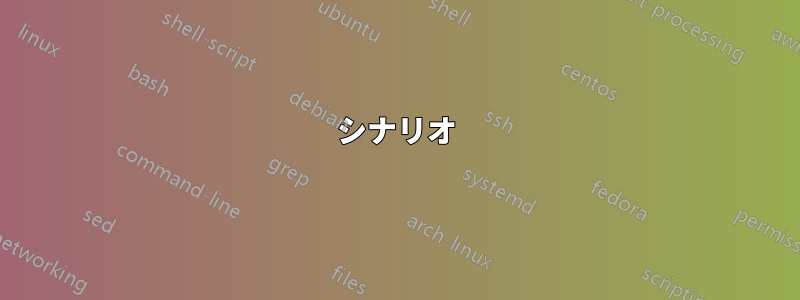
シナリオ
PowerShell を使用して WSL Ubuntu 18.04 を自動的にインストールして初期化するために、最初のユーザー名とパスワードを自動的に初期化/設定しようとしています。ただし、PowerShell コマンドから最初に wsl を実行すると、PowerShell は wsl のシェルに移動し、ユーザーが手動でパスワードを入力するのを待機します。
ムウェ
私は、WSL の初期化後にユーザー名、パスワード (およびもう一度パスワード) を入力プロンプトにパイプする 5 つの異なる試みを行いました。これらの試みは、次の MWE に含まれています。
##############Required for MWE###################
# Enable wsl subsystems for linux (if powershell is ran in admin mode)
Enable-WindowsOptionalFeature -Online -FeatureName Microsoft-Windows-Subsystem-Linux
# Set Tls12 protocol to be able to download the wsl application
[Net.ServicePointManager]::SecurityProtocol = [Net.SecurityProtocolType]::Tls12
# check to see if ubuntu1804 installation file exists and download the app otherwise
$fileToCheck = "Ubuntu1804.appx"
if (Test-Path $fileToCheck -PathType leaf)
{"File does Exist"}
else
{Invoke-WebRequest -Uri https://aka.ms/wsl-ubuntu-1804 -OutFile Ubuntu1804.appx -UseBasicParsing}
# Actually install the wsl ubuntu 18.04 app
Add-AppxPackage .\Ubuntu1804.appx
Write-Output "Installed the ubuntu18.04"
# backup installation command if the first command did not function properly
invoke-expression -Command "Add-AppxPackage .\Ubuntu1804.appx"
Write-Output "Installed the ubuntu with backup attempt"
##############Actual attempts to initialize ubuntu without prompting for user input###################
Write-Host "Trying to initialize ubuntu"
# Attempt 0: makes it start installing the wsl but hangs prompting user name
#Write-Host "wsl whoami"
# Attempt 0 conclusion: Starts installing the wsl but then waits on user input
# Attempt 0.1: So would like to pipe a "password | password | username | whoami" in there but that does not work.
#Write-Host "wsl 'somepassword | somepassword | someusername | whoami'"
#Write-Host "wsl somepassword | somepassword | someusername | whoami"
# Attempt 0.1 conclusion: doesn't work, still dives into the wsl shell and waits on user input
# Attempt 1: does not make it start installing
#$output = bash -c "wsl whoami"
#$output = bash -c "wsl 'somepassword | somepassword | someusername | whoami'"
# Attempt 1 conclusion: Does not work, requires a user input to start installing (e.g. arrow down) (and then waits on user input).
# Attempt 2: try to prevent the prompt for username by setting default user to root immediatly
# Attempt 2.1: First define path to the installed ubuntu1804.exe
$str1="/Users/"
$str2="/AppData/Local/Microsoft/WindowsApps/ubuntu1804"
$hdd_name=(Get-WmiObject Win32_OperatingSystem).SystemDrive
$username=$env:UserName
[String] $ubuntu1804_path=$hdd_name+$str1+$username+$str2
# Attempt 2.2: Create command to set root as default user
$str1=" config --default-user root"
$set_user=$ubuntu1804_path+$str1
# Attempt 2.3: Create command to set root as default user and execute it
#invoke-expression -Command $set_user
# Attempt 2.3 conclusion: Doesn't work still asks for username and waits on user input
# Attempt 3: passing a username, password, and password again as one is prompted at the startup
$strA = "test | test | root"
#$output = bash "-c" $strA
# Attempt 3 conclusion: Doesn't work, requires user input to go to the next line (e.g. arrow down)
# Attempt 4: let root be default username
$str1=" install --root"
$set_user=$ubuntu1804_path+$str1
# Attempt 4 conclusion: Doesn't work, requires user input to go to the next line (e.g. arrow down)
invoke-expression -Command $set_user
# Attempt 4 conclusion: Pending.
Write-Host "Done with setup."
試行 0、1、2、3 のいずれも、ユーザーの介入なしに WSL Ubuntu 18.04 を自動的に初期化することに成功しませんでした。試行の問題は、コメントの結論に書かれています。結局のところ、WSL はアクティブ化されるとインストール/初期化を開始しますが、その後、PowerShell ウィンドウでのユーザー入力を待機し、残りのコマンドをパイプしません。
質問:
PowerShell から WSL Ubuntu 18.04 の無人インストールと初期化を実行するにはどうすればよいですか?
仮定
Powershell の変数内のユーザー名とパスワードは事前にわかっています。
答え1
Add-AppxPackageAppxパッケージをインストールする代わりに、Expand-Archive
コマンドレットを使用してフォルダに展開します。その後、を実行してubuntu.exe残りの部分を構成します。WSL: Windows Server インストール ガイドさらなるアイデアについては。
答え2
説明
4回目の試行では、デフォルトのユーザールートを引数としてwslを初期化します(ないコマンドubuntu1804 config --default-user rootは機能し、パスワードの入力は必要ありません。
解決
次のコードは、PowerShell から WSL Ubuntu 18.04 を自動的にインストールします。
##############Downloading and installing the app###################
# Enable wsl subsystems for linux (if powershell is ran in admin mode)
Enable-WindowsOptionalFeature -Online -FeatureName Microsoft-Windows-Subsystem-Linux
# Set Tls12 protocol to be able to download the wsl application
[Net.ServicePointManager]::SecurityProtocol = [Net.SecurityProtocolType]::Tls12
# check to see if ubuntu1804 installation file exists and download the app otherwise
$fileToCheck = "Ubuntu1804.appx"
if (Test-Path $fileToCheck -PathType leaf)
{"File does Exist"}
else
{Invoke-WebRequest -Uri https://aka.ms/wsl-ubuntu-1804 -OutFile Ubuntu1804.appx -UseBasicParsing}
# Actually install the wsl ubuntu 18.04 app
Add-AppxPackage .\Ubuntu1804.appx
Write-Output "Installed the ubuntu18.04"
# backup installation command if the first command did not function properly
invoke-expression -Command "Add-AppxPackage .\Ubuntu1804.appx"
Write-Output "Installed the ubuntu with backup attempt"
##############Initializing the wsl ubuntu 18.04 app without requiring user input###################
# First define path to the installed ubuntu1804.exe
$str1="/Users/"
$str2="/AppData/Local/Microsoft/WindowsApps/ubuntu1804"
$hdd_name=(Get-WmiObject Win32_OperatingSystem).SystemDrive
$username=$env:UserName
[String] $ubuntu1804_path=$hdd_name+$str1+$username+$str2
# let root be default username
$str1=" install --root"
$set_user=$ubuntu1804_path+$str1
invoke-expression -Command $set_user
Write-Host "Done with setup."


