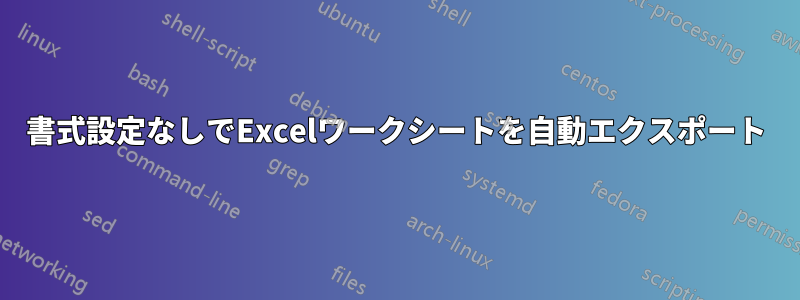
それぞれにシート数が異なっている Excel ファイルが数百個あります。各シートを CSV としてエクスポートする必要があります (「各」、「セル」、「内の」、「引用符」を付けるのが望ましいですが、必須ではありません)。理想的には、どの列も日付として再フォーマットされないようにします。
これを自動化する方法はありますか? PowerShell で何かできないかと調べたのですが、Excel に関して私が見たものはすべて COM オブジェクトに関係しており、私は COM オブジェクトに詳しくなく、残念ながら今は学習する時間もないので、避けようとしています。
答え1
MS powershellgallery.com のモジュールの 1 つを使用します...
Find-Module -Name '*Excel*'
# Results
<#
Version Name Repository Description
------- ---- ---------- -----------
7.1.1 ImportExcel PSGallery PowerShell module to import/export Excel spreadsheets, without Excel....
0.1.12 PSWriteExcel PSGallery Little project to create Excel files without Microsoft Excel being installed.
1.0.2 PSExcel PSGallery Work with Excel without installing Excel
20.0.7654.0 ExcelCmdlets PSGallery CData Cmdlets for Excel
20.0.7654.0 ExcelServicesCmdlets PSGallery CData Cmdlets for Excel Services
0.1.6 BitTitan.Runbooks.Excel PSGallery PowerShell module for Excel-related functions and resources used in BitTitan Runbooks
20.0.7654.0 ExcelOnlineCmdlets PSGallery CData Cmdlets for Excel Online
0.1.6 BitTitan.Runbooks.Excel.Beta PSGallery PowerShell module for Excel-related functions and resources used in BitTitan Runbooks
0.6.9 ExcelPSLib PSGallery Allow simple creation and manipulation of XLSX file
0.0.4 Excelimo PSGallery Simple project generating Excel Workbooks/Worksheets
2.1 Read-ExcelFile PSGallery PowerShell module to import Excel spreadsheets, without Excel....
0.0.4 ProductivityTools.PSImportExcelToSQL PSGallery Module takes all excel files in given directory and push the content to database.
#>
...ファイルを読み取ります。
これに関しては…
'...CSV (できれば「各」、「セル」、「内」、「引用符」を使用...')
...Export-Csvコマンドレットを使用すると、設計上これが実行されます
# Get specifics for a module, cmdlet, or function
(Get-Command -Name Export-Csv).Parameters
(Get-Command -Name Export-Csv).Parameters.Keys
Get-help -Name Export-Csv -Examples
Get-help -Name Export-Csv -Full
Get-help -Name Export-Csv -Online
ウェブ検索すると、次のような例が表示されます。
ヒット例:
Import-Excel -Path .\ddm.xlsx -WorksheetName 'DDM Data' |
Tee-Object -Variable xlData


