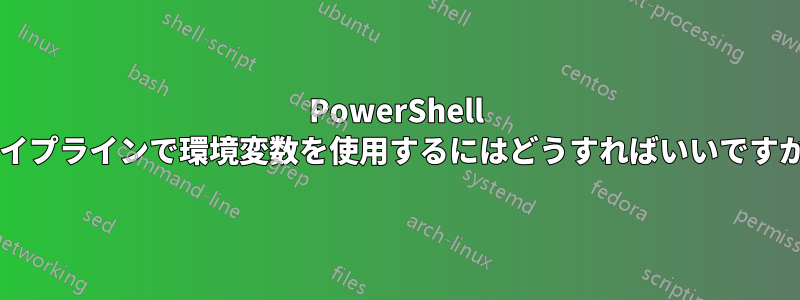
コマンド
systeminfo | find "System Type"
戻ってくるはず
System Type: x64-based PC
コマンド プロンプト ウィンドウと PowerShell の両方で実行できます。
私の場合は
/usr/bin/find: 'System Type': No such file or directory
なぜなら、私に説明されたようにhttps://github.com/MicrosoftDocs/WSL/issues/1025、私は別findのシグウィンそれは私の道にあります。
この場合、正しく機能するのは
systeminfo | c:\windows\system32\find.exe "System Type"
さて、これをシステムの場所から独立させたいとします(例えば、このコマンドを不注意なユーザー向けのガイドなどに含めたい場合など)。代わりに以下を呼び出すことを考えました。
systeminfo | %SystemRoot%\system32\find.exe "System Type"
これはコマンドプロンプトでは機能しますが、PowerShellでは機能しません。後者では、
systeminfo | $env:SystemRoot\system32\find.exe "System Type"
しかし、これはエラーになります
Expressions are only allowed as the first element of a pipeline.
フルパスで次の行がない場合もエラーが発生します.exe。
systeminfo | c:\windows\system32\find "System Type"
与える
Cannot run a document in the middle of a pipeline: C:\windows\system32\find
私も試してみました
systeminfo | % $env:SystemRoot\system32\find.exe "System Type"
しかし、これは次のようなエラーの雪崩を引き起こします
% : Input name "C:\WINDOWS\system32\find.exe" cannot be resolved to a method.
何が起こっているのでしょうか? どうすれば正しく実行できるのでしょうか?
答え1
次のようにすることができます:
systeminfo | & $env:SystemRoot\system32\find.exe "System Type"
コマンドの前のアンパサンドに注意してください。
しかし、PowerShell 以外の出力を PowerShell 以外のプログラムにパイプするのではなく、ネイティブ PowerShell を使用する方がさらに良いでしょう。
(Get-ComputerInfo -Property CsSystemType).CsSystemType


