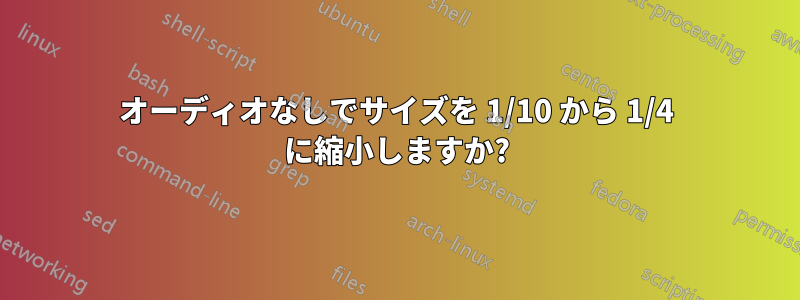
私は OBS をできる限り使いましたが、それほど上手くはなかったので、中サイズの 720p の音声なしビデオを作成しました。そして、音声付きの 720p の大きなビデオも作成できました。その詳細は次のとおりです。
General
Unique ID : 229628658475078735632868317480151920466 (0xACC0DEF63AB99E4D733E5C1F3EF7AF52)
Complete name : C:\Users\CENSORED\Videos\2021-01-25 17-03-43.mkv
Format : Matroska
Format version : Version 4
File size : 411 MiB
Duration : 1 min 5 s
Overall bit rate : 53.0 Mb/s
Writing application : Lavf58.29.100
Writing library : Lavf58.29.100
ErrorDetectionType : Per level 1
Video
ID : 1
Format : AVC
Format/Info : Advanced Video Codec
Format profile : [email protected]
Format settings : CABAC / 4 Ref Frames
Format settings, CABAC : Yes
Format settings, Reference frames : 4 frames
Format settings, GOP : M=1, N=30
Codec ID : V_MPEG4/ISO/AVC
Duration : 1 min 5 s
Width : 1 280 pixels
Height : 720 pixels
Display aspect ratio : 16:9
Frame rate mode : Constant
Frame rate : 30.000 FPS
Standard : Component
Color space : YUV
Chroma subsampling : 4:2:0
Bit depth : 8 bits
Scan type : Progressive
Default : Yes
Forced : No
Color range : Limited
Color primaries : BT.709
Transfer characteristics : BT.709
Matrix coefficients : BT.709
Audio
ID : 2
Format : AAC LC
Format/Info : Advanced Audio Codec Low Complexity
Codec ID : A_AAC-2
Duration : 1 min 5 s
Channel(s) : 2 channels
Channel layout : L R
Sampling rate : 48.0 kHz
Frame rate : 46.875 FPS (1024 SPF)
Compression mode : Lossy
Title : simple_aac_recording
Default : Yes
Forced : No
もっと適切なサイズ、たとえば 1/10 から 1/4 に縮小する方法はありますか? また、プロセス中のファイルをそのまま保持したいです (そのため、目的の結果は別のファイルになります)。
ありがとうございます
アップデート1
63秒のビデオを見ればわかるように、私の65秒のビデオと比べると、
[info] Available formats for 5rYIDyBxn88:
format code extension resolution note
249 webm audio only tiny 51k , opus @ 50k (48000Hz), 380.78KiB
250 webm audio only tiny 67k , opus @ 70k (48000Hz), 499.84KiB
140 m4a audio only tiny 130k , m4a_dash container, mp4a.40.2@128k (44100Hz), 985.71KiB
251 webm audio only tiny 131k , opus @160k (48000Hz), 985.77KiB
278 webm 192x144 144p 63k , webm container, vp9, 30fps, video only, 455.19KiB
160 mp4 192x144 144p 64k , avc1.4d400c, 30fps, video only, 325.20KiB
242 webm 320x240 240p 128k , vp9, 30fps, video only, 837.98KiB
133 mp4 320x240 240p 146k , avc1.4d400d, 30fps, video only, 716.53KiB
243 webm 480x360 360p 285k , vp9, 30fps, video only, 1.70MiB
134 mp4 480x360 360p 291k , avc1.4d401e, 30fps, video only, 1.38MiB
135 mp4 640x480 480p 419k , avc1.4d401e, 30fps, video only, 2.29MiB
244 webm 640x480 480p 533k , vp9, 30fps, video only, 2.85MiB
136 mp4 960x720 720p 815k , avc1.4d401f, 30fps, video only, 4.32MiB
247 webm 960x720 720p 1085k , vp9, 30fps, video only, 5.82MiB
248 webm 1440x1080 1080p 1900k , vp9, 30fps, video only, 11.88MiB
137 mp4 1440x1080 1080p 3071k , avc1.640028, 30fps, video only, 12.52MiB
271 webm 1920x1440 1440p 6334k , vp9, 30fps, video only, 38.79MiB
18 mp4 480x360 360p 621k , avc1.42001E, 30fps, mp4a.40.2@ 96k (44100Hz), 4.61MiB
22 mp4 960x720 720p 2144k , avc1.64001F, 30fps, mp4a.40.2@192k (44100Hz) (best)
エントリ136と247の場合、大きい方が5.82MiBなので、1/10は簡単に私の手の届く範囲内です。
アップデート2
MediaCoder を使用して実行できましたが、複数回実行し、均一に適用したいので、CLI で実行できればと思います。私は Windows を使用しているので、コマンド プロンプトを使用します。
65 秒間で 10 Mb が適切なサイズだと思い、それが約 17 Kbps になったので、GUI で最も近い 15000 を選択しました。次に 3 パスを選択し、コンテナーを MP4 にし、最後にオーディオ タブで無効にしました (最初のチェックマーク)。計算したよりもビットレートを低くしたにもかかわらず、意図したよりも大きくなってしまいました。奇妙ですね。


