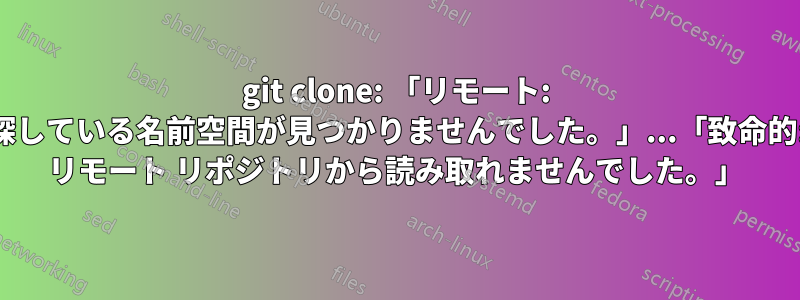
GitLab からテスト リポジトリをクローンしようとしたときに、次のエラーが発生しました。
C:\Users\USERNAME\Documents\MYPROJECT\test>git clone [email protected]:GITUSERNAME\test.git
Cloning into 'test'...
remote:
remote: ========================================================================
remote:
remote: The namespace you were looking for could not be found.
remote:
remote: ========================================================================
remote:
fatal: Could not read from remote repository.
Please make sure you have the correct access rights
and the repository exists.
答え1
Windows のパス区切り文字「\」と URL 区切り文字「/」を混同している人のために、この愚かなエラーを共有したいと思います。
の代わりに
git clone [email protected]:GITUSERNAME\test.git
必要なのは
git clone [email protected]:GITUSERNAME/test.git
と "/"。
当たり前のことのように思えるかもしれませんが、それに気づくまでに時間がかかりました。
後日追加:
同じエラーがまた発生しましたが、原因は別のもので、やはりURLが間違っていたのです。
git clone ssh://[email protected]:GITUSERNAME/test.git
ただし、次のものが必要でした:
git clone [email protected]:GITUSERNAME/test.git


