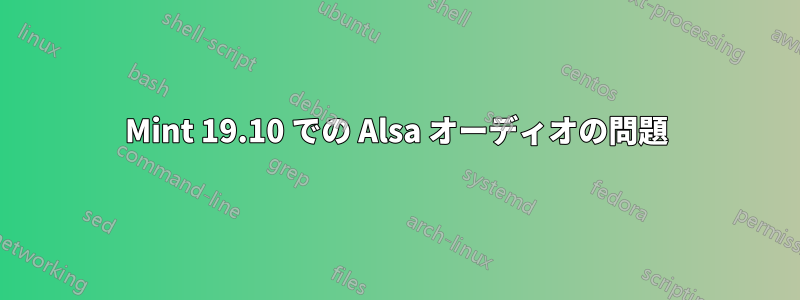
私のラップトップのオーディオに問題があります (歪みあり / なし)。多くのディストリビューションを変更し、ディストリビューションにさまざまなパッケージを再インストールしましたが、問題は解決しません。現在は Mint 19.10 (MATE) を使用しています。
いくつかの出力を共有します:
systemctl ステータス alsa-state.service
● alsa-state.service - Manage Sound Card State (restore and store)
Loaded: loaded (/lib/systemd/system/alsa-state.service; static; vendor preset
Active: inactive (dead)
Condition: start condition failed at Fri 2019-11-29 16:47:25 CET; 30min ago
└─ ConditionPathExists=/etc/alsa/state-daemon.conf was not met
Docs: man:alsactl(1)
systemctl ステータス alsa-utils.service
● alsa-utils.service
Loaded: masked (/dev/null; bad)
Active: inactive (dead)
systemctl ステータス alsa-restore.service
● alsa-restore.service - Save/Restore Sound Card State
Loaded: loaded (/lib/systemd/system/alsa-restore.service; static; vendor pres
Active: active (exited) since Fri 2019-11-29 16:47:25 CET; 33min ago
Docs: man:alsactl(1)
dmesg | grep snd | ヘッド -8
[ 6.765935] snd_hda_intel 0000:00:1f.3: enabling device (0000 -> 0002)
[ 6.766362] snd_hda_intel 0000:00:1f.3: bound 0000:00:02.0 (ops i915_audio_component_bind_ops [i915])
[ 6.811820] snd_hda_codec_realtek hdaudioC0D0: autoconfig for ALC294: line_outs=1 (0x17/0x0/0x0/0x0/0x0) type:speaker
[ 6.811824] snd_hda_codec_realtek hdaudioC0D0: speaker_outs=0 (0x0/0x0/0x0/0x0/0x0)
[ 6.811827] snd_hda_codec_realtek hdaudioC0D0: hp_outs=1 (0x21/0x0/0x0/0x0/0x0)
[ 6.811829] snd_hda_codec_realtek hdaudioC0D0: mono: mono_out=0x0
[ 6.811840] snd_hda_codec_realtek hdaudioC0D0: inputs:
[ 6.811866] snd_hda_codec_realtek hdaudioC0D0: Mic=0x12
ll /lib/systemd/system | grep alsa
-rw-r--r-- 1 root root 539 Feb 15 2017 alsa-restore.service
-rw-r--r-- 1 root root 512 Feb 15 2017 alsa-state.service
lrwxrwxrwx 1 root root 9 Nov 29 15:10 alsa-utils.service -> /dev/null
cat /proc/asound/modules
0 snd_hda_intel
cat /proc/asound/cards
0 [PCH ]:
HDA-Intel - HDA Intel PCH
HDA Intel PCH at 0xef328000 irq 131


