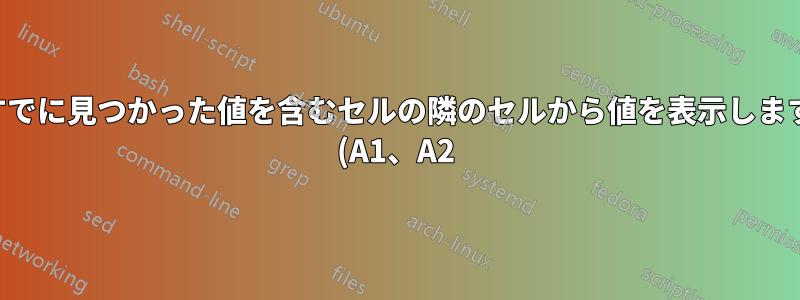.png)
検索をアップグレードしたいのですがl行、セル5値を表示する.セル(l行, 4)、これはrFound.値。
FindNextを試してみましたが、特定の弦。
その後1列目、6セル内の値を表示するにはl行、セル5等々..
アイデアが尽きました。何か簡単な方法はありますか?
Else
lRow = lRow + 1
.Cells(lRow, 1) = wbk.Name
.Cells(lRow, 2) = wks.Name
.Cells(lRow, 3) = rFound.Address
.Cells(lRow, 4) = rFound.Value
'.Cells(lRow, 5) = rFound.FindNext(rFound.Value) //this is so wrong!
'.Cells(lRow, 6) = wbk.Name
'.Cells(lRow, 7) = wbk.Name
'.Cells(lRow, 8) = wbk.Name
コード全体は次のとおりです。
Sub SearchFolder()
Dim fso As Object
Dim fld As Object
Dim strSearch As String
Dim strPath As String
Dim strFile As String
Dim wOut As Worksheet
Dim wbk As Workbook
Dim wks As Worksheet
Dim lRow As Long
Dim rFound As Range
Dim strFirstAddress As String
On Error GoTo ErrHandler
Application.ScreenUpdating = False
Application.Calculation = xlCalculationManual 'added by me
'Change as desired
'strPath = "T:\Rali\Excel\Test"
'strSearch = "hey"
strPath = ActiveSheet.Range("C10")
strSearch = ActiveSheet.Range("E10")
Set wOut = Worksheets.Add
lRow = 1
With wOut
.Cells(lRow, 1) = "Workbook's Name"
.Cells(lRow, 2) = "Worksheet's Name"
.Cells(lRow, 3) = "Cell Address"
.Cells(lRow, 4) = "Single - Label"
.Cells(lRow, 5) = "Short Name"
.Cells(lRow, 6) = "Last Name"
.Cells(lRow, 7) = "First Name"
.Cells(lRow, 8) = "E-Mail"
Set fso = CreateObject("Scripting.FileSystemObject")
Set fld = fso.GetFolder(strPath)
strFile = Dir(strPath & "\*.xls*")
Do While strFile <> ""
Set wbk = Workbooks.Open _
(Filename:=strPath & "\" & strFile, _
UpdateLinks:=0, _
ReadOnly:=True, _
AddToMRU:=False)
For Each wks In wbk.Worksheets
Set rFound = wks.UsedRange.Find(strSearch)
If Not rFound Is Nothing Then
strFirstAddress = rFound.Address
End If
Do
If rFound Is Nothing Then
Exit Do
Else
lRow = lRow + 1
.Cells(lRow, 1) = wbk.Name
.Cells(lRow, 2) = wks.Name
.Cells(lRow, 3) = rFound.Address
.Cells(lRow, 4) = rFound.Value
'.Cells(lRow, 5) = rFound.FindNext(rFound.Value)
'.Cells(lRow, 6) = wbk.Name
'.Cells(lRow, 7) = wbk.Name
'.Cells(lRow, 8) = wbk.Name
End If
Set rFound = wks.Cells.FindNext(After:=rFound)
Loop While strFirstAddress <> rFound.Address
Next
wbk.Close (False)
strFile = Dir
Loop
.Columns("A:D").EntireColumn.AutoFit
End With
If lRow > 1 Then 'added by me
MsgBox "Done"
Else
MsgBox "Nothing found! You are one step closer to approving this credit limit request :)"
End If
ExitHandler:
Set wOut = Nothing
Set wks = Nothing
Set wbk = Nothing
Set fld = Nothing
Set fso = Nothing
Application.ScreenUpdating = True
Exit Sub
ErrHandler:
MsgBox Err.Description, vbExclamation
Resume ExitHandler
End Sub
あなたの助けにとても感謝しています! :)
答え1
次のセルに移動するには、次のように を使用しますOFFSET。
rFound.Offset(1,0)


