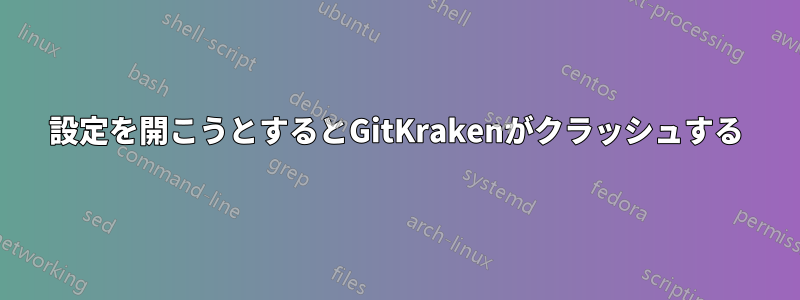
最近 Manjaro をインストールしました。ほとんどの部分では問題なく動作していますが、「設定」ページを開こうとすると GitKraken がクラッシュし続けます。クラッシュしてから再度開きますが、設定ページが表示されません。
ターミナルから実行した場合の出力は次のとおりです。
(node:3255) [DEP0005] DeprecationWarning: Buffer() is deprecated due to security and usability issues. Please use the Buffer.alloc(), Buffer.allocUnsafe(), or Buffer.from() methods instead.
(node:3255) [DEP0106] DeprecationWarning: crypto.createDecipher is deprecated.
(electron) 'allowRendererProcessReuse' is deprecated and will be removed.
state: unavailable
state: checking
state: unavailable
App Window: WebContents 2 render process unexpectedly missing: crashed
MessagePort is terminating
MessagePort is terminating
MessagePort is terminating
MessagePort is terminating
MessagePort is terminating
Error occurred in handler for 'LOAD_ORGANIZATION_SUMMARIES': MessagePort is terminating
[PERFORMANCE] tried to end event with no start time: opening renderer window
state: checking
state: unavailable
これを修正する方法について何か提案はありますか?
答え1
これは snap パッケージに固有の問題のようです。既存の gitkraken 構成を削除して tarball からインストールすると、問題なく動作しました。
つまり、将来このスクリプトはすべき問題を解決する:
rm -r ~/.gitkraken ~/.config/GitKraken
mkdir -p ~/apps/sources
cd ~/apps/sources
wget https://release.axocdn.com/linux/gitkraken-amd64.tar.gz
tar -xf gitkraken-amd64.tar.gz
mv gitkraken ~/apps
次に、次のようなデスクトップ ファイルを追加します (ここでは、{{ user_home }}ホーム ディレクトリに置き換えられます)。デスクトップ ファイルを追加すると、snap パッケージと同様の機能が得られます。GitKraken は gnome で検索可能になります。
[Desktop Entry]
X-SnapInstanceName=gitkraken
Name=GitKraken
Comment=Unleash your repo
GenericName=Git Client
Exec=env BAMF_DESKTOP_FILE_HINT={{ user_home }}/.local/share/applications/gitkraken_gitkraken.desktop {{ user_home }}/apps/gitkraken/gitkraken %U
Icon={{ user_home }}/apps/gitkraken/gitkraken.png
Type=Application
StartupNotify=true
Categories=GNOME;GTK;Development;RevisionControl;
MimeType=text/plain;
StartupWMClass=gitkraken


