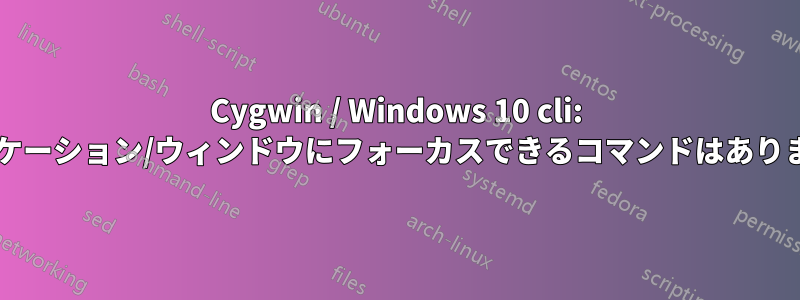
ウィンドウにフォーカスを当てることができるコマンドを探しています。このコマンドは cygwin ターミナルで動作する必要がありますが、このコマンドは Windows に組み込まれると思うので、Windows 10 を使用していることをお伝えしておきます。このコマンドが存在すると思いますが、グーグルで検索しても見つかりません。
基本的に、Ubuntu ではなく cygwin を使ってこれを尋ねています。特定のウィンドウにフォーカスするBashコマンド
これらの VBS スクリプトは有望に見えますが、cygwin で実行すると、エラーも発生せず、フォーカスも変更されません。すでに開いているアプリケーションに切り替えるためのWindowsのCMDコマンドAppActivateまるでヌープのようです。
私はwscript.exe switch.vbs "App Title"このスクリプトを実行しています:
WScript.CreateObject("WScript.Shell").AppActivate(WScript.Arguments.Item(0))
この機能が必要な理由を述べた方が賢明でしょう。cygwin コマンドラインからテストを実行すると、Windows 10 が通常のイベントで通知するのと同じように、イベント バブルで通知するようにしました。通知を作成するために使用しているコマンド ( notifu) は、バブルに何が起こったかに応じて異なる終了コードを返します。クリックすると終了コード 3 が返されますが、フォーカスされていたウィンドウはフォーカスされたままです。代わりに、バブルをクリックして cygwin ターミナルにフォーカスを当てたいと思います。
答え1
ウィンドウにフォーカスを設定するにはどうすればいいですか?
を使用できますnircmd win focus ...。
例:
nircmd win focus title "bash"
bashCygwin ターミナル ウィンドウのタイトルはどこにありますか。
構文
nircmd win [action] [find] [window to find] [Additional Parameters]
を指定するにはいくつかの方法がありますwindows to find:
handle: Finds the desired window by specifying the handle of the window in [window to find] parameter. id: Finds the desired child window by specifying the id of the child window. Useful only for child windows. class: Finds the desired window by specifying the class name of the window in [window to find] parameter. title: Finds the desired window by specifying the exact title of the window in [window to find] parameter. stitle: Finds the desired window by specifying the first few characters of the window in [window to find] parameter. ititle: Finds the desired window by specifying a sequence of characters that exists in the window title. alltop: All top windows. alltopnodesktop: All top windows, except of desktop and tray windows. active: The current active window. foreground: The window in foreground. desktop: The desktop window process:Finds the desired window by specifying process ID (for example: /3412) or process name (for example: firefox.exe).
ソースニルコドウィン
へ移動NirCmd - Windows コマンドライン ツールダウンロードするにはnircmd(ダウンロード リンクはページの下部にあります)。


