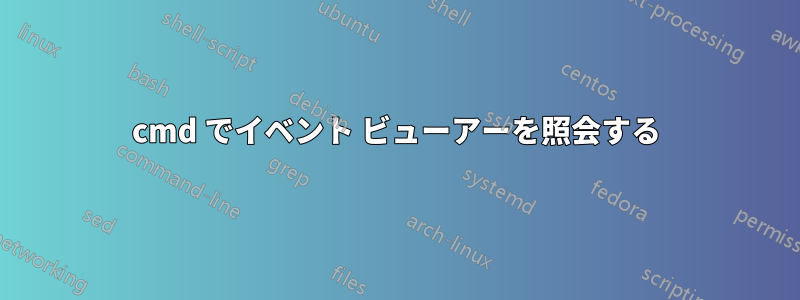
さまざまな情報源、例えばこれですシステムで を使用してeventquery.vbs、cmd からイベント ログを照会することをお勧めします。どうやら、Windows 10 の標準インストールではそのファイルが欠落しているようです。
Microsoft Windows [Version 10.0.19042.1052]
(c) Microsoft Corporation. All rights reserved.
C:\Users\Me>cd \Windows\System32
C:\Windows\System32>cscript eventquery.vbs
Microsoft (R) Windows Script Host Version 5.812
Copyright (C) Microsoft Corporation. All rights reserved.
Input Error: Can not find script file "C:\Windows\System32\eventquery.vbs".
システム上の他の場所にも存在しないようです:
C:\>dir /a-d /b /s eventquery.vbs
File Not Found
cmdからシステムイベントログを照会するにはどうすればいいですか?Power Shellは選択肢ではありません。具体的には、ログオン失敗を照会しようとしています。


