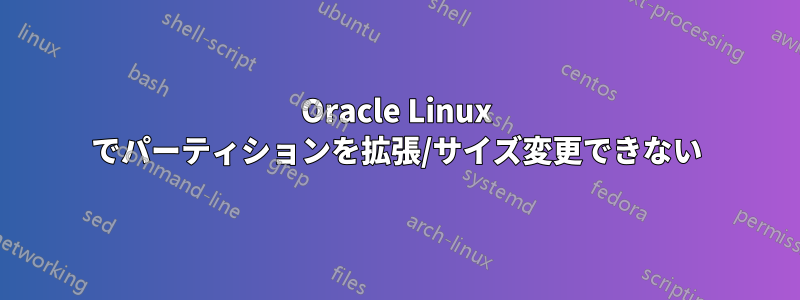
私は、以下に示すパーティションを、 で利用可能な最大値まで拡張するのに苦労しています。sda3私は自分のディストリビューションが Oracle Linux であることを知らず、他のサイトから RHEL 用に利用可能なすべてのソリューションを試していました。sda100G
[root@localname bin]# lsblk
NAME MAJ:MIN RM SIZE RO TYPE MOUNTPOINT
sda 8:0 0 100G 0 disk
├─sda2 8:2 0 8G 0 part [SWAP]
├─sda3 8:3 0 38.4G 0 part /
└─sda1 8:1 0 200M 0 part /boot/efi
しかし、まだ何も見つけられず、ここで直接コミュニティの助けを求めようと思いました。パーティションを実際に保持できるsda3最大容量まで拡張するのに、誰か助けてくれませんかsda?
Fdisk出力:
[root@localname bin]# fdisk -l
Disk /dev/sda: 107.4 GB, 107374182400 bytes, 209715200 sectors
Units = sectors of 1 * 512 = 512 bytes
Sector size (logical/physical): 512 bytes / 4096 bytes
I/O size (minimum/optimal): 4096 bytes / 1048576 bytes
Disk label type: dos
Disk identifier: 0x00000000
Device Boot Start End Blocks Id System
/dev/sda1 1 97677311 48838655+ ee GPT
Partition 1 does not start on physical sector boundary.
各デバイスで個別に FDISK を実行すると関連情報が得られますが、fdisk 全体としては、上記のように最初のパーティションの詳細のみが表示されます。
[root@localname bin]# fdisk -l /dev/sda2
Disk /dev/sda2: 8589 MB, 8589934592 bytes, 16777216 sectors
Units = sectors of 1 * 512 = 512 bytes
Sector size (logical/physical): 512 bytes / 4096 bytes
I/O size (minimum/optimal): 4096 bytes / 1048576 bytes
[root@localname bin]# fdisk -l /dev/sda3
Disk /dev/sda3: 41.2 GB, 41209036800 bytes, 80486400 sectors
Units = sectors of 1 * 512 = 512 bytes
Sector size (logical/physical): 512 bytes / 4096 bytes
I/O size (minimum/optimal): 4096 bytes / 1048576 bytes
追加情報: サーバー上の CLI にのみアクセスでき、UI にはアクセスできません。


