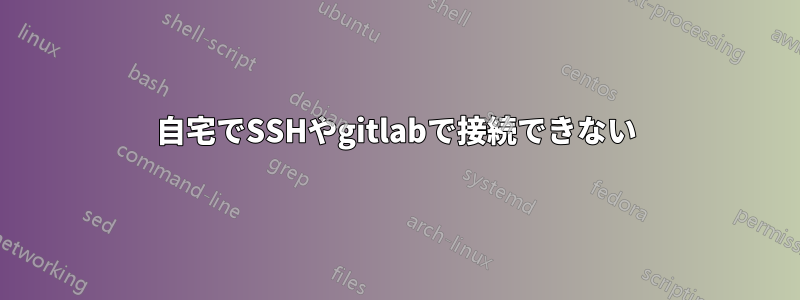
SSH や GitLab などの他のサービスに接続するときに問題が発生しています。自宅で Wi-Fi で接続しているときにのみ発生します。別の Wi-Fi に接続しているときやモバイル データを使用しているときは問題なく動作するため、ルーターが原因のはずです。このインターネット サービスはプロバイダーとの新しい契約であるため、これまでは使用できませんでした。
ISP に電話したところ、すでに CG-Nat から抜けており、ポートを開くことができ (この理由によるものだと思っていた)、開いているポート リストに 22 が追加されているが、SSH を使用してもまだ接続できないと言われました。
私のルーターのモデルは Sercomm FG824CD で、次のパラメータで 22 ポートを開きました。
- デバイス: Mydevicename
- IP LAN: 192.168.1.** (私のデバイスのIP
- プロトコル: TCP
- パブリックポート: 22
- プエルトLAN: 22
唯一理解できないのは、この電話から SSH を使用するために携帯電話の IP を追加しようとすると、ルーターから「ポート 22 はまだ使用されています。別のポートを選択してください」と表示されることです。しかし、要点がわかりません... このポートを自分の電話用に開きたい場合はどうすればいいのでしょうか? できないのでしょうか?
無知で申し訳ありません。ありがとうございます。助けていただければ幸いです
[編集済み]
私の MacBook は Wi-Fi 経由で SSH に接続できる (Linux ラップトップではできない) ことに気付いたので、ルーターの問題ではないのかもしれません... Manjaro ラップトップと、カスタム Android バージョン (/e/project) を搭載した携帯電話で SSH に接続しようとしましたが、結果は得られませんでした。
接続しようとするとSSHが返されるWi-Fiで:
ssh -v admin@*****.com
OpenSSH_8.6p1, OpenSSL 1.1.1k 25 Mar 2021
debug1: Reading configuration data /data/data/com.termux/files/usr/etc/ssh/ssh_config
debug1: Authenticator provider $SSH_SK_PROVIDER did not resolve; disabling
debug1: Connecting to *****.com [123.456.789.10] port 22.
debug1: connect to address 123.456.789.10 port 22: Connection timed out
ssh: connect to host *****.com port 22: Connection timed out
接続しようとするとSSHが返されるモバイルデータ: (Wi-Fi経由ではないため、これは機能します)
OpenSSH_8.6p1, OpenSSL 1.1.1k 25 Mar 2021
debug1: Reading configuration data /data/data/com.termux/files/usr/etc/ssh/ssh_config
debug1: Authenticator provider $SSH_SK_PROVIDER did not resolve; disabling
debug1: Connecting to u-u.monster [185.253.155.236] port 22.
debug1: Connection established.
debug1: identity file /data/data/com.termux/files/home/.ssh/id_rsa type 0
debug1: identity file /data/data/com.termux/files/home/.ssh/id_rsa-cert type -1
debug1: identity file /data/data/com.termux/files/home/.ssh/id_dsa type -1
debug1: identity file /data/data/com.termux/files/home/.ssh/id_dsa-cert type -1
debug1: identity file /data/data/com.termux/files/home/.ssh/id_ecdsa type -1
debug1: identity file /data/data/com.termux/files/home/.ssh/id_ecdsa-cert type -1
debug1: identity file /data/data/com.termux/files/home/.ssh/id_ecdsa_sk type -1
debug1: identity file /data/data/com.termux/files/home/.ssh/id_ecdsa_sk-cert type -1
debug1: identity file /data/data/com.termux/files/home/.ssh/id_ed25519 type -1
debug1: identity file /data/data/com.termux/files/home/.ssh/id_ed25519-cert type -1
debug1: identity file /data/data/com.termux/files/home/.ssh/id_ed25519_sk type -1
debug1: identity file /data/data/com.termux/files/home/.ssh/id_ed25519_sk-cert type -1
debug1: identity file /data/data/com.termux/files/home/.ssh/id_xmss type -1
debug1: identity file /data/data/com.termux/files/home/.ssh/id_xmss-cert type -1
debug1: Local version string SSH-2.0-OpenSSH_8.6
debug1: Remote protocol version 2.0, remote software version OpenSSH_7.9p1 Debian-10+deb10u2
debug1: compat_banner: match: OpenSSH_7.9p1 Debian-10+deb10u2 pat OpenSSH* compat 0x04000000
debug1: Authenticating to domain.com:22 as ‘admin’
debug1: load_hostkeys: fopen /data/data/com.termux/files/home/.ssh/known_hosts2: No such file or directory
debug1: load_hostkeys: fopen /data/data/com.termux/files/usr/etc/ssh/ssh_known_hosts: No such file or directory
debug1: load_hostkeys: fopen /data/data/com.termux/files/usr/etc/ssh/ssh_known_hosts2: No such file or directory
debug1: SSH2_MSG_KEXINIT sent
debug1: SSH2_MSG_KEXINIT received
debug1: kex: algorithm: curve25519-sha256
debug1: kex: host key algorithm: ssh-ed25519
debug1: kex: server->client cipher: [email protected] MAC: compression: none
debug1: kex: client->server cipher: [email protected] MAC: compression: none
debug1: expecting SSH2_MSG_KEX_ECDH_REPLY
debug1: SSH2_MSG_KEX_ECDH_REPLY received
debug1: Server host key: ssh-ed25519 SHA256:+UsoRJPg7pqOz0Ed7THprLgHSaOftnLZx9K+RK4er9k
debug1: load_hostkeys: fopen /data/data/com.termux/files/home/.ssh/known_hosts2: No such file or directory
debug1: load_hostkeys: fopen /data/data/com.termux/files/usr/etc/ssh/ssh_known_hosts: No such file or directory
debug1: load_hostkeys: fopen /data/data/com.termux/files/usr/etc/ssh/ssh_known_hosts2: No such file or directory
debug1: Host ‘domain.com’ is known and matches the ED25519 host key.
debug1: Found key in /data/data/com.termux/files/home/.ssh/known_hosts:4
debug1: rekey out after 134217728 blocks
debug1: SSH2_MSG_NEWKEYS sent
debug1: expecting SSH2_MSG_NEWKEYS
debug1: SSH2_MSG_NEWKEYS received
debug1: rekey in after 134217728 blocks
debug1: Will attempt key: /data/data/com.termux/files/home/.ssh/id_rsa RSA SHA256:gkbJVeuPG13A8SrcRGhVQjJyRXqHhwMkgj0PWdgoA0Q
debug1: Will attempt key: /data/data/com.termux/files/home/.ssh/id_dsa
debug1: Will attempt key: /data/data/com.termux/files/home/.ssh/id_ecdsa
debug1: Will attempt key: /data/data/com.termux/files/home/.ssh/id_ecdsa_sk
debug1: Will attempt key: /data/data/com.termux/files/home/.ssh/id_ed25519
debug1: Will attempt key: /data/data/com.termux/files/home/.ssh/id_ed25519_sk
debug1: Will attempt key: /data/data/com.termux/files/home/.ssh/id_xmss
debug1: SSH2_MSG_EXT_INFO received
debug1: kex_input_ext_info: server-sig-algs=<ssh-ed25519,ssh-rsa,rsa-sha2-256,rsa-sha2-512,ssh-dss,ecdsa-sha2-nistp256,ecdsa-sha2-nistp384,ecdsa-sha2-nistp521>
debug1: SSH2_MSG_SERVICE_ACCEPT received
debug1: Authentications that can continue: publickey,password
debug1: Next authentication method: publickey
debug1: Offering public key: /data/data/com.termux/files/home/.ssh/id_rsa RSA SHA256:
aBhj25nfhTWHMOwh9 t3o23t7mhew9eto23y0weimasu
debug1: Authentications that can continue: publickey,password
debug1: Trying private key: /data/data/com.termux/files/home/.ssh/id_dsa
debug1: Trying private key: /data/data/com.termux/files/home/.ssh/id_ecdsa
debug1: Trying private key: /data/data/com.termux/files/home/.ssh/id_ecdsa_sk
debug1: Trying private key: /data/data/com.termux/files/home/.ssh/id_ed25519
debug1: Trying private key: /data/data/com.termux/files/home/.ssh/id_ed25519_sk
debug1: Trying private key: /data/data/com.termux/files/home/.ssh/id_xmss
debug1: Next authentication method: password
admin@*****.com’s password:
接続しようとするとWi-Fiに接続されたローカルホスト返される結果:
ssh -v u0_a153@localhost
OpenSSH_8.6p1, OpenSSL 1.1.1k 25 Mar 2021
debug1: Reading configuration data /data/data/com.termux/files/usr/etc/ssh/ssh_config
debug1: Authenticator provider $SSH_SK_PROVIDER did not resolve; disabling
debug1: Connecting to localhost [127.0.0.1] port 22.
debug1: connect to address 127.0.0.1 port 22: Connection refused
ssh: connect to host localhost port 22: Connection refused
答え1
MasMovil の Sercomm FG824CD ルーターでもまったく同じ問題が発生しました。Windows からは ssh を使用して接続できますが、Mac からは接続できません。ssh -vvvvv を詳しく調べたところ、Mac の ssh は「debug3: set_sock_tos: set socket 3 IP_TOS 0x10」を発行していましたが、Windows の ssh は発行していませんでした。
つまり、Sercomm ルーターは TCP ToS のフラグが有効になっていることを好まないようで、フラグがフィルタリングされるか何かするようです。
これを修正するには、ToS を使用しないように ssh を構成する必要があります。これは、オプションを設定するssh -o IPQoS=none hostか、~/.ssh/config にそのオプションを追加することで実行できます。


