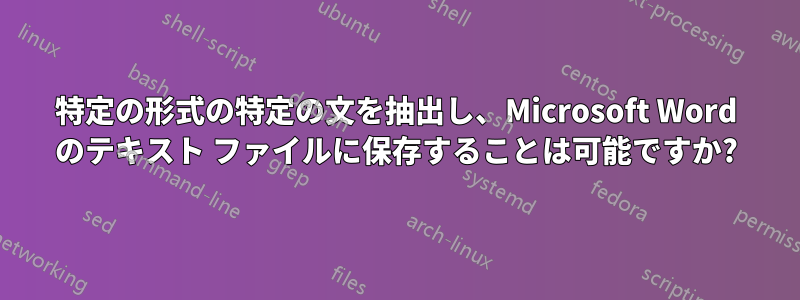
たとえば、小説やフィクションの文書を調べるとき、すべての会話を取得できるかどうか疑問に思います。なぜなら、会話は「What a nice day!」や「Hello!」のように、2 つの引用符で囲まれた同じ形式になっているからです。
答え1
VBA を使用してプロセスを自動化できます。
- ドキュメントを開きます。
- Alt+F11 キーを押して VBA エディターを開きます。
- 以下のコードをコピーして貼り付けます。
- コード内にカーソルを置き、F5 キーを押して実行します。抽出されたダイアログを含む新しいウィンドウが開きます。
Sub GetDialogues()
Dim coll As New Collection
Dim regEx As RegExp
Dim allMatches As MatchCollection
Set regEx = New RegExp
With regEx
.IgnoreCase = False
.MultiLine = True
.Global = True 'Look for all matches
.Pattern = """.+?""" 'Pattern to look for
End With
Set allMatches = regEx.Execute(ActiveDocument.Content.Text)
For Each Item In allMatches
coll.Add Item 'Add found items to the collection
Next Item
Dim newdoc As Document
Set newdoc = Documents.Add 'Add a new Word document
newdoc.Activate 'Activate the document
For Each Item In coll
newdoc.Content.Text = newdoc.Content.Text + Item 'Add each item (quote) to the document
Next Item
newdoc.SaveAs FileName:="test.txt", Fileformat:=wdFormatPlainText 'Save the document as plain text
End Sub


