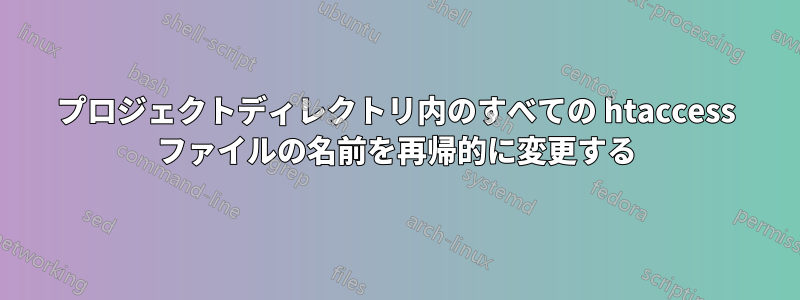
home/admin/projects/website フォルダー内のすべての .htaccess ファイルの名前を .oldhtaccess に変更する必要があります。これを bash で行う最適な方法は何ですか? すべてのフォルダーで再帰的に実行する必要があります。
答え1
find home/admin/projects/website -depth -name "*.htaccess" -exec sh -c 'f="{}"; mv -- "$f" "${f%.htaccess}.oldhtaccess"' \;
Find は再帰検索を行うメソッドです。 も使用できますgrep -r。
mv file1.txt file2.txt>>> ファイル名を変更します
追加リソース:
https://www.hostinger.com/tutorials/how-to-rename-files-in-linux/
頑張って解決してください!


