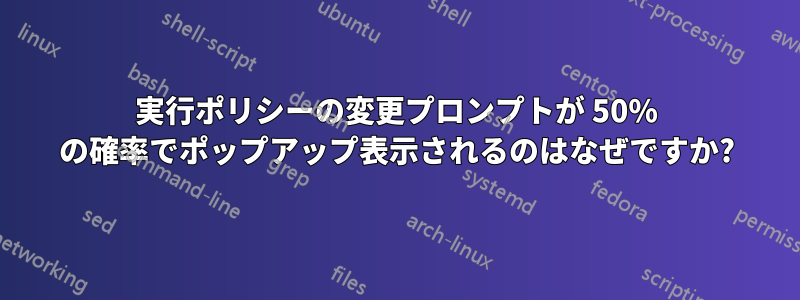
Execution Policy Change
The execution policy helps protect you from scripts that you do not trust. Changing the execution policy might expose
you to the security risks described in the about_Execution_Policies help topic at
https:/go.microsoft.com/fwlink/?LinkID=135170. Do you want to change the execution policy?
[Y] Yes [A] Yes to All [N] No [L] No to All [S] Suspend [?] Help (default is "N"):
上記のプロンプトは、ps1 スクリプトを実行すると、おそらく半分くらいの頻度で表示されます。Powershell ウィンドウを閉じてスクリプトを再度実行すると、問題なく完了する場合もあります。また、プロンプトが再度表示される場合もあります。
これは、新規インストールを含む Windows 10 のさまざまなビルドおよびバージョン (Insider、LTSC、Home) で常に発生しており、現在は 11 でも発生しています。
Set-ExecutionPolicy -Scope CurrentUser -ExecutionPolicy RemoteSignedスクリプトを実行する前に必ず実行しました。
これは Microsoft のまた別のバグなのでしょうか?


