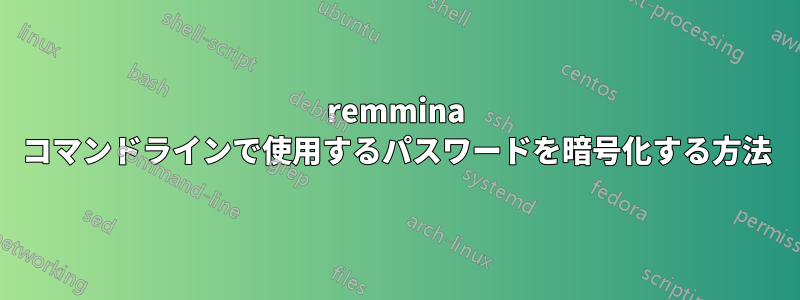
次のコマンドを実行すると、
echo "testing123" | remmina --encrypt-password
次のエラーが発生します。不明なオプション --encrypt-password
パスワードを暗号化して .remmina ファイルに追加したいのですが、正しく暗号化できません。
また、次の Python コードも試しましたが、動作しません。
import base64
from Crypto.Cipher import DES3
secret = base64.encodestring('this_is_my_secret_code')
password = base64.encodestring('passwordAQZWX')
print secret
print password
print DES3.new(secret, DES3.MODE_CBC, secret).encrypt(password)
答え1
以下を使用できます:
DBUS_SESSION_BUS_ADDRESS= remmina --encrypt-password <<< "password"


