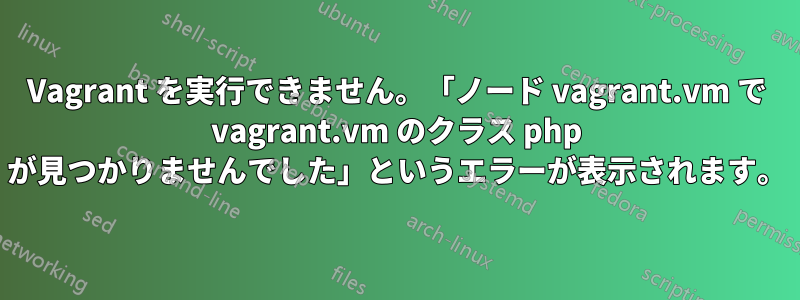
私は別の開発者から Web プロジェクトを継承しました。これは Laravel で構築され、Vagrant を使用するように設定されていました。
最新の Vagrant をインストールし、実行するとvagrant up通常の手順が実行され、次のエラーが発生します。
==> default: Running Puppet with default.pp...
==> default: Error: Could not find class php for vagrant.vm on node vagrant.vm
==> default: Error: Could not find class php for vagrant.vm on node vagrant.vm
The SSH command responded with a non-zero exit status. Vagrant
assumes that this means the command failed. The output for this command
should be in the log above. Please read the output to determine what
went wrong.
私のdefault.ppファイルは次のとおりです:
ensure => present,
}
exec { 'apt-get update':
command => '/usr/bin/apt-get update',
}
# Include our classes
hiera_include('classes')
package { 'nano':
ensure => present,
require => Exec['apt-get update'],
}
# Set up nginx
package { 'nginx':
ensure => present,
require => Exec['apt-get update'],
}
service { 'nginx':
ensure => running,
require => Package['nginx'],
}
file { 'default-nginx-disable':
path => '/etc/nginx/sites-enabled/default',
ensure => absent,
require => Package['nginx'],
}
file { 'nginx-vhost':
path => '/etc/nginx/sites-available/vhost.conf',
source => 'puppet:///modules/nginx/vhost',
require => File['default-nginx-disable']
}
file { 'vagrant-nginx-enable':
path => '/etc/nginx/sites-enabled/vhost.conf',
target => '/etc/nginx/sites-available/vhost.conf',
ensure => link,
notify => Service['nginx'],
require => [
File['nginx-vhost'],
],
}
class { '::mysql::server':
root_password => 'mysqlpass'
}
class { '::mysql::bindings':
php_enable => true
}
class { 'elasticsearch':
java_install => true,
manage_repo => true,
repo_version => '5.x'
}
elasticsearch::instance { 'es-01': }


