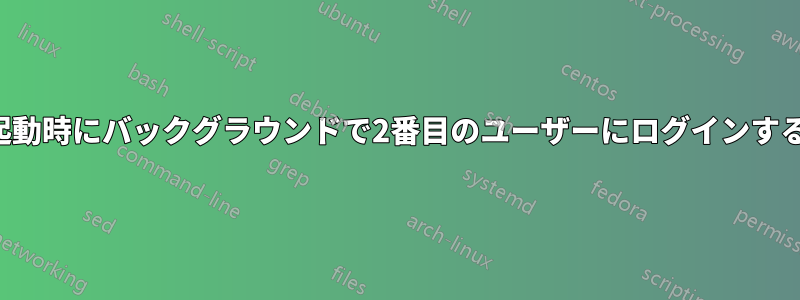
2 番目のユーザー (管理者) をバックグラウンドでログインしたいです。最初のユーザーのuser場合/etc/gdm3/custom.conf:
[daemon]
# Uncomment the line below to force the login screen to use Xorg
WaylandEnable=false
# Enabling automatic login
# AutomaticLoginEnable = true
# AutomaticLogin = user1
# Enabling timed login
TimedLoginEnable = true
TimedLogin = user
TimedLoginDelay = 10
バックグラウンドでのログインにはadmin次のものがあります/etc/rc.local:
#!/bin/sh -e
#su -l admin -c "export DISPLAY=:2 && xinit && gnome-session"
sudo su -l admin -c "xinit"
exit 0
しかし、これはうまくいきません。admin起動時にバックグラウンドでユーザーにログインして、いつでもGUIから切り替えられるようにしたいのです。


